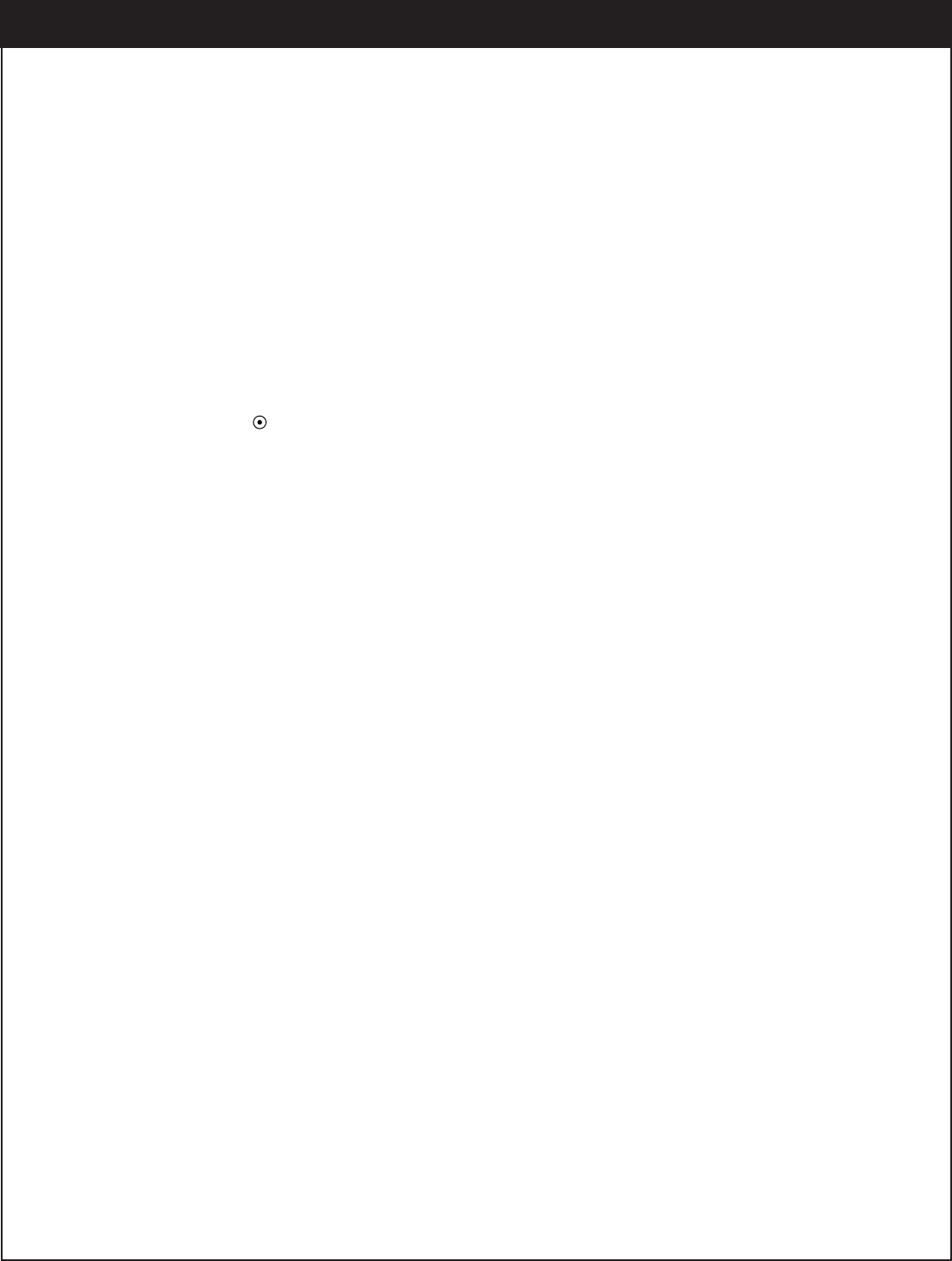
6. BASIC OPERATION
6-2. Channel Surfing
The surf list appears on the TV screen when you press the Surf button on the remote control. It
enables you to surf up to 50 favorite channels that were chosen in the Edit Channel section of the
Setup menu. The surf list consists of the channel logos or channel numbers. If the logo of a cer-
tain channel is not available, the channel number is displayed instead.
You can easily move the highlight on the surf list using “
DEFG ” on the remote control. The next
page is accessible by using Pg Up/Dn button on the remote. You can tune to a favorite channel
by pressing “ ”. Or the Exit button on the remote will clear the surf list and take you back to
the current channel.
You are also able to add or delete the logo of a channel on the surf list by pressing the Info but-
ton on the remote. A dialog box will ask what you want to do with the highlighted logo area: you
can replace the highlighted logo area with the current channel, or delete it.
45
206-3813


















