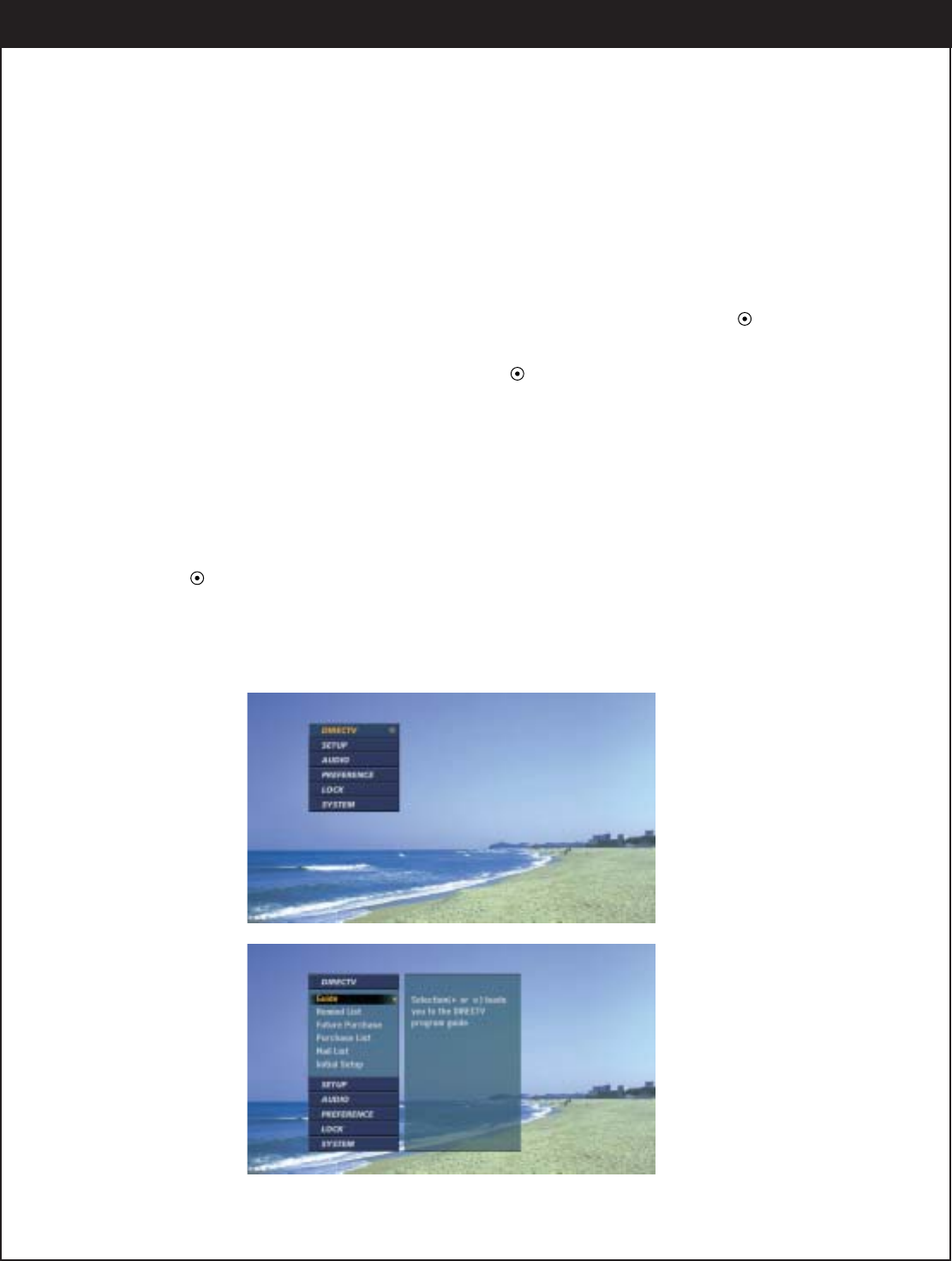
8-1. The Structure of the On-screen Menu
8. CUSTOMIZATION
In this menu system, there are several ways to customize the settings provided. Most menus
consist of three levels to set up the options, but some menus go to and require further levels to
be set. If you press the Menu button, only the first level of the menu system will appear at the
left side of the TV screen. The second and third level can be displayed by pressing “ ”. If a
menu has more than three levels, the pop-up dialogue box can be displayed as the fourth or fifth
level. For navigating the menu levels, you will see “ ” or “
G” on the right side of the menu
label to help you go to the next level.
To bring up and exit the Menu:
Press the Menu button on the remote control to bring up the menu. A second press of the
Menu button or a press of the Exit button will take you back to TV viewing.
To go to the next level:
Press “ ” or “
G” on the remote control.
To go back to the previous level:
Press “
F” on the remote control.
57
206-3813


















