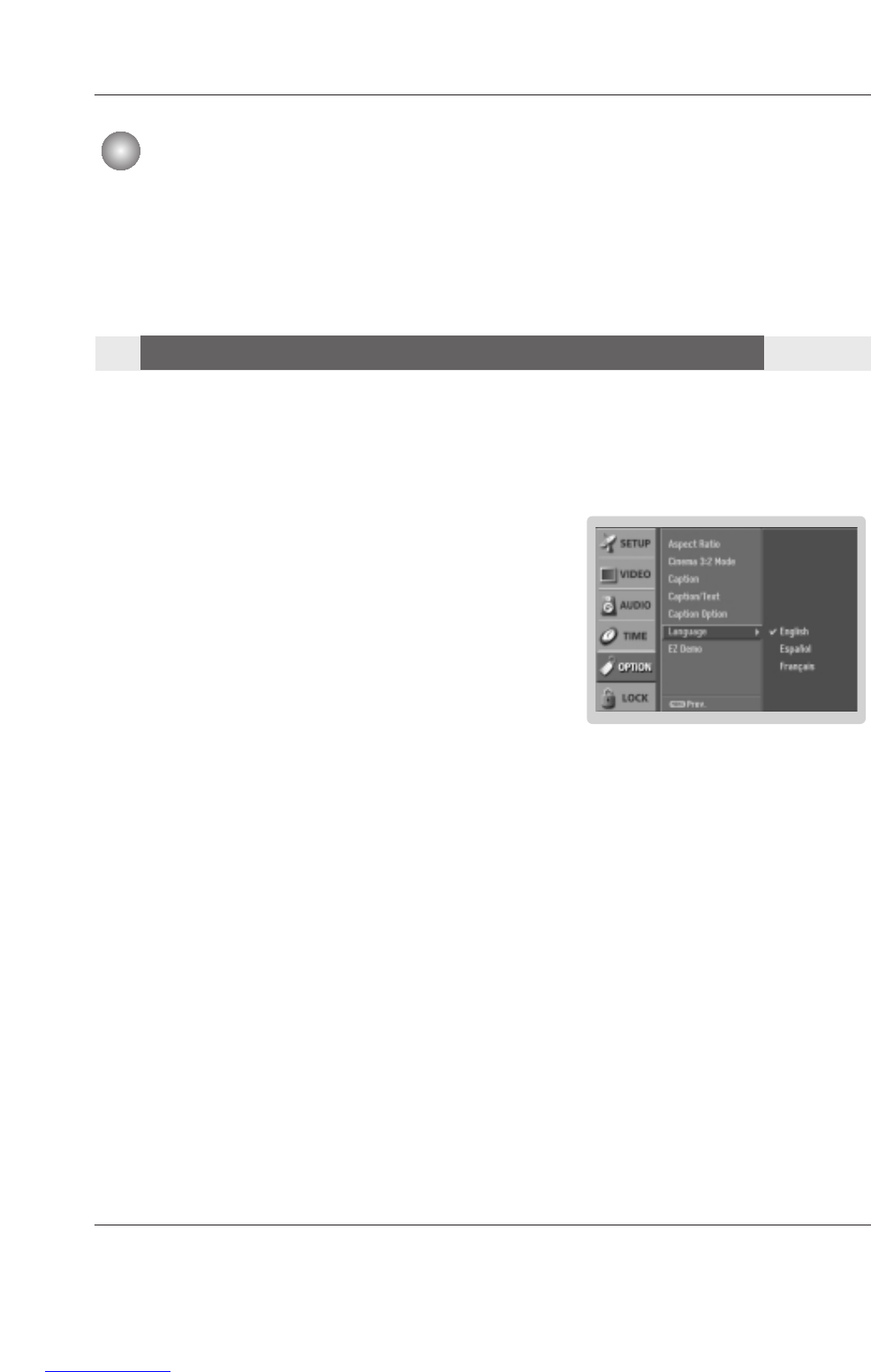
Owner’s Manual 21
Operation
TV Setup
TV Setup
- The menus can be shown on the screen in the selected language. First select your language.
1. Press the MENU button and then use
D
/
E
button to select the OPTION
menu.
2. Press the G button and then use
D
/
E
button to select Language.
3. Press the G button and then use
D
/
E
button to select your desired language.
From this point on, the on-screen menus will be shown in the selected lan-
guage.
4. Press EXIT button to return to TV viewing or press MENU button to return to
the previous menu.
On-screen Menus Language Selection
On-screen Menus Language Selection
Downloaded from www.Manualslib.com manuals search engine


















