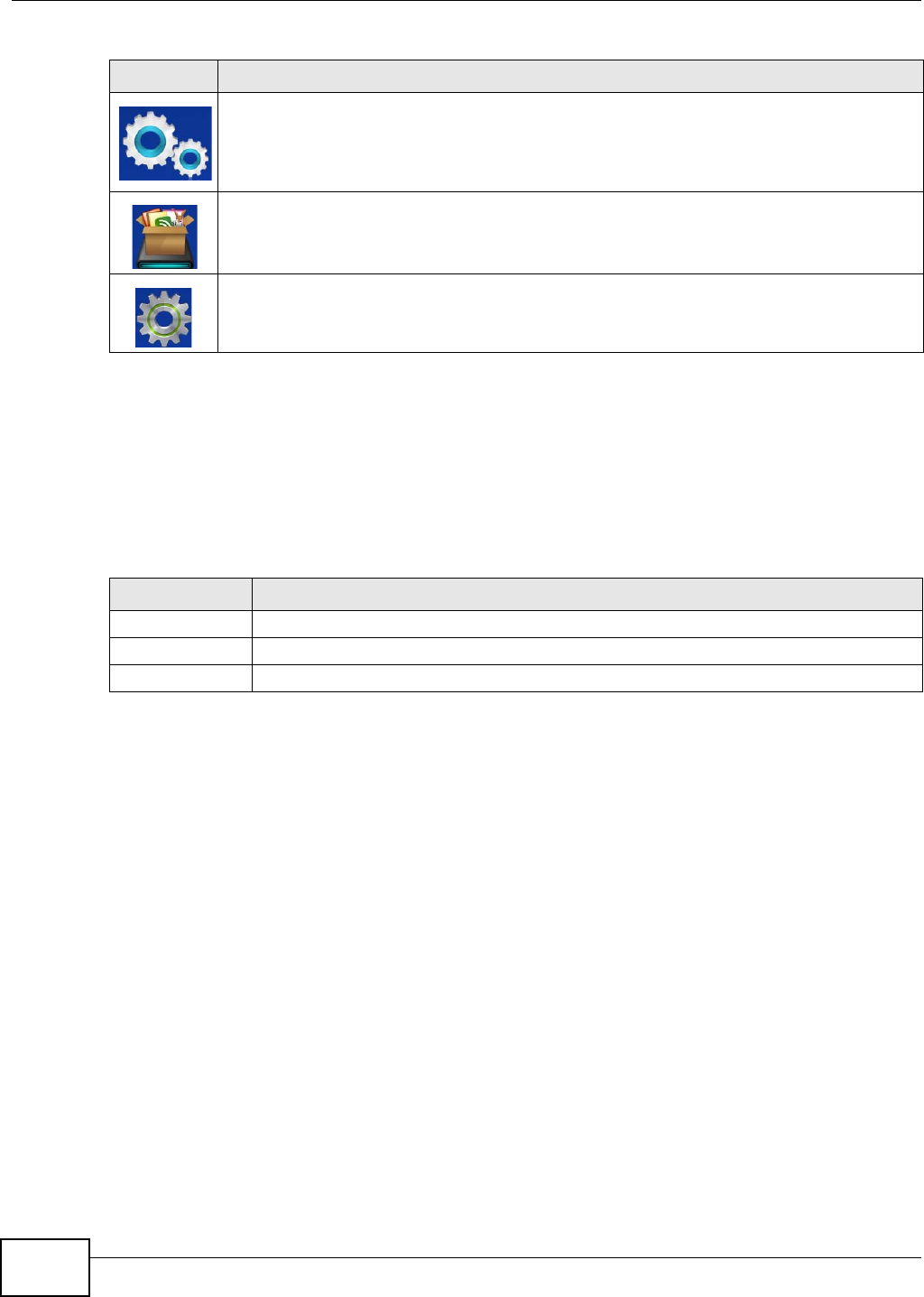
Chapter 4 Web Configurator Basics
Media Server User’s Guide
46
Note: Your browser may need Windows Media Player and VLC plugins installed to play
music and video files. To get the VLC plugins, you have to download and install VLC
(use the .exe file). To install a VLC plugin for Firefox, when you install VLC, you
have to select the Mozilla plugin option.
Current VLC plugins may not support srt file format subtitles when playing videos.
Use the icons at the top of most Playzone screens as follows.
Use Playzone Settings to edit general Playzone screen settings and account passwords.
Administrators can use Application Zone to manage the NSA’s applications. Normal users can
go to the management page of installed, non-built-in packages.
Administrators can use Administrator to go to the administrator configuration screens. The
NSA opens the administrator configuration screens in a new browser window if you click
Administrator while using the Playzone media server to play music.
Table 6 Global Playzone Labels and Icons
LABEL/ICON DESCRIPTION
ZyXEL Click this to return to the Playzone Home screen.
Help Click this to open Web Help for the current screen.
Logout Click this at any time to exit the web configurator.
Table 5 Playzone Home Screen Icons (continued)
ICON DESCRIPTION


















