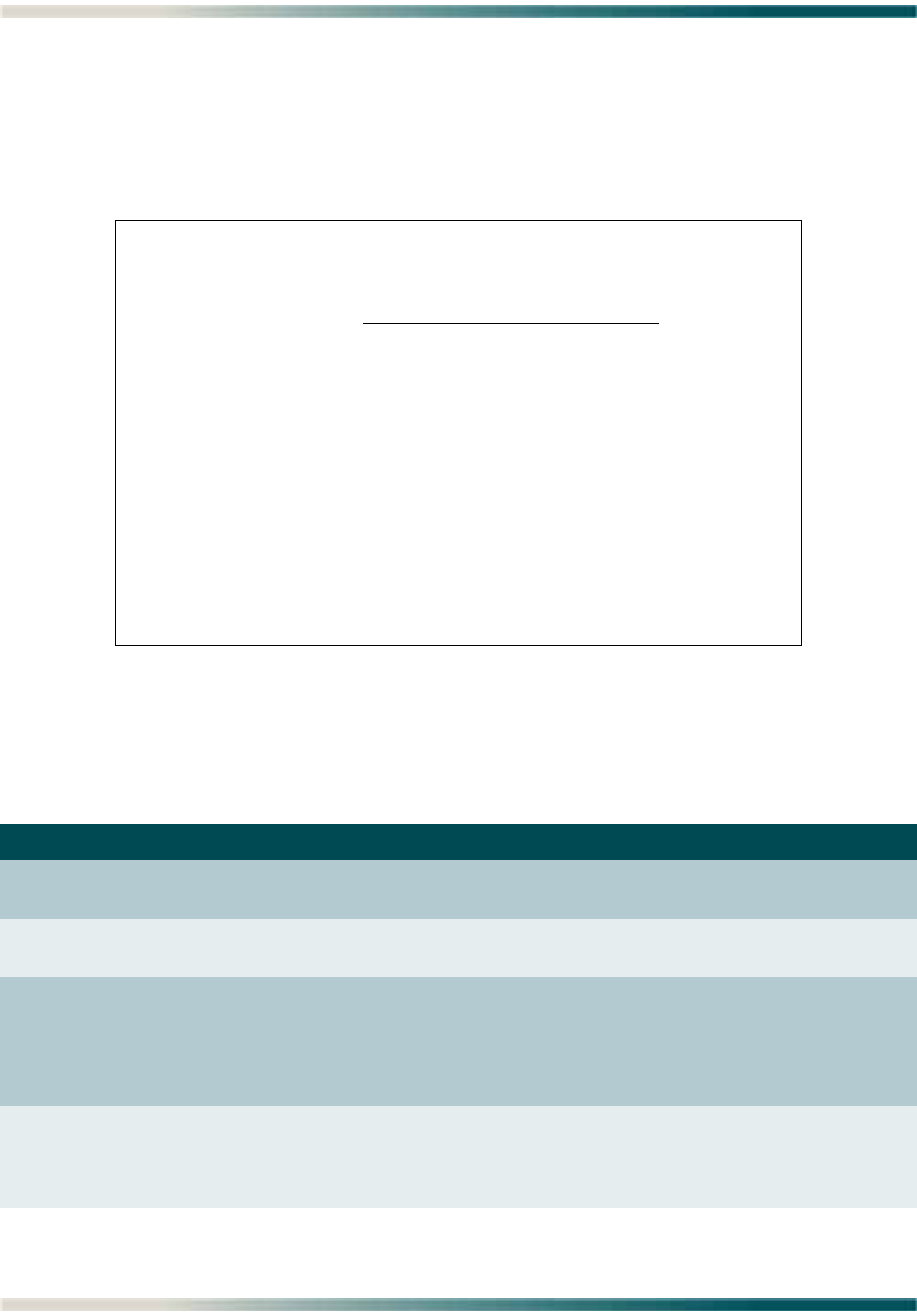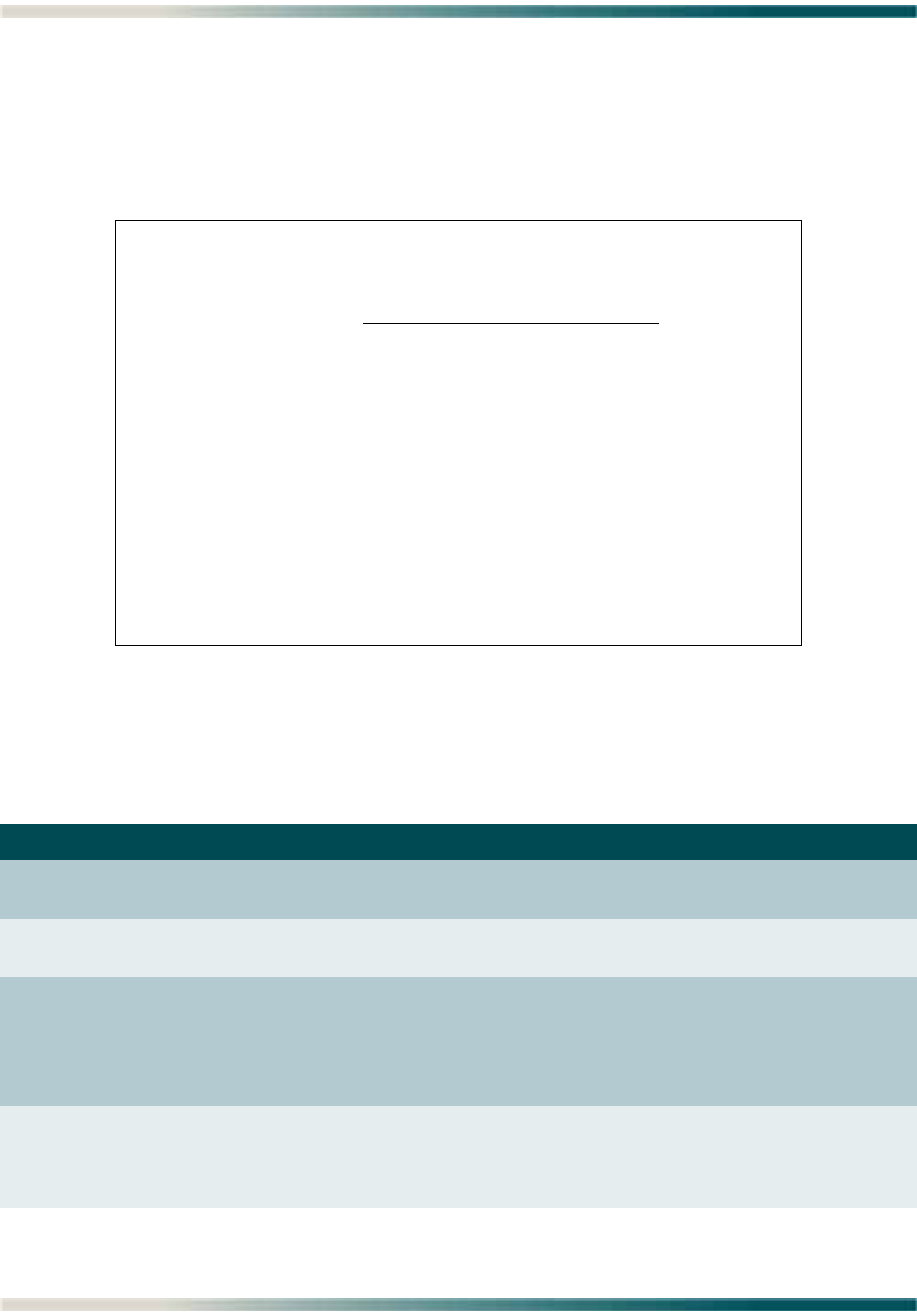
Total Access 1248 Quad T1 IMA 48-Port DSLAM with Modem Installation and Maintenance Practice
5-54 61179641AL1-5C
Static IP Settings - for IP over ATM Menu
Static IP Settings - for IP over ATM
Main Menu\System Management\Mode Selection and Current IP Settings\Static IP Settings - for IP over ATM\
The Static IP Settings - for IP over ATM menu (see Figure 5-32) is used to manually provision
all of the IP settings.
Figure 5-32. Static IP Settings - for IP over ATM Menu
The Static IP Settings - for IP over ATM menu options are shown in Table 5-32.
Table 5-32. Static IP Settings - for IP over ATM Menu Options
Option Description Function
1 IP address This option is used to configure the IP address in
decimal dot format (i.e., ###.###.###.###).
2 Subnet mask This option is used to configure the subnet mask in
decimal dot format.
3 VPI/VCI This option is used to configure the VPI/VCI setting. The
VPI and VCI are used to identify the next destination of a
cell as it passes through a series of ATM switches.
The VPI/VCI must also be provisioned at the upstream
ATM device.
4 PCR This option is used to configure the Peak Cell Rate
(PCR). The PCR is the maximum number of cells per
second that the ATM can transmit. The PCR default is
3000. Valid values range from 0 to 14488.
TID: TA1248 Total Access 1248
Unacknowledged Alarms: None
Static IP Settings - for IP over ATM
1. IP address 192.168.1.1
2. Subnet mask 255.255.255.0
3. VPI/VCI 0/32
4. PCR 3000
5. Default Gateway 192.168.1.254
6. TFTP IP address Not Configured
7. TL1 Port Number(set >1023) 13001
8. TL1 IP Transport type TCP
9. Reset IP Factory Defaults
MAC Address 00-a0-c8-12-6d-f9
Encapsulation is via rfc1483 SNAP
Selection :
'?' - System Help Screen