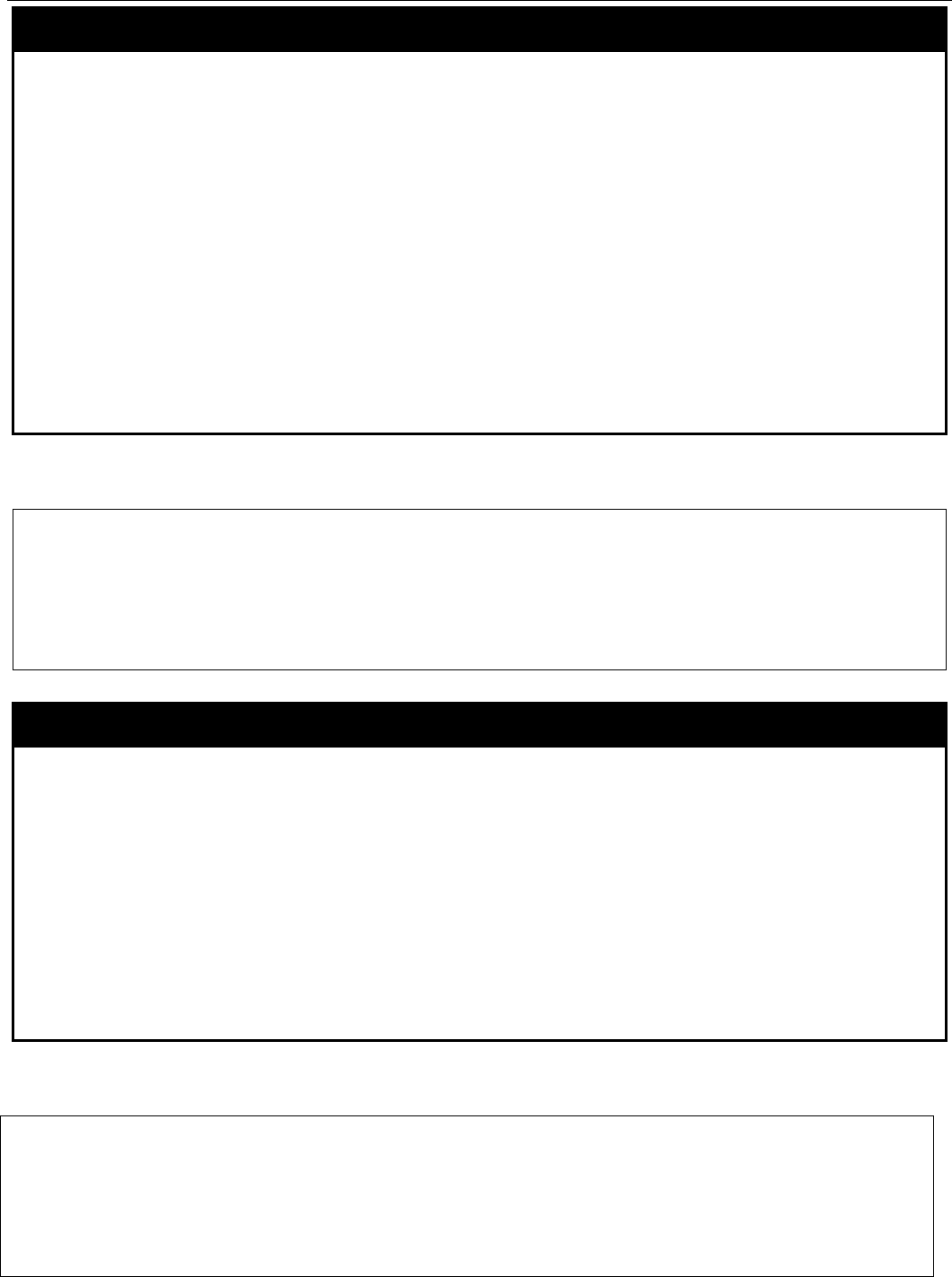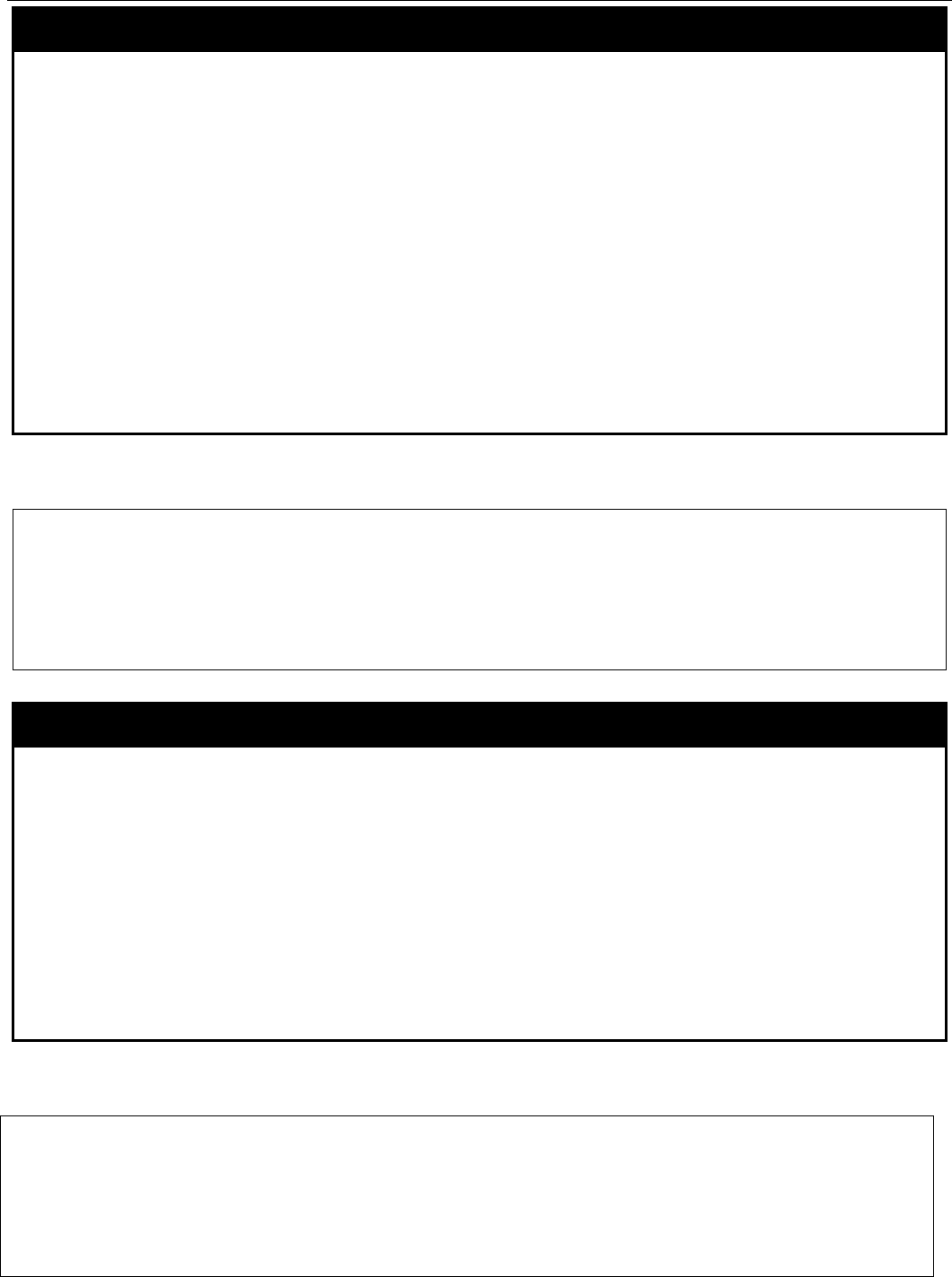
xStack
®
DGS-3400 Series Layer 2 Gigabit Managed Switch CLI Manual
335
config jwac authentication_page element
Purpose Used to customize the authentication page.
Syntax
config jwac authentication_page element [japanese|english] [default|page_title
<desc 128> |login_window_title <desc 32>|user_name_title <desc
16>|password_title <desc 16>| logout_window_title <desc 32>]
Description This command is used by administrator to customize the JWAC authentication page.
Parameters japanese – Specifies that the page will change to Japanese.
english – Specifies that the page will change to English.
default – Specifies to reset the page element back to default.
page_title – Specifies the title of the authentication page.
login_windown_title – The login window title of the authentication page.
user_name_title – Specifies the user name title of the authentication page.
password_title – Specifies the password title of the authentication page.
logout_window_title – The logout window title mapping of the authentication page.
Restrictions Only Administrator and Operator-level users can issue this command.
Example usage:
To configure the authentication page:
DGS–3426:5#config jwac authentication_page element japanese default
Command: config jwac authentication_page element japanese default
Success.
DGS–3426:5#
config jwac auth_failover
Purpose Used to enable or disable JWAC authentication failover.
Syntax
config jwac auth_failover [enable | disable]
Description This command is used by administrators to enable or disable JWAC authentication
failover. When the authentication failover is disabled and RADIUS servers are
unreachable, the authentication will fail.
When the authentication failover is enabled and RADIUS servers authentication are
unreachable, the local database will be used to do the authentication.By default, the state
is disabled.
Parameters enable – Enable JWAC authentication failover.
disable – Disable JWAC authentication failover.
Restrictions Only Administrator and Operator-level users can issue this command.
Example usage:
To enable JWAC authentication failover:
DGS-3426:5#config jwac auth_failover enable
Command: config jwac auth_failover enable
Success.
DGS-3426:5#