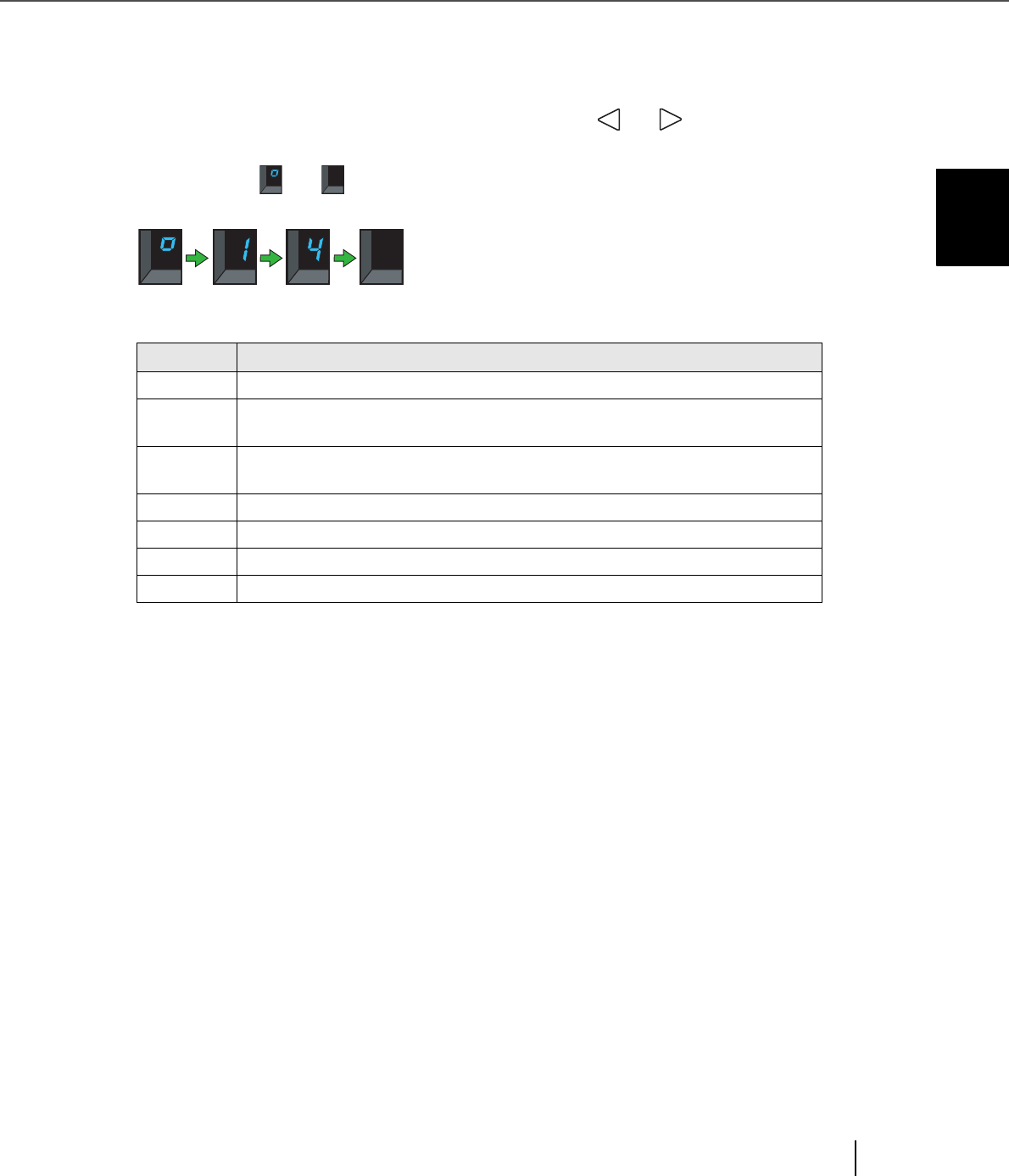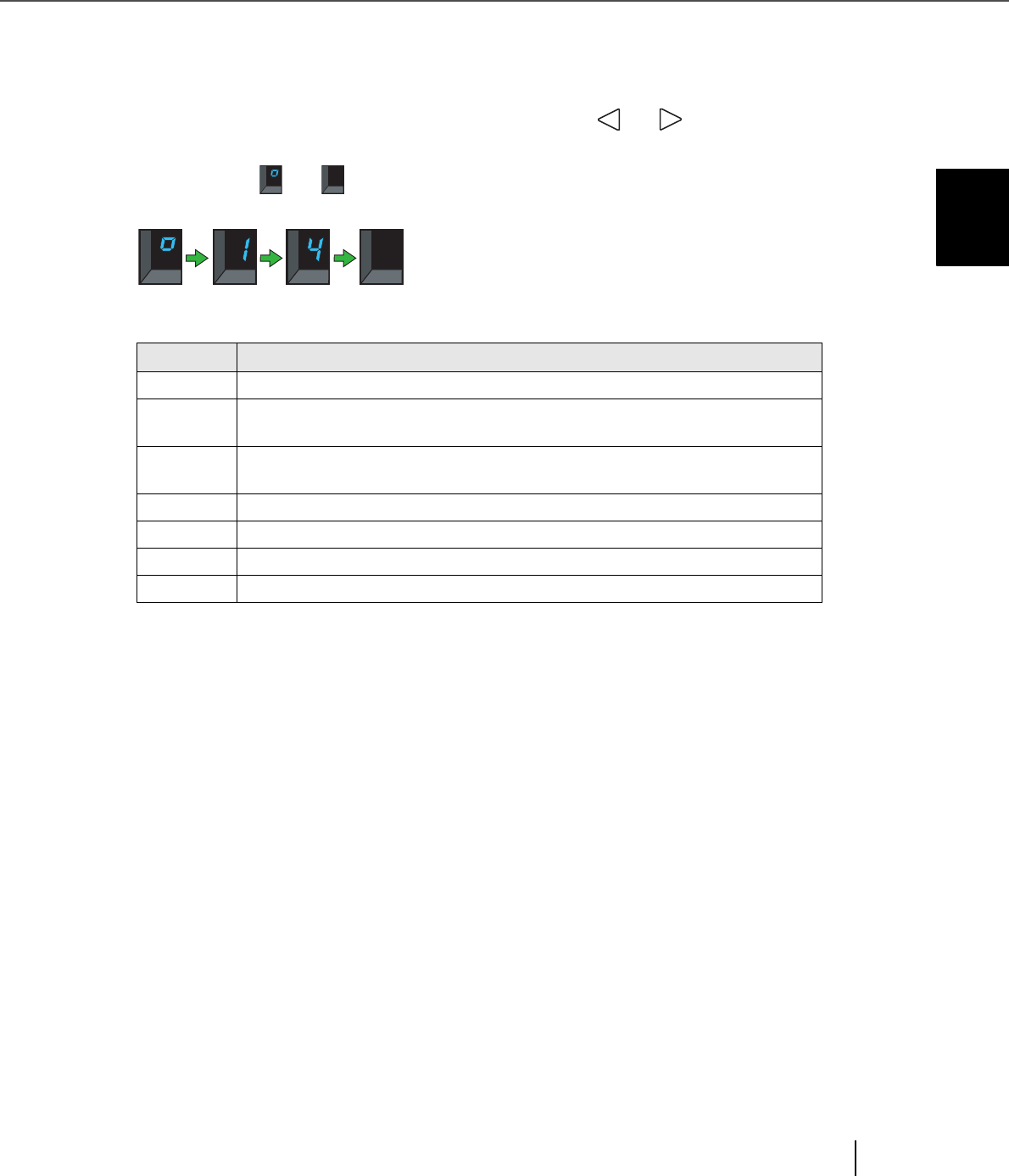
139
6.2 Error messages of the Operator panel
6
SOLVING COMMON PROBLEMS
*2 Turn off the scanner. Reinstall the ink cartridge according to the Operator’s Guide of Imprinter, and
then turn on the scanner again.
*3 Turn off the scanner. Reinstall the option board properly, and then turn on the scanner again.
*4 1.If any abnormality occurs, turn off the scanner once, and then turn it on again.
2.If doing this (step 1) does not improve the situation, press the and buttons, which are labeled
as “Paper thickness” on the operator panel, for at least 2 seconds. Write down two characters dis-
played between and .
Example: In this case, “14” is displayed on the panel.
3.According to section
“4.5 Cleaning the Transport path and the sensors” on page 114 , clean respective sen-
sors for each code as shown in the table below.
Code Sensor Name
1b Supersonic sensor (three pieces in the upper and lower transport paths; respectively)
11 Pick sensor (one piece in the lower transport path)
Reflector for pick sensor (one piece in the upper transport path)
17 Skew sensor (six pieces in the lower transport path)
Reflector for skew sensor (six pieces in the upper transport path)
12 IMP top-sensor (one piece in the upper and lower transport paths; respectively)
13 RED top-sensor (one piece in the upper and lower transport paths; respectively)
15 REJ sensor (one piece in the upper and lower transport paths; respectively)
14 EXT sensor (one piece in the upper transport path)