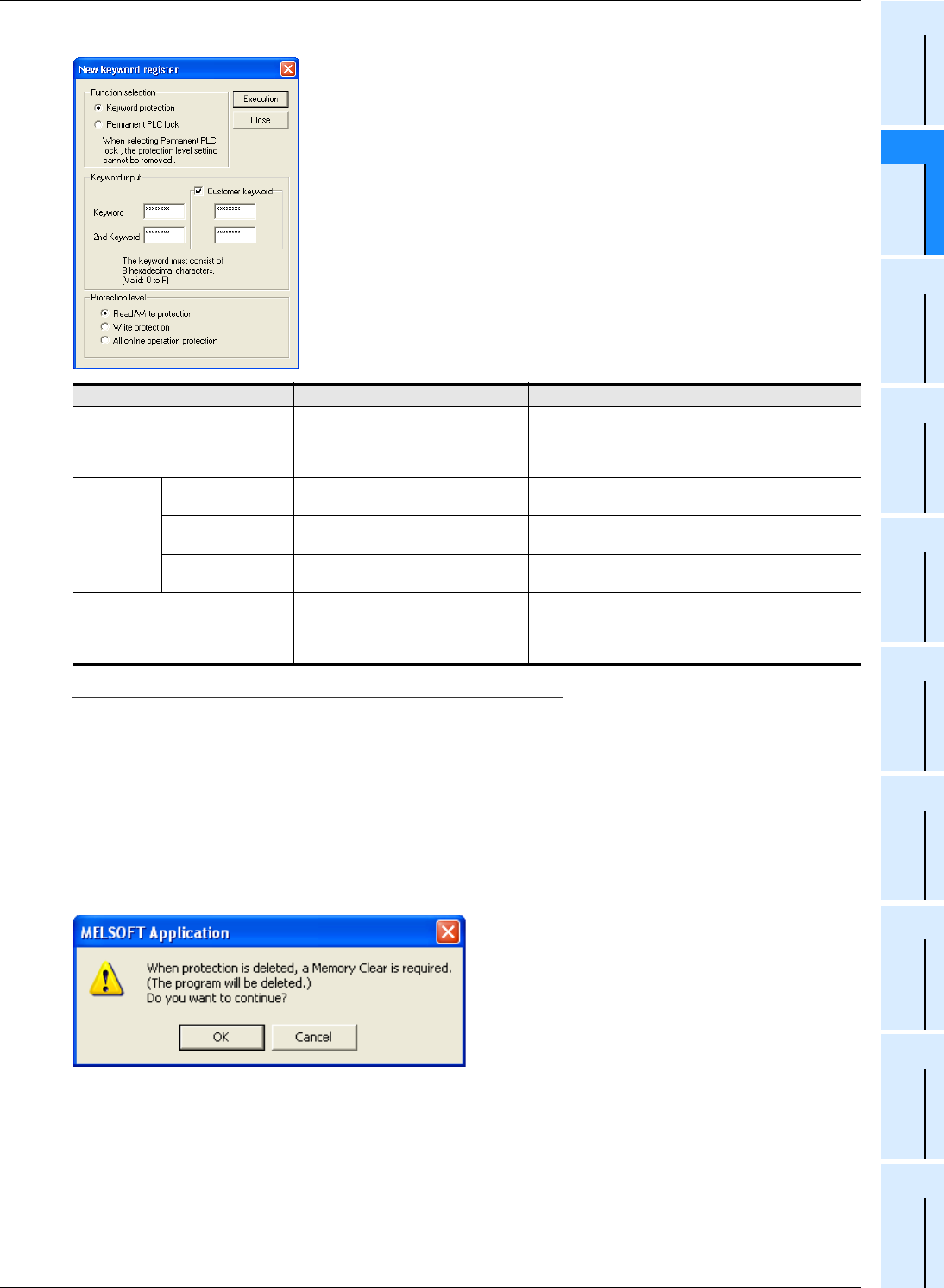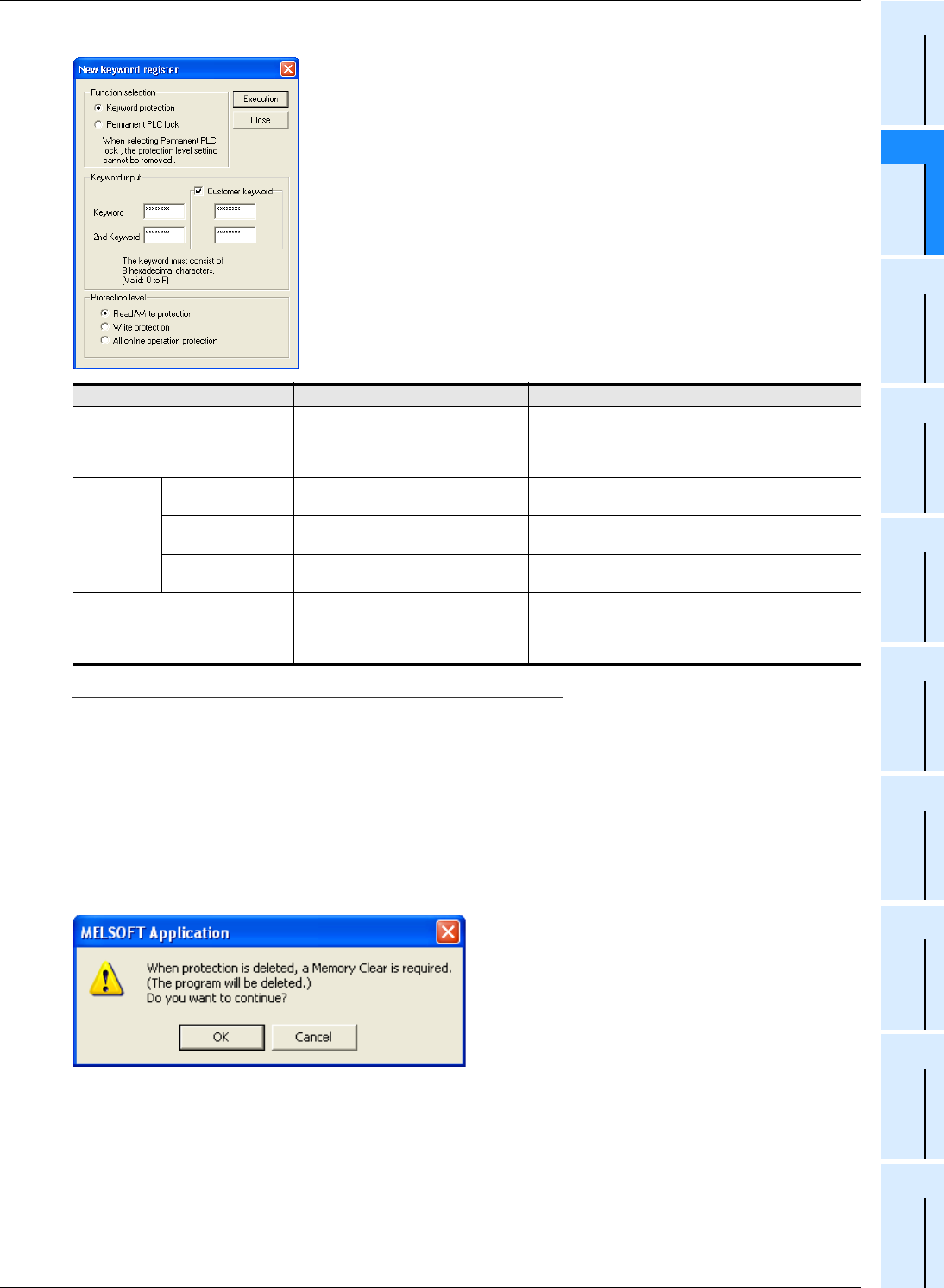
53
FX3S/FX3G/FX3GC/FX3U/FX3UC Series
Programming Manual - Basic & Applied Instruction Edition
2 Overview (Sequence Program)
2.7 Types and Setting of Parameters
1
Introduction
2
Overview
3
Instruction
List
4
Devices
in Detail
5
Specified the
Device &
Constant
6
Before
Programming
7
Basic
Instruction
8
FNC00-FNC09
Program Flow
9
FNC10-FNC19
Move & Compare
10
FNC20-FNC29
Arith. & Logic
Operation
• GX Developer
Caution on registering the entry code
The entry codes are provided to restrict access from peripheral equipment to programs created by the users. Keep the
entry codes carefully.
If a registered entry codes is forgotten, the online operations from a programming tool to the PLC are disabled
depending on the programming tool type and the contents of the registered entry code.
4. Register the keyword to the PLC.
• GX Works2
Click the [Execute] button to register the keyword to the PLC.
When "Permanent PLC Lock" is selected, however, the following dialog box appears when the [Execute] button is
clicked.
Click the [OK] button to register protection to the PLC.
Set item Contents of setting Remarks
Function Selection
Select one of the following.
• Keyword Protection
• Permanent PLC Lock
When "Permanent PLC lock" is selected, it cannot be
reset.
To reset the permanent PLC lock or write programs
again to the PLC, all-clear the PLC memory.
Keyword
Input
Keyword
Input 8 characters. Available characters
are A to F and 0 to 9.
-
2nd Keyword
Input 8 characters. Available characters
are A to F and 0 to 9.
Before setting the second entry code, set the entry code
first.
Customer keyword
Input 16 characters. Available
characters are A to F and 0 to 9.
Before setting the customer keyword, set the entry code
and second entry code first.
Protection level
Select one of the following:
• Read/Write protection
• Write protection
• All online operation protection
Before setting the protection level, set the second entry
code or select "Permanent PLC lock" in "Function
selection".