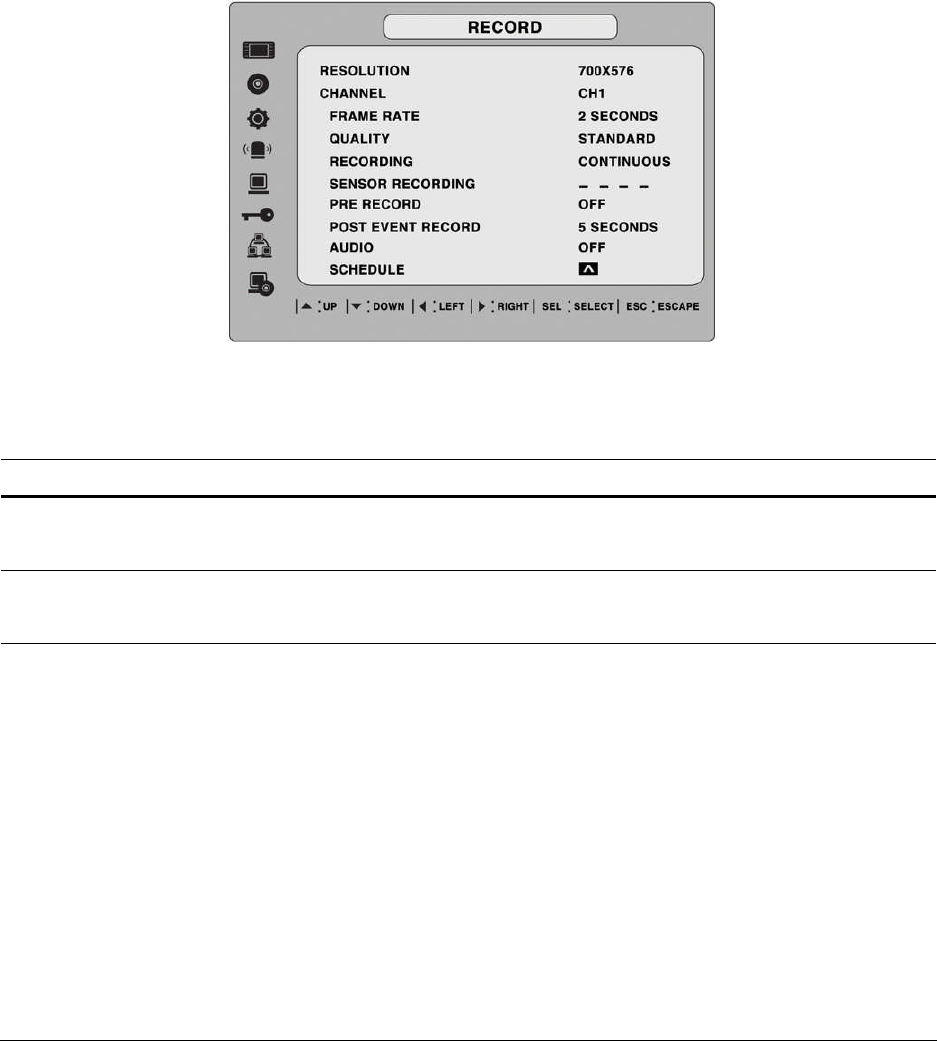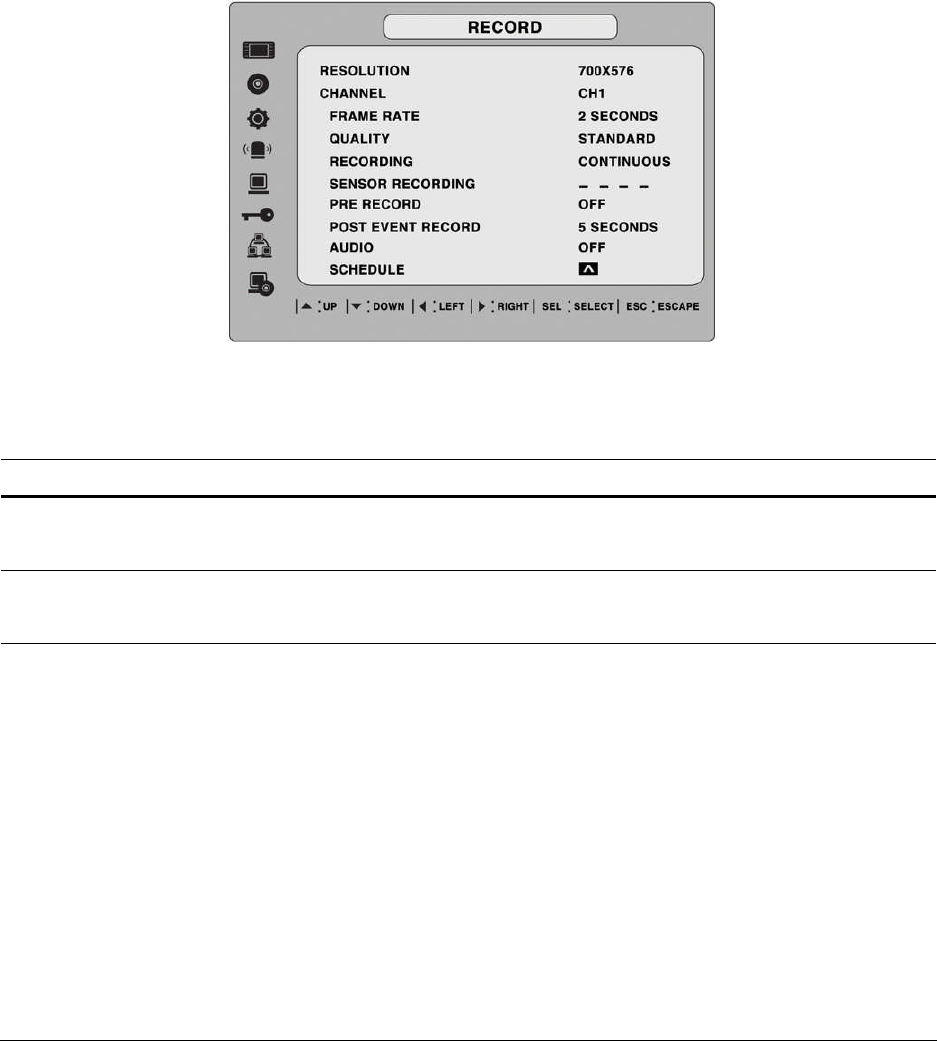
22
3-3. Setup – Recording Mode
To set values for recording video, use the UP and DOWN controls to navigate through the menu
items. Change the value of the menu item using the LEFT and RIGHT controls.
Figure 3.3.1. Recording mode setup screen
Table 3.3.1. Menu items in Recording mode setup
Menu item Description
RESOLUTION
Set the resolution to either 704x480, 704x240, or 352x240 for
NTSC. (PAL: 704*576/ 704*288/ 352*288)
CHANNEL
Select the channel to apply the following settings on. Changes you
make will immediately take effect with the selected channel.
FRAME RATE
Set the frame rate for the specified channel. The sum of the frame
rate values from each channel cannot exceed the maximum frame
rates for a specific recording resolution.
Typical values of the maximum frame rate for video are
120/100 fps version:
120/100fps: 352*240(NTSC)/352*288(PAL)
60/50fps: 704*240(NTSC)/704*288(PAL)
30/25 fps: 704*480(NTSC)/704*576(PAL)
240/200 fps version:
240/200fps: 352*240(NTSC)/352*288(PAL)
120/100fps: 704*240(NTSC)/704*288(PAL)