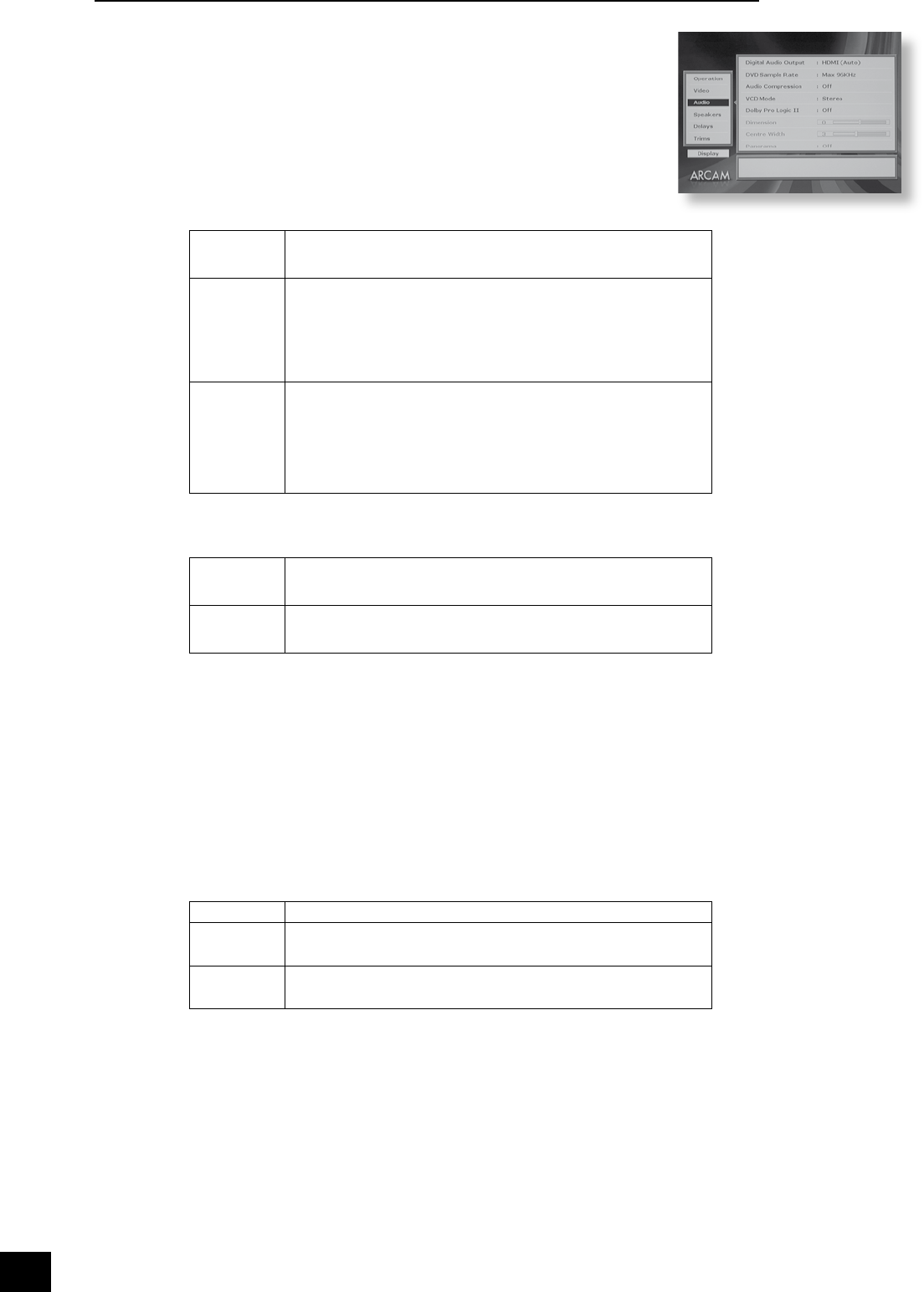
DV137
E-16
Audio set-up
This section allows you to congure the analogue, digital and HDMI audio outputs. In
particular, the digital output type needs to be set correctly if you are using an external
audio decoder, receiver or D-A converter.
Digital audio output
This setting congures the digital audio output – coaxial, optical and HDMI.
S/PDIF
stereo PCM
When the ‘Stereo PCM’ digital output is selected, all audio material played is
down-mixed to stereo and output as stereo PCM. Use this setting if you have an
external D-A converter that supports only 2-channel PCM.
S/PDIF
bitstream
The Bitstream setting supports the following audio standards:
<
2 channel PCM (on CDs or DVDs)
<
Dolby Digital
<
MPEG multi channel
<
DTS multi channel
Use this setting if you have a receiver/decoder that supports Dolby Digital.
HDMI The primary audio connection is the HDMI link.
Select this item if you are using an HDMI connection between your DV137 and
your receiver or display device. The audio type will be changed automatically to
work with the device attached to your player.
Do not select this item if your HDMI display device cannot decode audio
or if you are connecting to a DVI device (since a DVI link cannot carry
audio) – choose one of the other settings instead.
DVD sample rate
This needs to be set correctly if you are using an external audio decoder, receiver or D-A converter
connected to the S/PDIF digital audio output.
Max 96K Choose this option if your external audio decoder is able to process digital audio
with a sample rate of up to 96kHz, or if you are not using the digital audio
outputs. This is the maximum sample rate present on DVD-video discs.
Max 48K Choose this option if your external audio decoder is unable to process digital
audio with a sample rate of up to 96kHz. This is the normal setting for this
menu item.
Note that this setting is relevant only to the output from DVD-video discs.
Audio compression
Allows compression of the audio stream to be turned on or off, where ‘On’ is intended for ‘late night’
listening when large volume changes are not desirable.
Turning compression on decreases the volume of the louder passages, i.e., the total dynamic range of
the audio is reduced. Normally, however, this item is set to ‘Off’, to disable compression.
This menu option affects both the analogue and the HDMI outputs (although note that the HDMI output
is affected only when multi-channel uncompressed audio is requested by the receiver, not otherwise).
The co-axial and optical digital audio outputs are never affected by this menu setting.
Compression is available only on Dolby Digital recordings.
VCD mode
Some VCD discs are produced with a dual-mono soundtrack. This means that the left audio channel
carries one language, the right another. In this case it can be useful to listen to just one of the channels.
Stereo Choose this option to play the VCD with both channels audible.
Left
channel only
Choose this option to play the VCD with only the left channel audible. The audio
from the left channel will be routed to both the left and right speakers.
Right
channel only
Choose this option to play the VCD with only the right channel audible. The audio
from the right channel will be routed to both the left and right speakers.
This setting applies only to VCD discs.


















