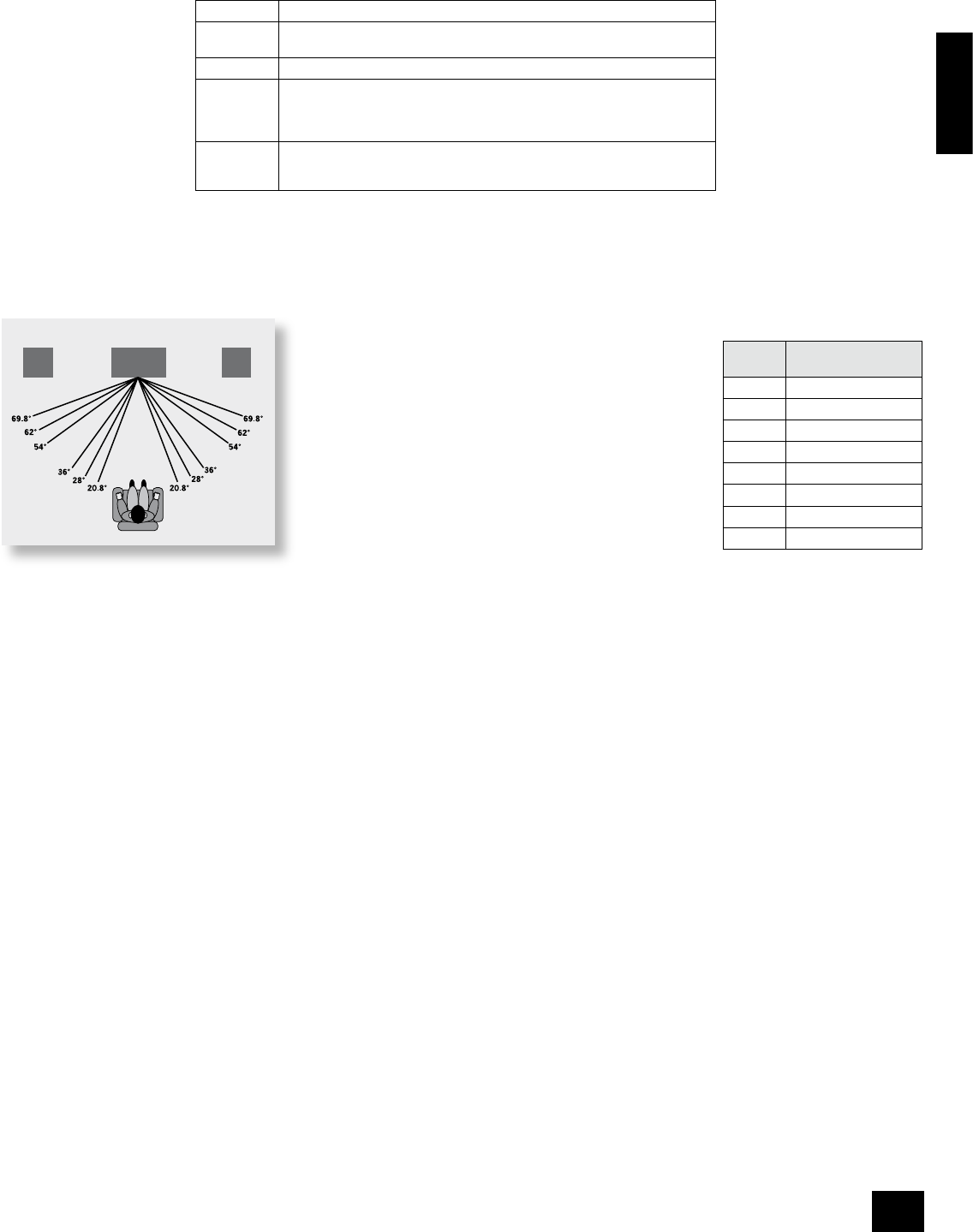
English
DV137
E-17
Dolby Pro Logic II
Dolby Pro Logic II decoding is designed to produce a 5-channel analogue output from two-channel source
material.
Set this item to one of the following. Due to the different recording methods used for movies and music, it
is recommended that the correct decoding mode for your source material is used to obtain the best results.
Off No Dolby Pro Logic decoding is performed.
Dolby
Pro Logic
Dolby Pro Logic decoding is performed. Dolby Pro Logic decoding is a legacy mode,
and we recommend using one of the Dolby Pro Logic II decoding options instead.
Movie Movie mode should be used with material marked as ‘Dolby Surround’ encoded.
Music Music mode is for use with any stereo music recording. As the optimum decoding
method varies according to the recording, Music mode allows user adjustment of
the processing characteristics; information about adjusting the Music mode by
using ‘Dimension’, ‘Centre Width’ and ‘Panorama’ controls can be found below.
Matrix The Matrix mode is the same as the Music mode except that the directional
enhancement logic is turned off. Matrix mode may be used to enhance mono
signals by making them seem ‘larger’.
Dimension
(This setting can be adjusted only when Dolby Pro Logic II Music mode is selected.)
‘Dimension’ allows you to adjust gradually the soundeld either towards the front or towards the rear.
If a recording is too spacious or strong from the surrounds, it can be adjusted ‘forward’ to get a better
balance. Likewise, if a stereo recording is somewhat too ‘narrow’ sounding, it can be adjusted toward the
rear to get a more enveloping, immersive result. We recommend ‘Dimension’ is set to 0 for normal use.
Centre Width
(This setting can be adjusted only when Dolby Pro Logic II Music
mode is selected.)
With Dolby Pro Logic II decoding, dominant centre signals come
only from the centre speaker. If no centre speaker is present, the
decoder splits the centre signal equally to the left and right speakers
to create a ‘phantom’ centre image. The Centre Width control allows
variable adjustment of the centre image so it may be heard only from
the centre speaker; only from the left/right speakers as a phantom
image; or from all three front speakers to varying degrees. We
recommend ‘Centre Width’ is set to 3 for normal use.
Panorama Mode
(This setting can be adjusted only when Dolby Pro Logic II Music mode is selected.)
Extends the front centre image to include the surround speakers for an exciting ‘wrap-around’ effect with
side wall imaging.
Display Centre spreading
effect
0 No centre spreading
1 20.8°
2 28°
3 36°
4 54°
5 62°
6 69.8°
7 Phantom centre
The ‘Centre Width’ setting
for Dolby Pro Logic II
Music Mode


















