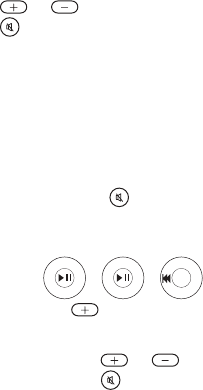
15
5. The light blinks 4 times. Now, after
you select a device that has volume
unlocked (e.g., MEDIA), pressing the
or (volume up or down) keys, or
(mute), will control only that device’s
volume.
Unlocking All Volume Control (Restoring
Global Unlock)
Performing these instructions will set
independent volume control for all
programmed devices.
1. Press and hold
(mute) and Menu until
the device key (e.g., TV) blinks twice (it
will blink once then twice).
3. Press
.
4. Press the (volume up) key.
5. The mode key blinks 4 times. Now, when
you press the or (volume up or
down) keys, or (mute), the volume
of the selected device (e.g., TV) is
controlled regardless of mode.


















