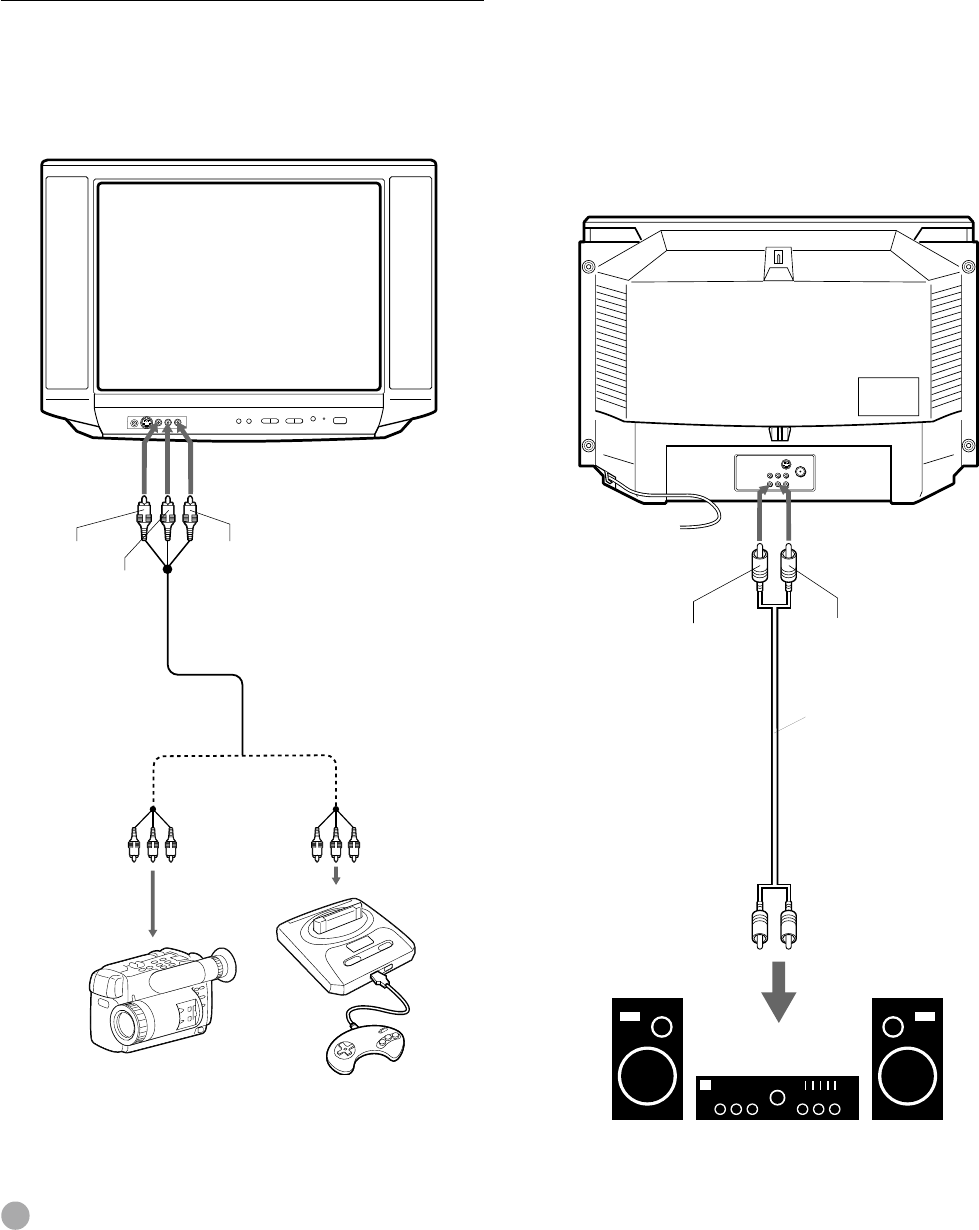
ENGLISH
7
To connect to a stereo system
This connection improves the sound quality.
Connect the OUTPUT AUDIO L / R jacks on the TV to the
audio input jacks on the stereo system with the optional
audio cable.
To watch a video camera or game machine
Refer to “Watching a video or other equipment” on page 19.
Tip
If the other equipment has a S-video output jack, you can
connect the optional S-video cable to the S-video output jack on
the VCR and to the VIDEO 2 INPUT S-VIDEO jack on the TV.
In this case, you do not need to connect the cable to the VIDEO
jack.
Connecting the antenna (continued)
To connect a video camera or a game
machine
It is convenient to use VIDEO 2 IN AUDIO L (MONO)/R/
VIDEO jacks on the front.
To VIDEO 2 IN
VIDEO jack
To VIDEO 2 IN AUDIO
L (MONO)/R jacks
To audio/video
output jacks
Video camera (Player)
Audio/video cable
(not supplied)
Game machine
Stereo system
To audio input jacks
Audio cable
(not supplied)
To OUTPUT
AUDIO L / R jacks
or
Yellow
White
Red
White
Red


















