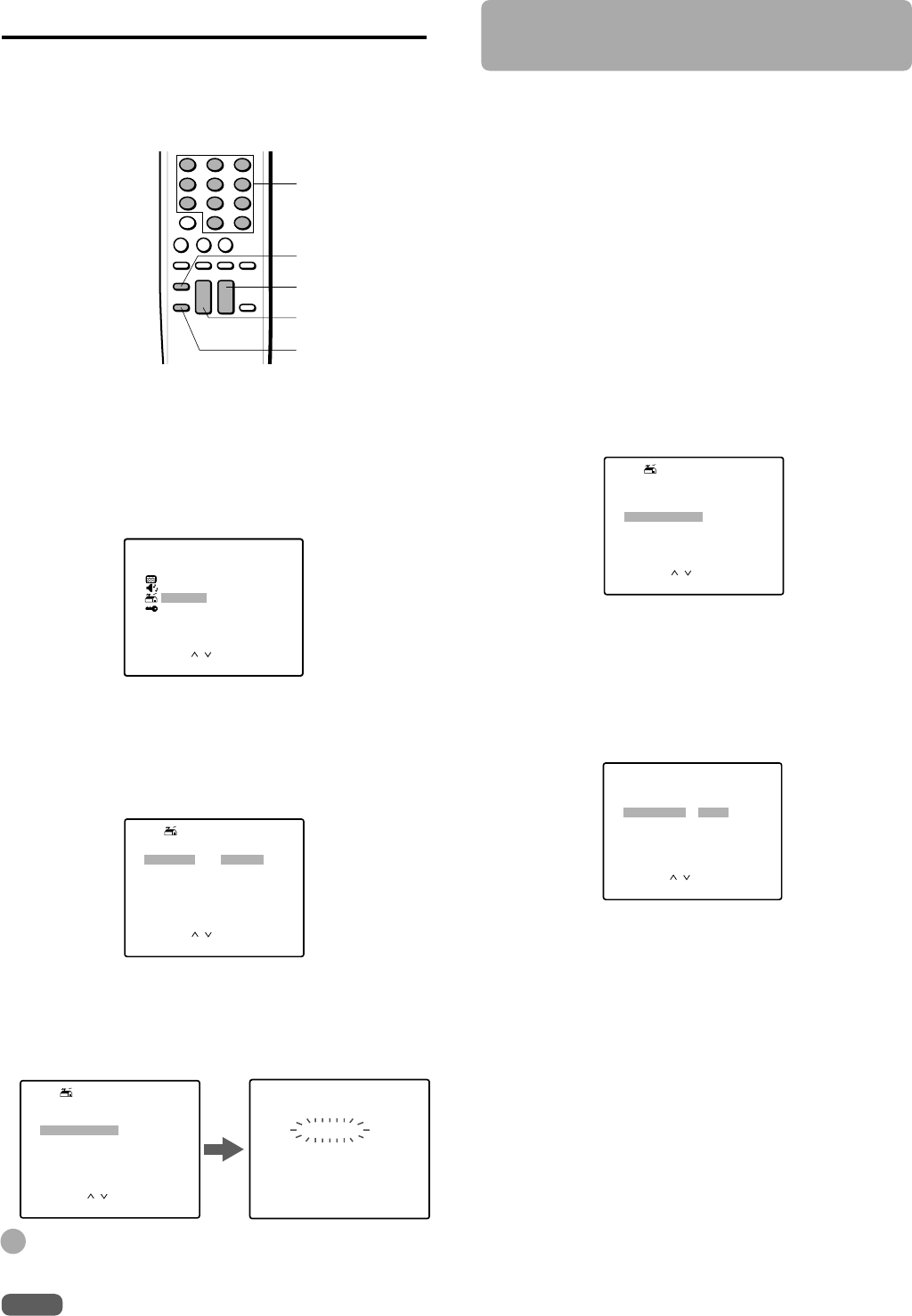
ENGLISH
1
2
3
4
Setting the channels
Before Auto Search, this unit can receive all channels in
your area by pressing CHANNEL N/M repeatedly. After
Auto Search, you can skip the channels which are not
preset with CHANNEL N/M.
Adding or erasing the channels
manually
If the Auto Search does not set the channels correctly, add
them manually for watching TV programs. Also, you can
erase the unnecessary channels.
Select the channel number to be erased or
added using the number buttons.
Press the buttons as follows:
Example
To select the channel 7, press 0 then 7.
To select the channel 77, press 7 then 7.
To select the channel 107, press +100, 0 then 7.
Press MENU.
Press CHANNEL N or M to select SET UP,
then press ENTER.
Press CHANNEL N or M to select ADD/
ERASE, then press ENTER.
Press VOLUME
+
or – to erase or add a
selected channel.
• When the selected channel is already set, ADD
appears. When it is not set, ERASE appears.
• When you add or erase channels, the picture does not
change until you change the channel on the normal
screen.
If you want to erase or add another channel,
press CHANNEL N or M to select CABLE
(or TV,) then press VOLUME
+
or – to select the
channel number to be erased or added. And
press CHANNEL N or M to select ADD/
ERASE, then press VOLUME
+
or – to erase or
add.
Press MENU to return to the normal screen.
MENU
ENTER
VOLUME
+
/–
CHANNEL N/M
1
2
3
4
5
6
7
Tip
To interrupt the Auto Search, press MENU.
Note
Once you conduct the Auto Search, the previous settings will
be canceled.
Number
buttons
Before starting
Make sure the TV is in TV mode.
Press MENU.
Press CHANNEL N or M to select SET UP,
then press ENTER.
The selected item is displayed in red.
Press CHANNEL N or M to select
ANTENNA, then press VOLUME
+
or – to select
CABLE or TV.
CABLE : the CATV according to the connections to the
ANTENNA connector
TV : the program from VHF/UHF antenna
Press CHANNEL N or M to select AUTO
SEARCH, then press ENTER.
All available channels in your area are scanned and
stored in the memory of the TV.
After scanning, the first located channel appears on the
screen.
9
MENU
P CTURE
SOUND
V CHI P
I
SET UP
EX T : MENUI
OK : ENTERSELECT:
/
SET UP
LANGUAGE
ANTENNA
AUTO SEARCH
ADD/ERASE
CH CAPTION
: ENGLISH
: CABLE
EX T : MENUI
SELECT:
CHANGE : – /+
/
SET UP
LANGUAGE
ANTENNA
AUTO SEARCH
ADD/ERASE
CH CAPTION
: ENGLISH
: CABLE
EX T : MENUI
OK : ENTERSELECT:
/
AUTO SEARCH
SEARCHING
CABLE125
EX T : MENUI
SET UP
LANGUAGE
ANTENNA
AUTO SEARCH
ADD/ERASE
CH CAPTION
: ENGLISH
: CABLE
EX T : MENUI
OK : ENTERSELECT:
/
ADD/ERASE
CABLE125
ADD/ERASE
: ADD
EX T : MENUI
SELECT:
CHANGE : – /+
/


















