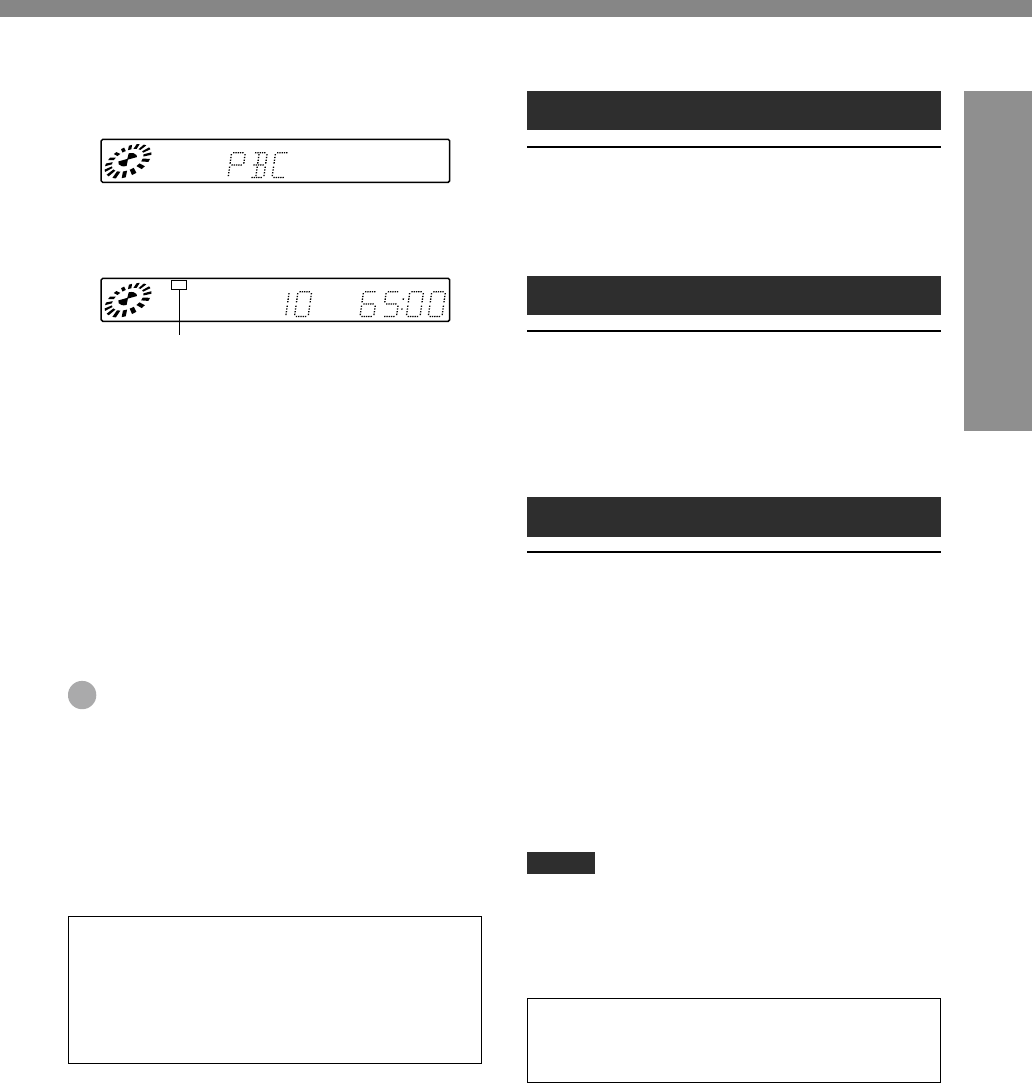
21
Still (Pause)
Press a during playback.
To return to normal playback
Press c.
Frame Advance (DVD, VCD)
Press a while the disc is paused.
Each time you press the button, the program advances one
frame. There is no audio when doing Frame Advance.
To return to normal playback
Press c.
Stopping playback
Press s.
When s is pressed during playback, the DVD player
remembers the point at which playback stopped.
To resume play from the point where it stopped
Press c.
To clear the point to be resumed
Press s again.
When zOPEN/CLOSE is pressed to open the disc tray or
POWER is pressed to turn the power off, the point to be
resumed is also cleared.
NOTES
•The disc continues to spin while the menu screen is
displayed even if s is pressed. When you are finished
using the DVD player, turn the power off after pressing
s.
•During a VCD playback with the PBC feature turned on,
resume function does not work.
Performing fast forward, fast reverse, or skipping
operations during VCD playback with PBC on may cause
the DVD player to return to the menu screen.
MP3
CD PROG.
RANDOM
ALL A BTITLE CHP/TRKDVD
DVD
VCD
Video CD with PBC:
CD/Video CD without PBC:
When the menu screen is displayed
The menu screen may be displayed first after loading a
DVD or VCD which contains a menu.
DVD: Use ikjl to select the program you would like
to view, then press ENTER to begin playback. Press
TOP MENU or MENU to return to the menu screen.
VCD: Use the numbered buttons to select the program
you would like to view.
Press vRETURN to return to the menu screen.
For either DVD or VCDs, menu continuations and the exact
operating procedures for using the menu may vary from
disc to disc. Follow the instructions on the menu screen.
Tips
This unit equips the Playback Control(PBC) On/Off function.
After turning off the PBC, the unit can be play back the
entire Video CD without returning to the menu screen, just
like audio CDs. See "CHANGING SETUP VALUE", page
39.
To turn the power off
Press POWER. The unit enters the power standby mode,
and the 6STANDBY/ON indicator turns red.
If 8 minutes have elapsed without performing any
operation
The unit enters the standby mode. Therefore, if you start
repeat playback, for example, and leave the unit without
performing any other operation for 8 minutes, the unit
will stop and enter the standby mode.
BASIC OPERATIONS
MP3
PROG.
RANDOM
ALL A BTITLEDVD
DVD
VCD
CD CHP/TRK
VCD
“CD” is displayed when loading a CD.


















