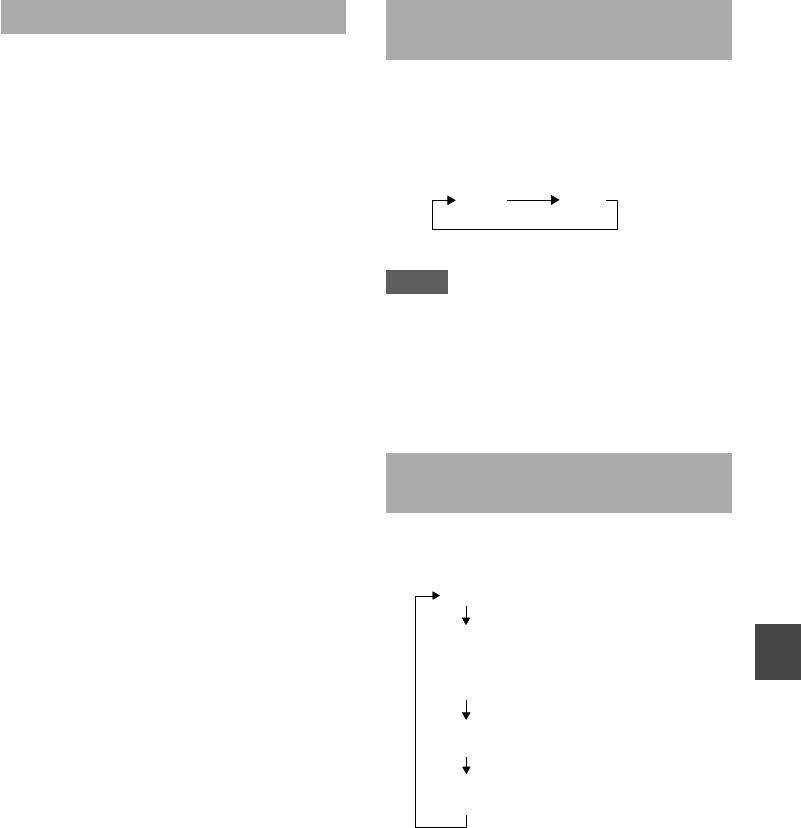
Skipping
Press r or t during playback.
• Skip to the next chapter or track: t
The disc position advances one chapter or
track each time the button is pressed.
• Return to the previous chapter or track: r
For DVD, video CD with PBC on, and audio CD:
Pressing r once skips to the beginning of
the chapter (track) currently being played, and
pressing r twice skips to the previous
chapter (track).
For video CD with PBC off:
Pressing r once skips to the previous
track.
To skip to the desired chapter or track
directly using the remote control (video
CD, audio CD)
Enter the desired track number using the
number buttons on the remote control.
Example:
To play track 10
Press +10, 0 on the remote control.
Playback begins.
Switching the brightness of
the liquid crystal display
The liquid crystal display can be brightened or
be dimmed.
Press TFT SW on the unit.
The brightness is switched as follows.
NOTE
When using with the AC adaptor, the liquid
crystal display is bright when the power is
turned on.
When using with the battery pack, the liquid
crystal display is dim when the power is turned
on.
Display mode on the liquid
crystal display
Each time you press MODE, the display
changes as follows.
Full
Normal
Black belts appear on the left and right
sides, and the top and the bottom sides
of the display may be cut.
Zoom
The center of the display is expanded.
Off
The display turns off.
ENGLISH
14
Bright Dim


















