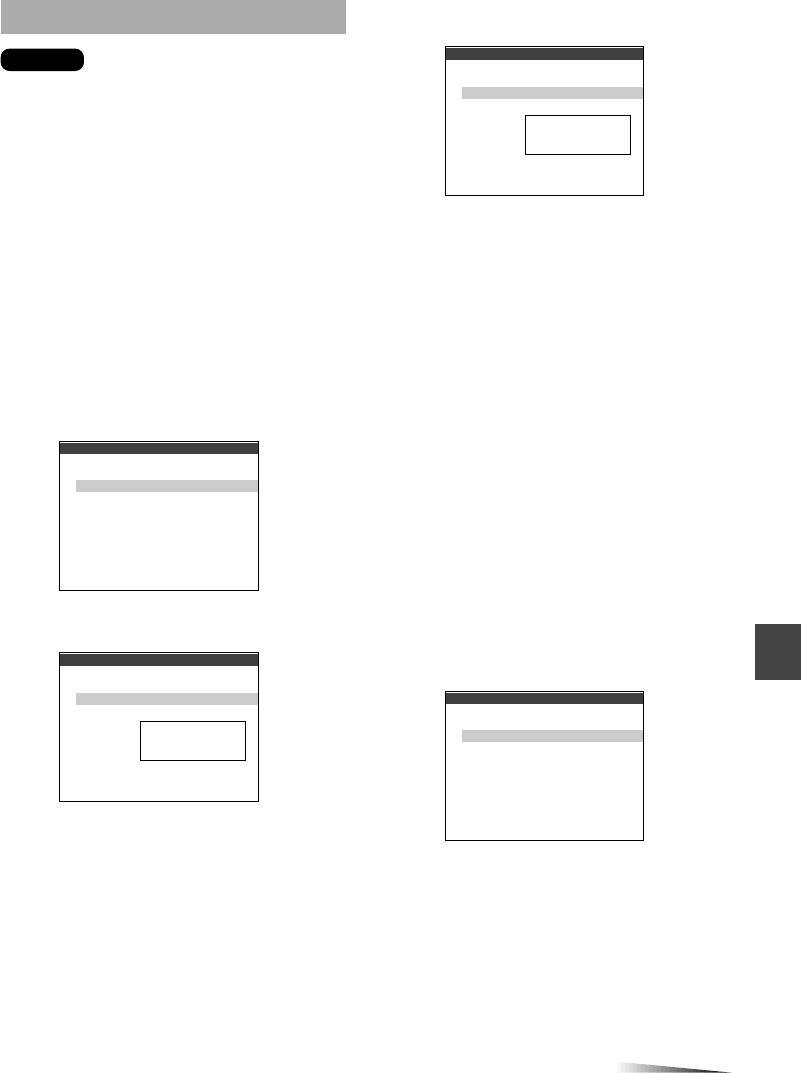
Ratings
Caution
In some discs, the rating level mentioned on
the disc label is not registered inside the
disc. To check whether the lock setting is
functional in this unit, carry out the lock
setting procedures.
1 At the initial setting screen, select
“Ratings” by using i or k. Then press
ENTER.
2 Use i or k to move the cursor (the
yellow area) to the level you would like
to set.
The smaller the number, the higher the level
of restriction. For instance, setting the rating
level to 1 will make it impossible to play any
disc with a rating level from 2 to 8.
The rating scheme may vary from disc to
disc. Check the actual disc.
3 Press ENTER.
A password entry screen is displayed.
4 Use the number buttons, i or k to
enter a four-digit password.
To correct the input number, press j or l to
move the cursor to the number to be
corrected, and then input new number .
Choose the item
ik
ENTER : Choose item
SETUP : Complete
RETURN : Previous menu
Level
Level
Level
Level
Level
Level
Level
Level
8
7
6
5
4
3
2
1
No Limit (for Adult)
Max Limit (for Family)
Rating
Enter the Password
ENTER : Choose item
SETUP : Complete
RETURN : Previous menu
PASSWORD
ik
Number UP/DOWN
jl
Move The digit cursor
0 ~ 9 Code input
– – – –
PASSWORD
The Player is locked
Remember the Password
PASSWORD
Press ENTER Button
2 5 8 7
Confirmation the Password
ENGLISH
36
CONTINUE
If you forget the password
Reset the unit to default condition and set all
the settings again including the “Ratings”
setting (see page 43).
6 After confirming the password, press
ENTER again.
Your entry is saved.
7 Press SET UP to exit the setup menu.
To change the settings
1 At the initial setting screen, select
“Ratings” by using i or k. Then press
ENTER.
2 Input four-digit password and press
ENTER.
3 Select an item: “Unlock Player” (lift the
limitation.), “Change Password”, or
“Change Level”.
4 Carry out the procedure according to
the instruction on the liquid crystal
display.
5 Press SET UP to exit the setup menu.
Choose the item
ik
ENTER : Choose item
SETUP : Complete
RETURN : Previous menu
1
2
3
Unlock Player
Change Password
Change Level
Ratings
5 Press ENTER.
Confirm your password.
Do not forget the password you set!


















