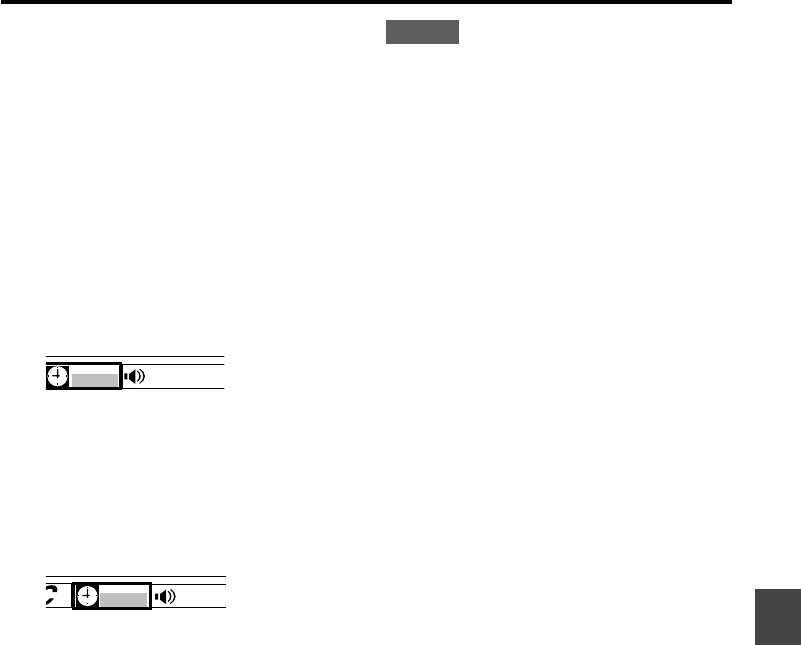
With a DVD which allows displaying of elapsed
time, you can specify a time on the disc to
search for a desired location.
While playing, press DISPLAY on the
main unit or ONSCREEN DISPLAY
ON/OFF on the remote control
repeatedly.
The menu icons are displayed.
To operate with the T-SEARCH button
Press T-SEARCH on the remote control
while playing. Then go to step 2.
Press j or l to select the “Time
search” icon.
Use the number buttons to enter the
time of the desired location.
Example:
• To start play at 1 hour, 17 minutes, 30
seconds (1:17:30)
Press 1 (hour), 1, 7 (minutes), then 3, 0
(seconds).
• To start play at 8 minutes 7 seconds
(0:08:07)
Press 8 (minutes), then 0, 7 (seconds).
If you enter the wrong number
Press C to delete the number you entered.
Then enter the correct number.
Press ENTER.
Playback begins from the specified time.
1
2
3
4
NOTES
• Time search does not work if you specify a
time greater than the length of the disc.
• Time search may not work with some discs.
Time search (DVD)
00:06:30
EN 2ch OFF
1 = Q
02
01:17:30
EN 2ch
1
=
ENGLISH
18


















