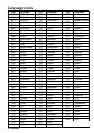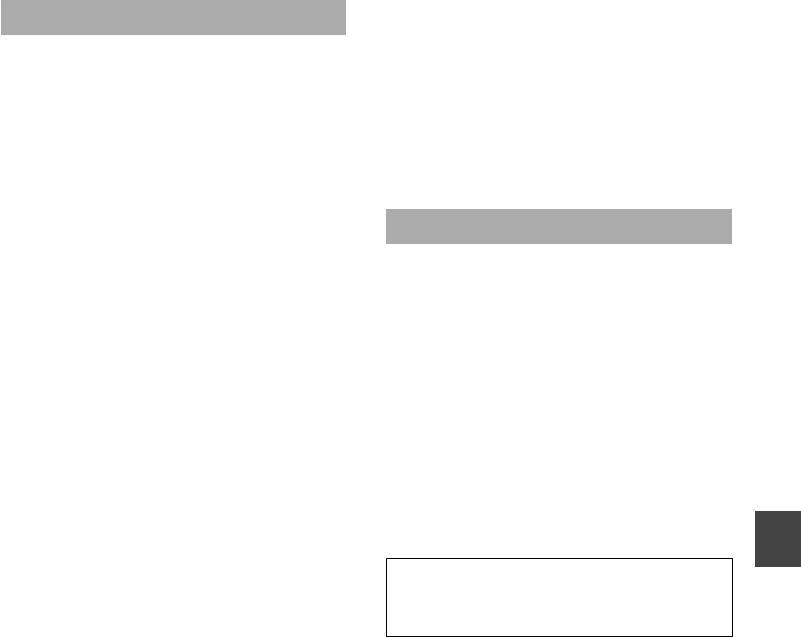
ENGLISH
44
Operations
Playback does not start by pressing c(Play).
Playback stops immediately.
•
The player is affected by condensation. (page 2)
Wait approximately one or two hours.
• If the disc is dirty, wipe it with a cleaning cloth.
• Insert the disc correctly with the label side up.
(page 10)
Playback does not start when a title is
selected.
• Check the setting of “Ratings”. (page 36)
When operating with buttons, no message
appears on the display.
• Set “Guide Message” of initial setting to ON.
(page 31)
Menu playback cannot be done in a video
CD.
• Menu playback can be done only on a video
CD with PBC function. (page 37)
Menu display is not in specified language.
• Check “Disc Menu” of “Disc language” in
initial settings. (page 34)
Subtitles are not displayed.
• Subtitles are not displayed in a DVD in which
subtitles are not recorded.
• If the subtitle is set to “OFF”, set it to “ON”
(page 26)
Audio/subtitle language cannot be changed.
• It cannot be changed on a disc that only one
language is recorded.
• The menu display may be used to change the
language instead of the audio/subtitle change
operation. (page 32)
Audio/subtitle language is different from the
one set in initial setting.
• Check that the disc contains the specified
language. (page 26)
Screen size of the connected TV set does not
turn to 4:3 (16:9).
• Set “TV Aspect” correctly according to your TV
set. (page 35)
Remote control
The remote control does not work.
• Make sure the batteries are inserted with the
correct polarity. (page 6)
• If the batteries have very little power, replace
them with new ones. (page 6)
• Point it toward the remote sensor. (page 6)
• Operate it within 5 meters from the remote
sensor. (page 6)
• Remove any object put between the remote
control and the remote sensor. (page 6)
• Check that the POWER switch is not set to
HOLD. (page 11)
The DVD player is a piece of precision
equipment. Take care not to bump or jar the
player during playback, or at any other time.