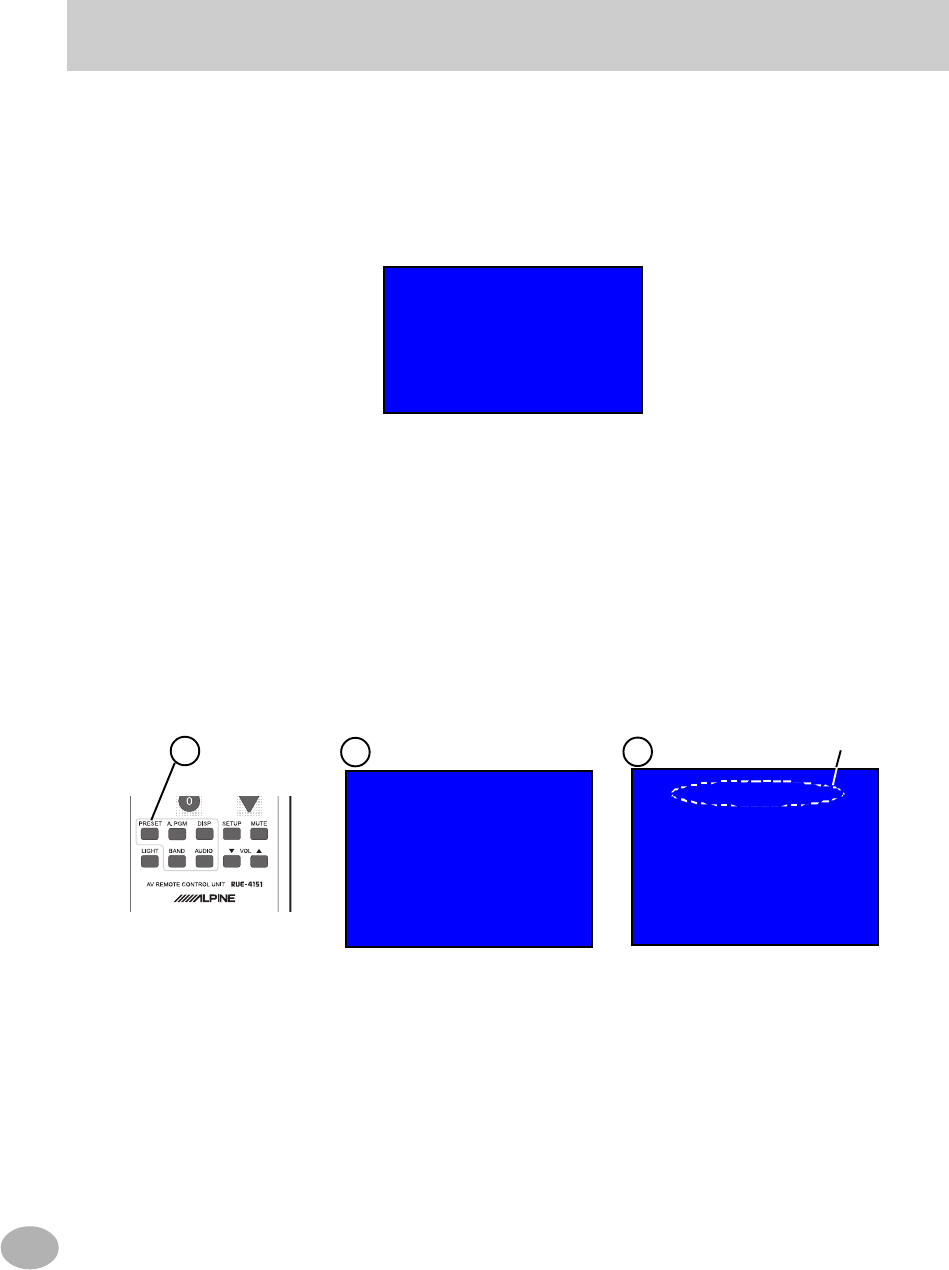
12
OPERATION - TV Tuner Control Functions
• Press and Hold: Start AUTO PROGRAM
While the OSD is displayed, press and hold the same key for at least 2 seconds,
AUTO PROGRAM begins searching the selected band for receivable channels. The
status of the search is shown in the OSD (see below). Once the AUTO PROGRAM
starts, it cannot be stopped until the entire band is scanned.
A
UTO PROGRAM SCANNING
TV LOCAL
SEARCH CH XX
7. PRESET Key
The PRESET key is able to assign any channel to any of the numeric keys 0 to 9. The
TV and CABLE Bands can have up to 10 presets each. This memory is entirely
separate from the AUTO PROGRAM memory. This key has two functions as follows.
• Press and release: Display PRESET CH list
Pressing and releasing the PRESET key [A] will list all the PRESETs and their
assigned channels [B].
Pressing one of the numeric keys while the OSD is displayed, changes the channel to
the one corresponding to the stored PRESET.
• Press and Hold: Set PRESET CH
Regardless of whether the OSD is displayed or not, press and hold PRESET key for at
least 2 seconds. The PRESET CH List is displayed and “CHANNEL PRESET” at the
top of the screen blinks [C]. This indicates that the current channel can be assigned to
one of the PRESETS.
Pressing one of the numeric keys assigns the current channel to that PRESET number.
After 8 seconds, the OSD display disappears.
CABLE
0 : CH 07 5 : CH32
1 : CH 13 6 : CH35
2 : CH 24 7 : CH41
3 : CH 29 8 : CH---
4 : CH 31 9 : CH---
CHANNEL PRESET
(
PRESS
&
HOLD->SET
)
CABLE
0 : CH 07 5 : CH32
1 : CH 13 6 : CH35
2 : CH 24 7 : CH41
3 : CH 29 8 : CH---
4 : CH 31 9 : CH---
CHANNEL PRESET
(
PRESS
&
HOLD->SET
)
A
B
C
This line is blinking.


















