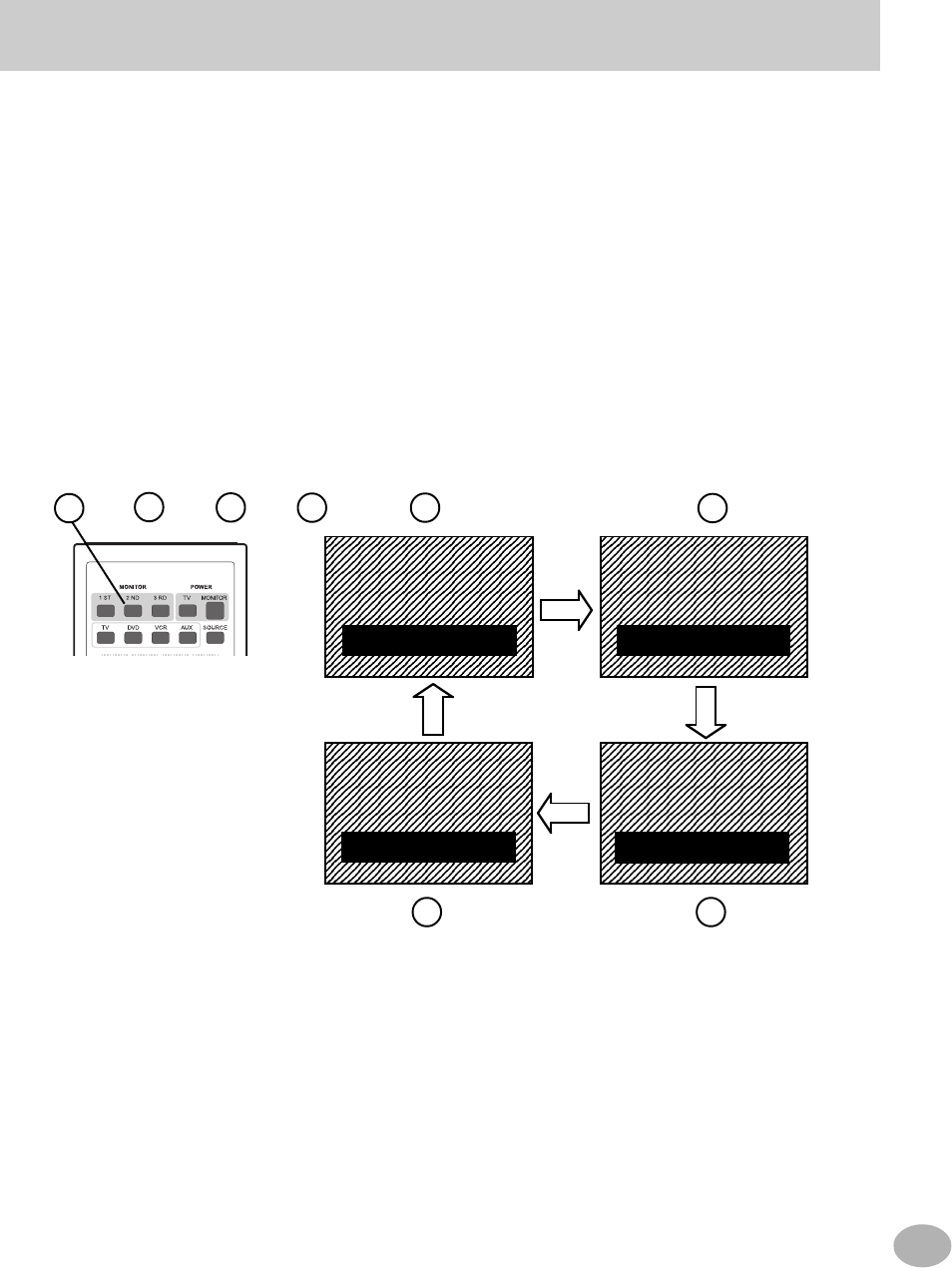
7
OPERATION - AV Control Functions
• Multi Selection Mode
In the MULTI SELECTION mode, sources for each of the monitors can be changed
from a single monitor. To display the MULTI SELECTION menu, press and hold the
Monitor key of the monitor currently being viewed. A list of each monitor and its
currently selected source is shown in the OSD.
The line describing the monitor being viewed will blink. Both Cyclic and Direct
Source selection is possible for the selected monitor.
To change monitors, press one of the other Monitor keys. Its line in the menu will
begin to blink to indicate selection has been completed. If no key is pressed within
about 8 seconds, the Menu screen will disappear and any changes will be set.
• Cyclic AV Source Selection
While the OSD is active, pressing the same Monitor key again will change its source.
Repeated pressing of this key will cycle through the sources as follows:
TV —> DVD —> VCR —> AUX —> TV
If no key is pressed for at least 8 seconds, the OSD will automatically turn off and the
last selection will remain active.
For example:
1) Press Monitor 2ND [A] (assume it is currently displaying the TV video)
2) The Monitor connected to the the 2ND output will display “MONITOR 2: TV”
3) Before its OSD turns off, Press the 2ND key again [B] to change the source to
DVD. Each successive press will change the source to VCR [C], then AUX [D]
and finally back to TV [A].
A
B
A
B
. . .
. . .
C
CD
. . .
D
MONITOR2: TV MONITOR2: DVD
MONITOR2: AUX MONITOR2: VCR


















