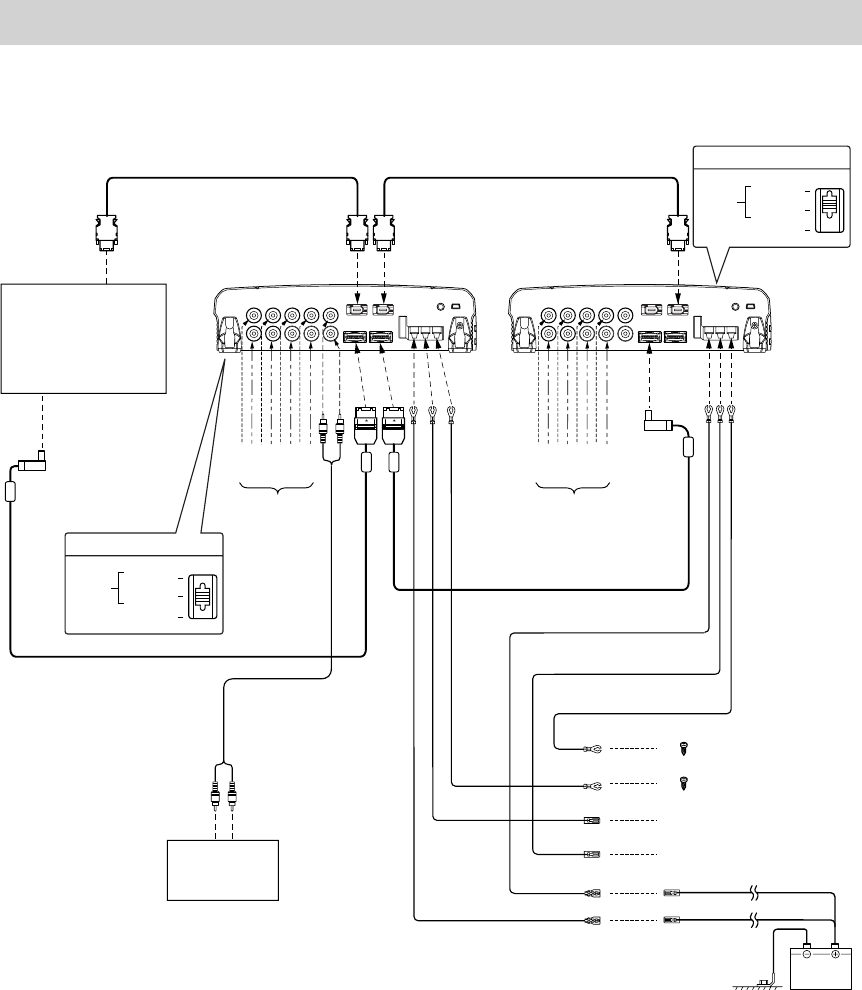
12-EN
•
PXI-H990 + DVI-9990 Head Unit + External Amplifier + Video etc.
Examples of system expansion
12V
DVI-9990
FRONT
SINGLE
REAR
DUAL
FRONT
SINGLE
REAR
DUAL
*1
*1
*1
*1
*1 Ferrite Core (See page 6)
NOTE
• When connecting the Battery power cable direct to the battery terminal, a fuse at the battery should be used to protect
your equipment. Please consult with your Alpine dealer for the proper fuse value.
DVD Audio Link cable
(Included)
To DVD Audio
Link terminal
To DVD Audio
Link terminal
To DVD Audio
Link terminal
To DVD Audio
Link terminal
IONBUS
compatible
head unit (sold
separately)
Video,
game, etc.
Audio output
terminal
To external
amplifier (refer
to page 11)
RCA connection
cable (sold
separately)
To Audio
output
terminal
System switch
Audio output
terminal
To external
amplifier (refer
to page 11)
System switch
Set to REAR
Set to FRONT
To Audio input terminal
To IONBUS
terminal
IONBUS
cable
(Included)
DVD Audio Link cable
(Included)
Remote
OUT cable
(sold
separately)
Ground cable
(sold separately)
Battery power
cable
(sold separately)
Battery power
cable
(sold separately)
Ground cable
(sold separately)
Remote OUT cable
(sold separately)
IONBUS
cable
(
Included
)
Fix to metal part of the car
with a screw
Fix to metal part of the car
with a screw
Connect to external
amplifier remote on lead
Connect to external
amplifier remote on lead
To IONBUS
terminal
To IONBUS
terminal


















