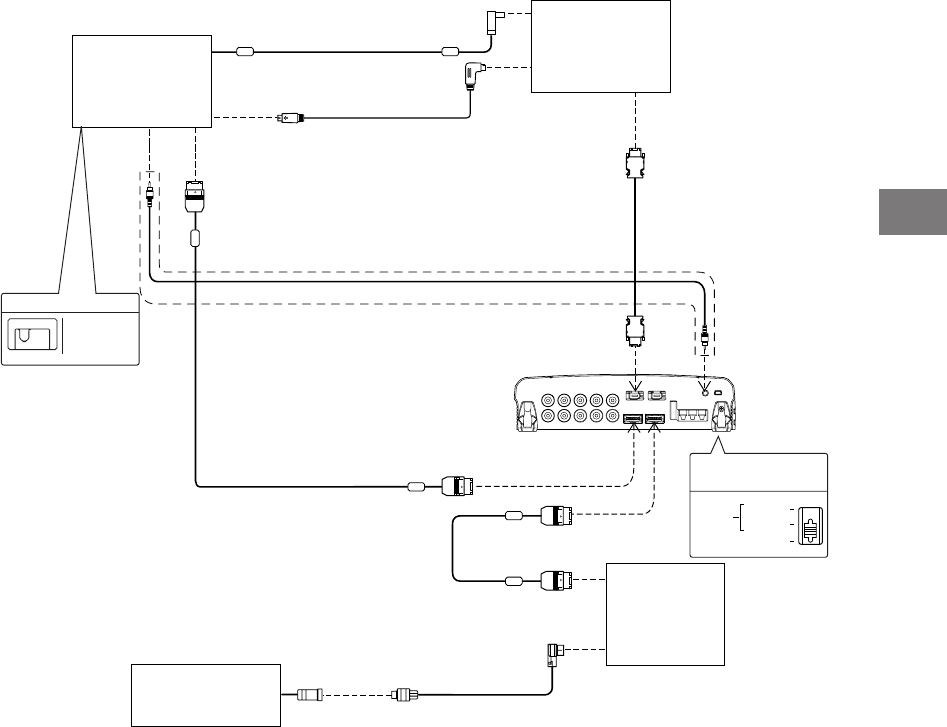
13-EN
•
PXI-H990 + DVI-9990 Head Unit + TMI-M990 Monitor + Ai-NET compatible
Changer Connected
*1 Ferrite Core (See page 6).
Two pieces are attached to PXI-H990,TMI-M990, KCI-500B.
*2 Only connected when using the TMI-M990 internal Road EQ microphone. Otherwise connect with the microphone
(Included).
• IONBUS compatible products can be connected in any order. The connection order shown above is an example.
• When an Ai-NET compatible changer is not connected, then the KCI-500B does not need to be connected.
• For details about connections, refer to the instruction manual of the product you are connecting with.
FRONT
SINGLE
REAR
DUAL
1
1:SYSTEM
2:
STANDALONE
2
TMI-M990
DVI-9990
KCI-500B
*1
*1
*1
*1
*1
*1
IONBUS
compatible
monitor (sold
separately)
Ai-NET compatible
CD changer (sold
separately)
IONBUS
compatible head
unit (sold
separately)
Ai-NET/IONBUS
converter (sold
separately)
System switch
IONBUS
cable
S video cable (Supplied
with the head unit)
To DVD Audio Link terminal
DVD Audio Link cable
(Included)
To IONBUS
terminal
To Road EQ
microphone
terminal
To S video input
terminal
To S video
output terminal
To microphone
terminal
To IONBUS
terminal
To DVD Audio
Link terminal
IONBUS
cable
(Supplied with the monitor)
IONBUS
cable
(Supplied with
the converter)
To IONBUS
terminal
To IONBUS
terminal
Microphone terminal connection cable (Included)
*2
Set to SINGLE
(When only one
PXI-H990 is
connected)
System switch
To IONBUS
terminal
To Ai-NET
connector
Ai-NET
cable (
Supplied
with the
changer
)
(CHA-S634 etc.)
Set to SYSTEM


















