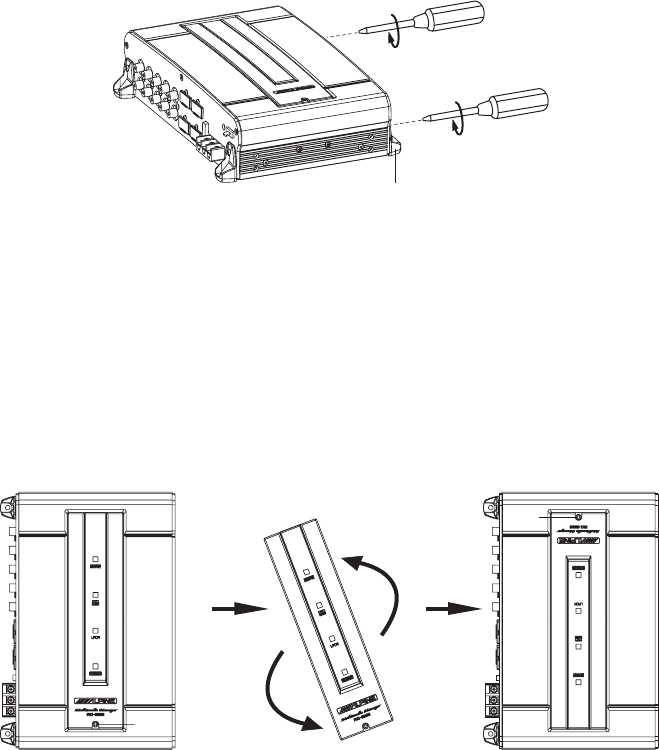
8-EN
< Setting up two PXI-H990s >
Find a location that can accommodate both unit together then proceed with the following proce-
dure.
To set up two PXI-H990s, first connect both base units before setting them up.
1. Remove the feet from the base unit sides that have no terminals. One screw holds each
foot in place.
2. Remove the screw from the top part of one base unit marked with
★
using the supplied
hexagonal wrench (M3). Reverse the direction of the plate and re-attach it as shown
below.
Before re-attaching the plate, change the INDICATOR switch to “REVERSE”. (For Basic Con-
nections Diagram, refer to page 10)
★
★
Foot


















