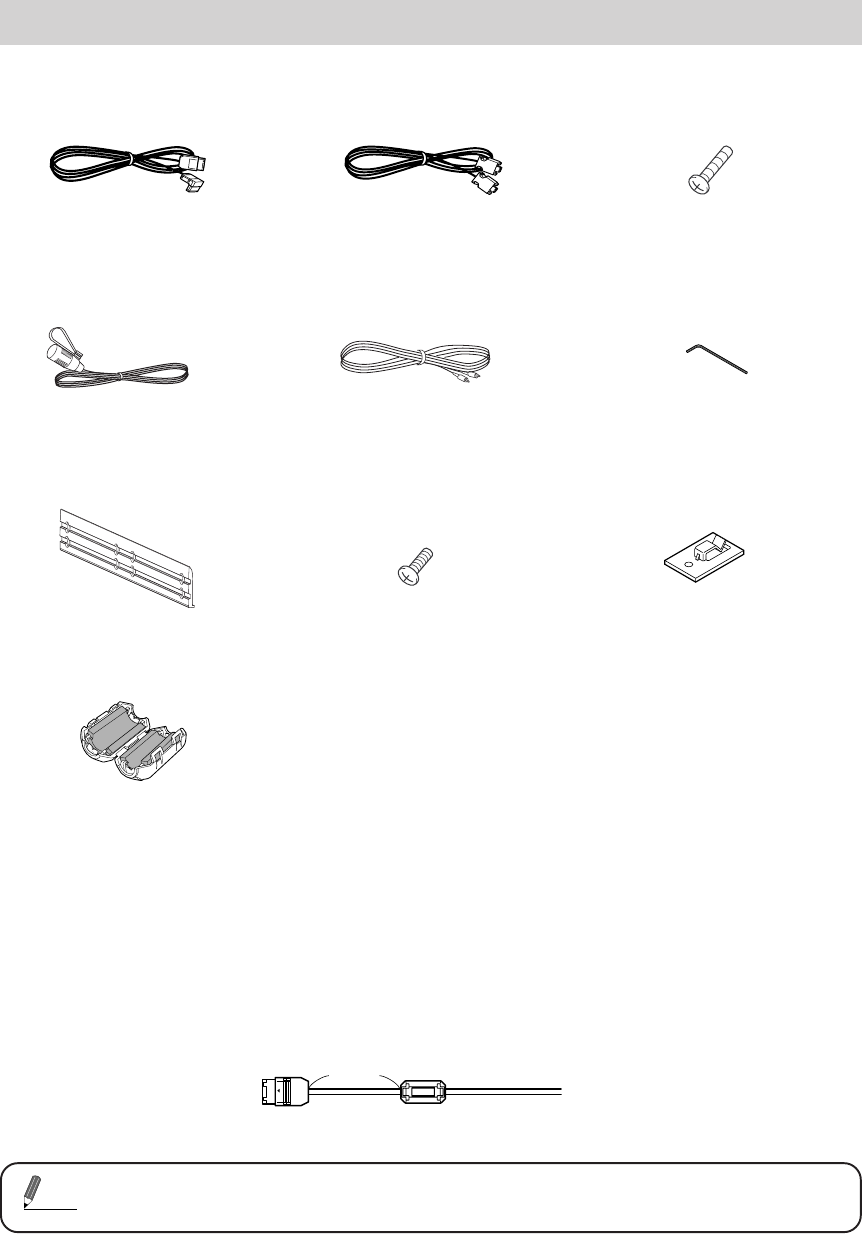
6-EN
Accessories
IONBUS cable (6m) DVD Audio Link cable (6m)
Microphone (6m) Microphone terminal connec-
tion cable (6m)
*
1
Hexagonal wrench (M3)
Cord clamp
x 8
x 4
x 4
Bracket pan head screws
(M4 x 8)
*
2
Tapping screws (M4 x 14)
Bracket
*
2
*1 Used only when setting the microphone built in the monitor (TMI-M990, sold separately) as
the Road EQ microphone.
*2 Use when mounting two PXI-H990s together.
• Ferrite Core
Attach the Ferrite Core (included) to the both ends of the IONBUS cable at a location where the
product does not touch the core when installing.
(When connecting to the main unit, attach the core at a location of approx. 4 cm from the
terminal end.)
Memo
For connection of PXI-H990, the battery power cable (sold separately), ground
cable (sold separately), remote out cable (sold separately), are necessary.
Ferrite Core
4cm
x 2


















