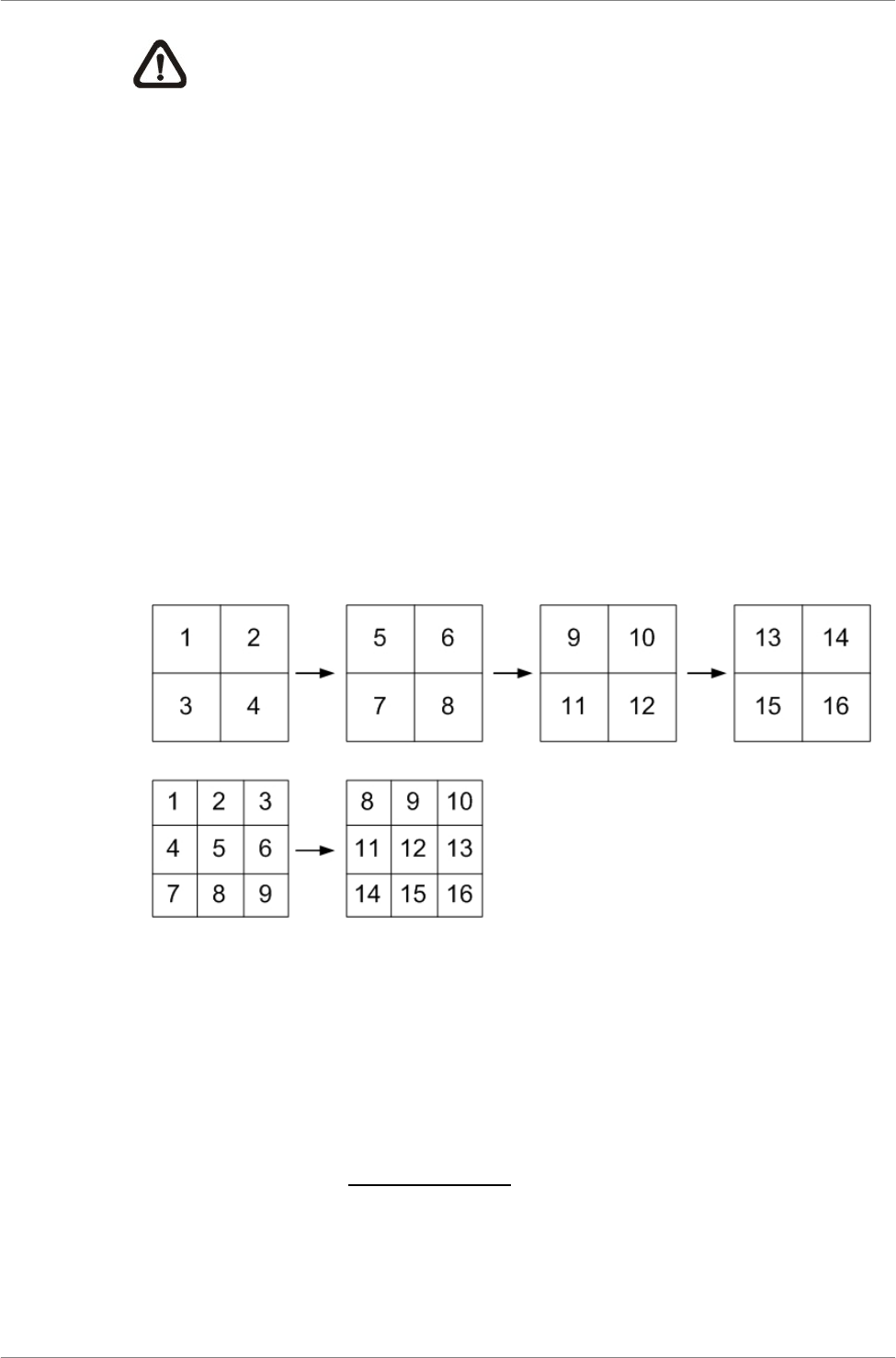
User’s Manual
29
NOTE: When the VGA monitor is now under Dome Control Mode’ or
the OSD setup mode, or hasn’t exit the OSD menu, the BNC monitor
cannot access the OSD setup menu.
4.2 Sequence Setup
This section introduce you how to view in sequence mode with both Main
Monitor and Call Monitor, if connected. Sequence function can avoid manually
backtracking and give more flexibility while surveillance.
4.2.1 Sequence with Main Monitor
Automatic sequence function can be used in any view mode. Select certain
view format and press SEQ to toggle the automatic sequential sequence,
press ESC to stop sequencing. The figure below displays the 4-camera and
9-camera sequencing view modes.
4.2.2 Sequence with Call Monitor
Users are allowed to use the AVE DR16X / AVE DR8X series unit front panel
to control a call monitor display without having to access the Main menu. Two
viewing modes can be displayed on call monitor: Sequence display and
Single camera display. To program the call monitor sequence, see OSD Menu
Setup Guide, Section Sequence Setup.


















