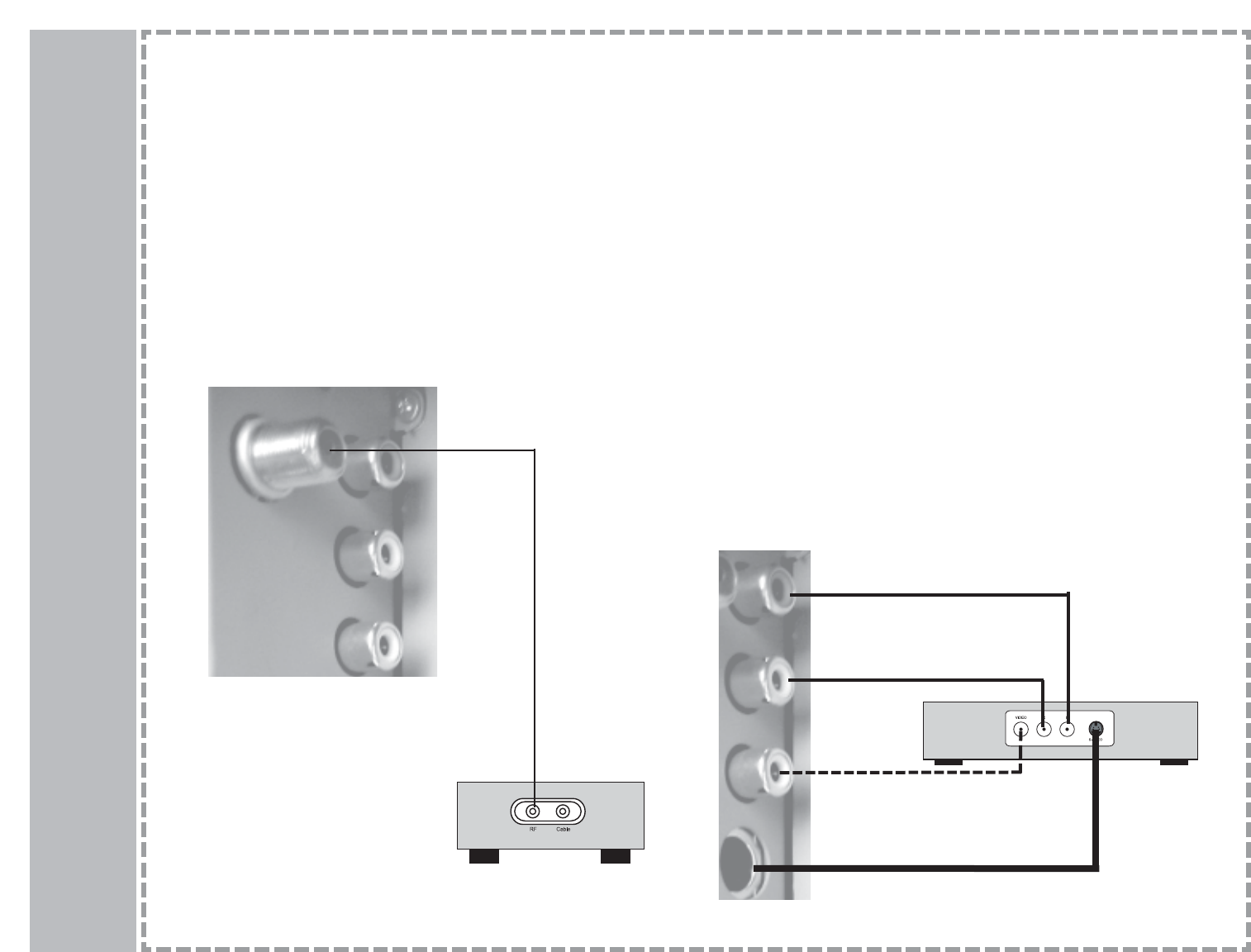
9
Connecting Video Devices
You can connect external video devices, such as DVD players, VCRs, cable box, camcorders, etc., to your LCD TV. However, please check with your
device’s instruction manual for more specific connecting information. Make sure that all devices are unplugged before any connections are made.
The diagrams shown may be different from your set.
Connecting via Composite Video or S-Video
Connecting via the RF Connector
Using a coaxial RF cable, connect the RF out from the exter-
nal device, cable box, or antenna to the TV input (RF jack) on
the back of the LCD TV.
Set the LCD TV to TV mode, and select the appropriate
channel. If you are not using an over-the-air antenna, the cor-
rect channel is usually 3 or 4. Please consult your device’s
user manual for additional information.
COMPOSITE VIDEO
Using a composite video cable (yellow), connect the video output of
the device to the VIDEO input on the back of the LCD TV. Most
devices, including the LCD TV, use a yellow jack for the composite
video connection.
S-VIDEO
Using an S-video cable (not inclued), connect the S-video output of
the device to the S-VIDEO input on the LCD TV. Please note the
placement of the pins, as improper installation may result in bent pins
on your cable, and poor picture quality. S-Video cables may be found
at your local electronics retailer.
AUDIO
Using the red and white audio cables, connect the audio output of the
device to the AUDIO IN input on the back of the LCD TV. Make sure
you match the colors properly, or you may get poor sound quality.
(NOTE - the COMPOSITE and S-VIDEO jacks share the audio port,
so only one of them may be used at a time.)
RF cable from
antenna source
to RF jack.
R ch audio (red) from
device to AUDIO IN.
L ch audio (white) from
device to AUDIO IN.
Composite Video (yellow) from
device to VIDEO.
S-video (black) from
device to S-VIDEO.


















