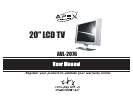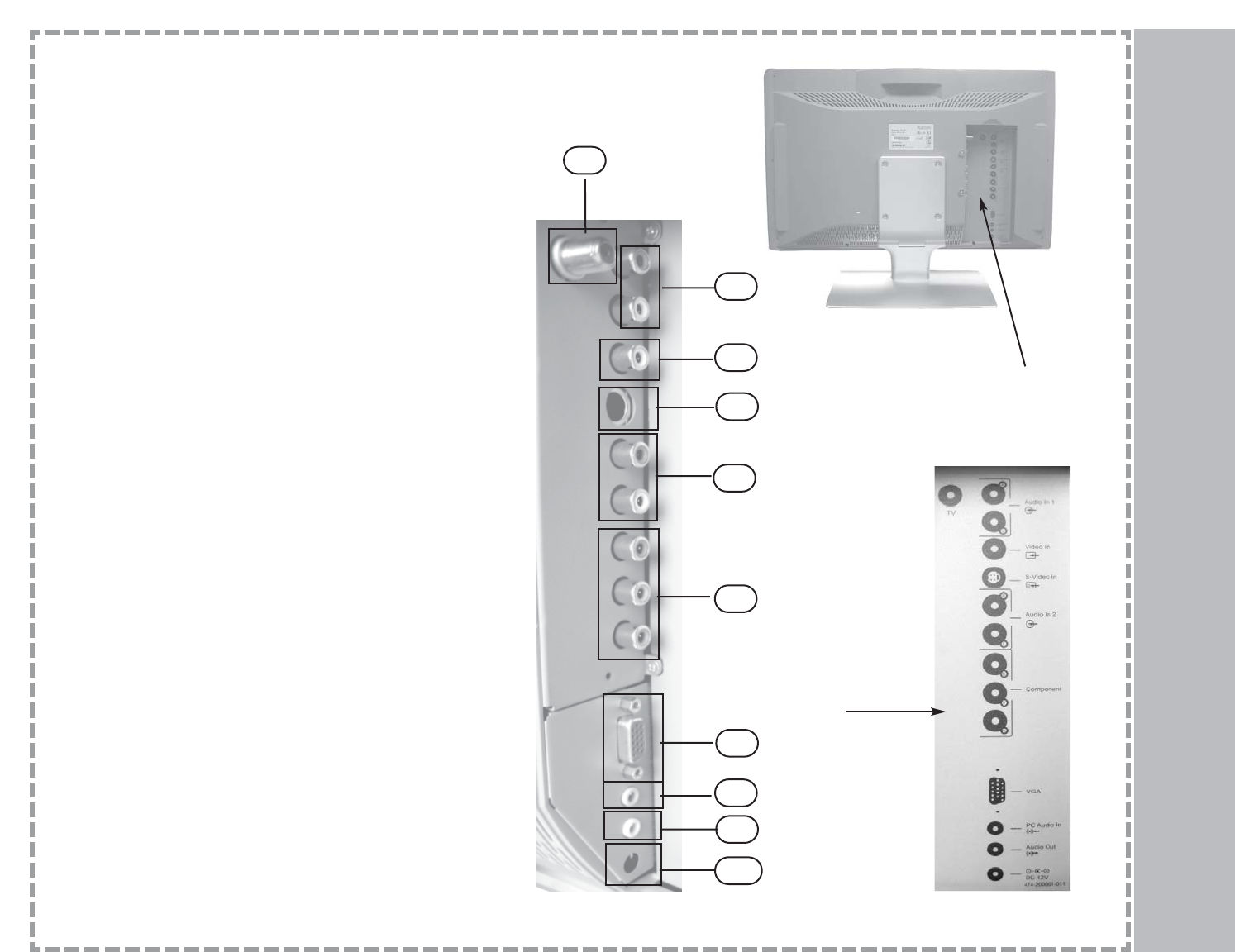
8
Rear Panel Connections
1) TV (RF Jack)
For connection of RF cable from antenna or other
device
2) AUDIO IN
Stereo audio connection for a device connected to AV
or S-VIDEO
3) VIDEO IN
Composite video connection; shares audio with S-
VIDEO IN
4) S-VIDEO IN
S-Video connection; shares audio with VIDEO IN
(cable not included; quality superior to composite)
5) AUDIO IN 2
Stereo audio connection for device connected to
COMPONENT
6) COMPONENT
Component video connection
(cable not included - best possible quality)
7) VGA
VGA connection for set-top box or PC
8) PC AUDIO IN
PC Audio input for VGA connection
9) AUDIO OUT
PC Speaker connection for audio output
10) DC 12V
DC 12V connection for LCD display power supply
1
5
2
4
3
6
7
8
9
10
These inputs are found on the right-hand
side of the rear panel of the LCD TV.
This diagram is
found on the rear
panel. It shows the
location of the vari-
ous connections.