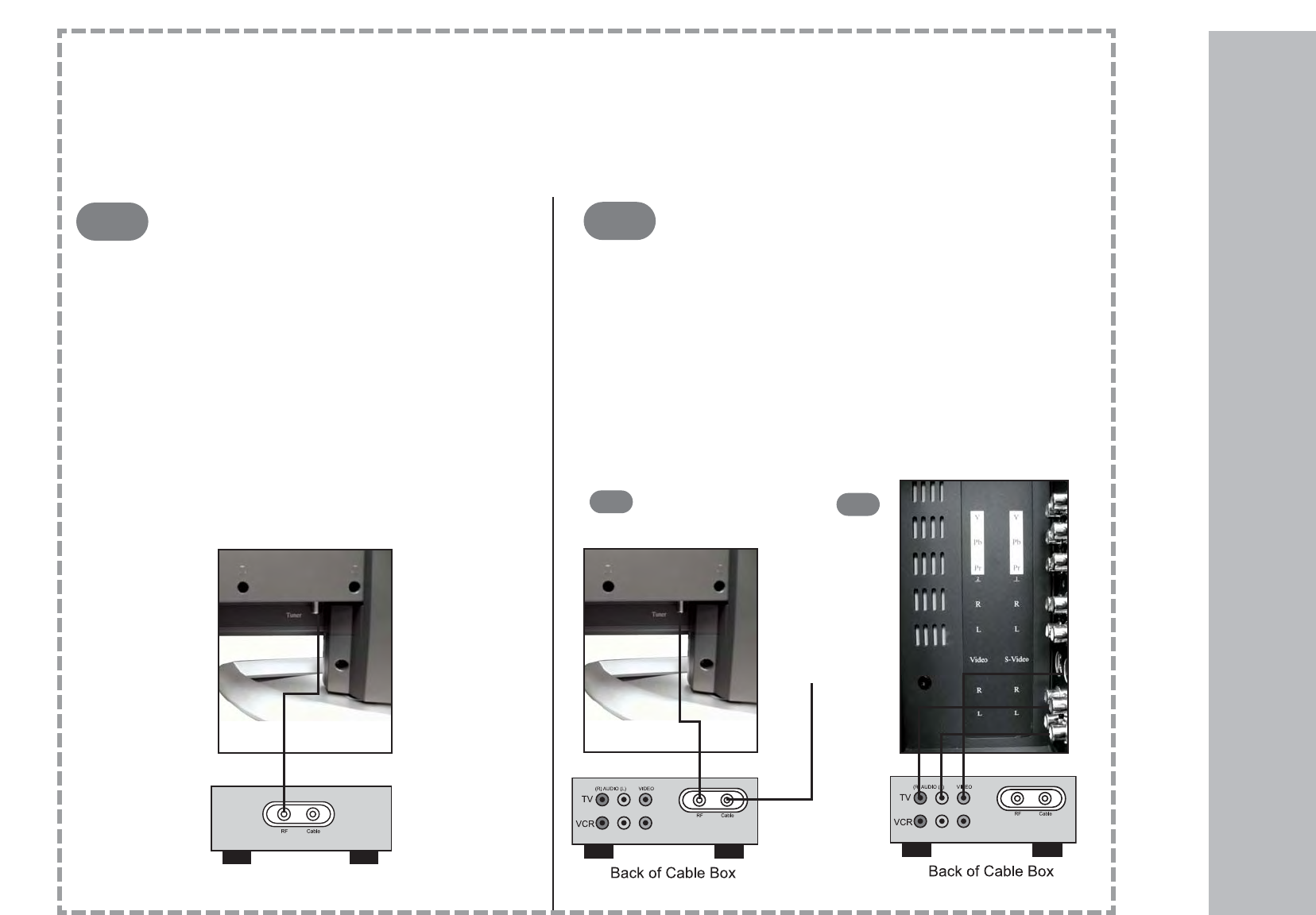
11
Connection to
1. Connect the RF out from the external video equipment
to the antenna socket on the back of the TV.
2. Connect the antenna cable to the RF antenna socket of the
external video equipment.
3. Select channel 3 or 4.
External Equipment
1
Connecting Video Equipment by
using the RF Connector
You can connect external video equipment, such as VCRs, camcorders etc. to your set. However please check with your
manufacturers instruction booklets for specific information. Make sure that all appliances are unplugged before all con-
nections are made. The diagrams shown may be different from your set.
- For further information on cable TV, contact your local cable TV
station.
1. Connect coaxial cable from your existing antenna or cable box
to RF input socket located on the bottom left of the back panel
using supplied RF elbow adaptor.
2
Watching Off-Air or Cable TV
For cable
TV
~
~
1
2


















