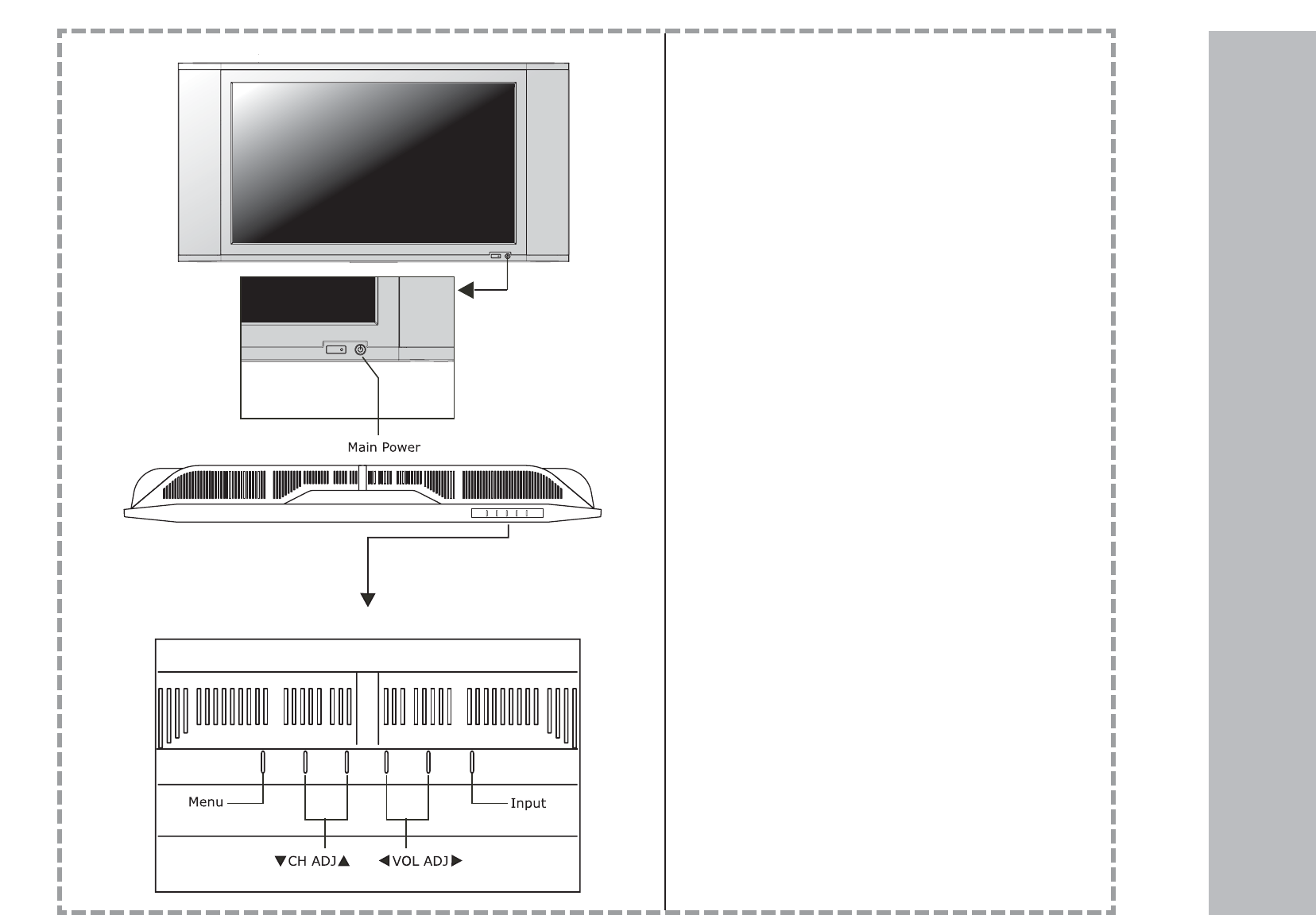
9
Controls of
1. MAIN POWER
Turn on/off HDTV monitor.
Press the power button in the lower right corner of the
television to turn on/off HDTV monitor.
When power is on, the LED indicator turns green, then
the screen image will appear in a few seconds. When
power is off, the LED indicator turns red.
2. MENU
Activate the menu.
Press the MENU button on the top left of the HDTV mon-
itor to change your settings. Press 3 & 4 buttons to
adjust the settings.
3. Channel/Function (Channel )
Press the button to select the channel in TV mode,
or to navigate in MENU mode.
4. Volume/Adjust (Volume )
Press button to adjust volume. These buttons are
also used to adjust settings in the MENU mode.
5. Input Select
After connecting your DVD,VCR etc., select the source to
view by pressing this button repeatedly to choose
between these input sources for the main picture:
TV
AV
S-VIDEO
YPbPr l
YPbPr 2
VGA
DVI
Front & Top Panel


















