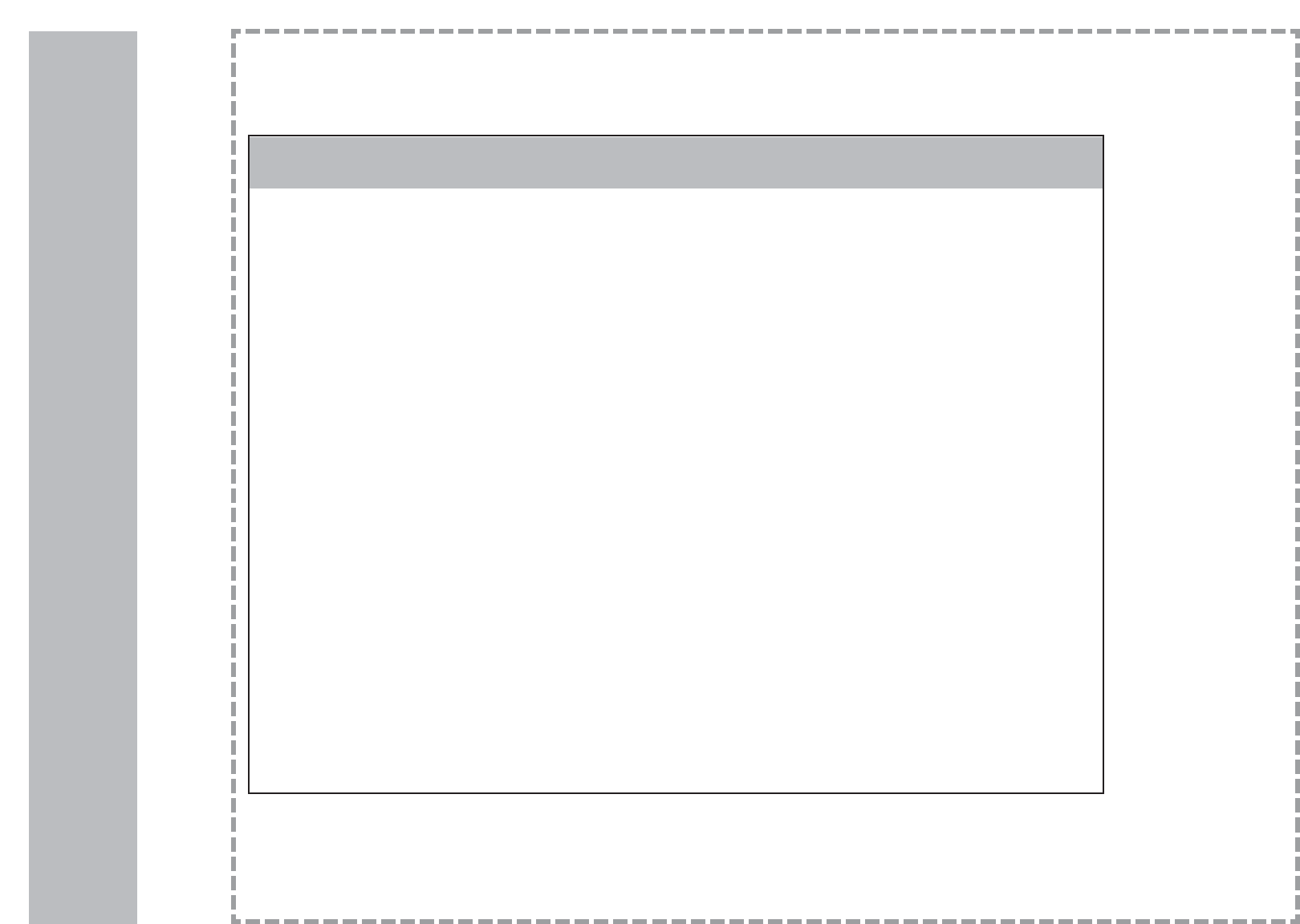
24
Troubleshooting
No picture
Abnormal colors
Twisted picture
Picture too dark
Voice only, no images
Picture only, no voice
Remote control doesn’t
operate
Did you connect the power cord?
Did you turn on power?
Is the signal line connected correctly?
Is the screen under the energy-saving
mode?
Is signal line connected correctly?
Is the signal line connected correctly?
Is input signal larger than the rated
frequency?
Are brightness and contrast set at the
lowest level?
Is input signal connected correctly?
Is TV signal too weak?
Is signal line connected correctly?
Is volume at the minimum level?
Is audio signal line not connected?
Is TV signal too weak?
Please check if battery is still charged.
Is there any disturbance from static or
thunder?
Connect power cord correctly.
Turn on power.
Reconnect Antenna cable
Press the input button to cycle through the con-
nected video sources
Connect signal line correctly.
Connect signal line correctly.
Please use the rated signal.
Adjust brightness and contrast.
Please check if input signal is correct.
Please check if signal is connected correctly.
TV-RF signal must not be lower than 70dB.
Connect signal line correctly.
Adjust volume to proper level.
Connect audio signal line correctly.
TV-RF signal must not be lower than 70dB.
Press the Mute button to cycle through “Mute”
and “Unmute”
Change the battery, it may be weak.
Turn off power for 10 seconds; and then
restart power.
Check polarity of batteries
Locate TV away from nearby fluorescent lights
We encourage you to visit our website at www.apexdigitalinc.com and review the customer
support and FAQ’s page for updates to this list. You may register to activate your warranty
at our website and order accessories for your product.
Problems Reasons Solutions


















