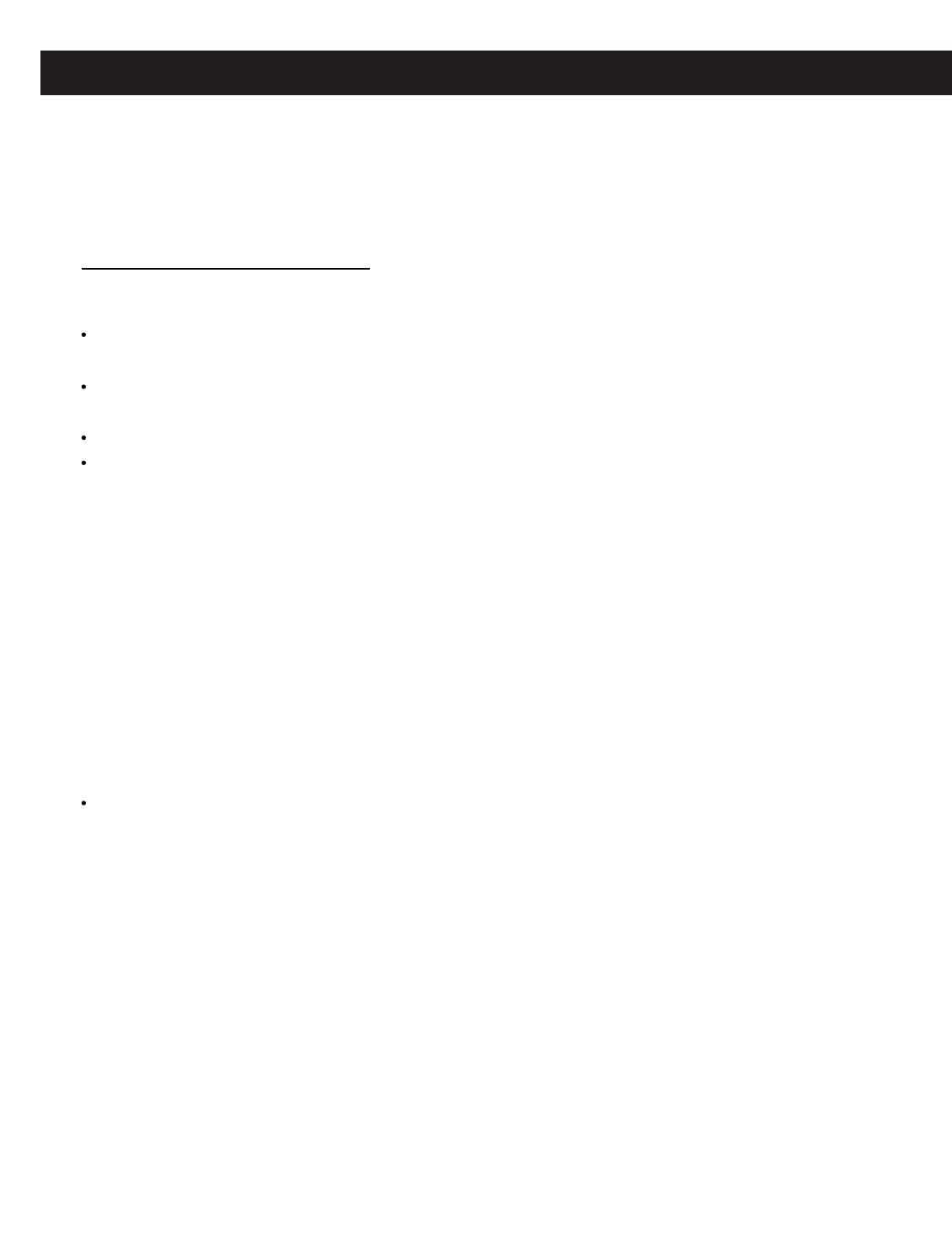
9
Projection - GB4308, GB5108
Installing the Projection TV
Please read the “Safe Precautions”and “Specifications and Accessories” completely before installa-
tion.
It is recommended to watch projection TV in soft and indirect light and face center of the screen
for optimum watching effect.
Allow enough space (at least 10cm)between the projection TV and the wall for proper ventilation.
Avoid excessively warm or wet locations to prevent possible damage to the cabinet or components.
To prevent the projection TV from toppling, there is supports under front panel and real panel of
the projection TV. Please contact with your dealer if there is no such supports when you first open
the packing carton.
Front
Panel
Rear
Panel
Support
Support
Keep proper watching distance
After installation,plug the projection TV in the
supply socket.
INSTALLATION (continued)


















