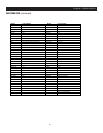31
Projection - GB4308, GB5108
Movie Ratings : Press VOL+/- to enter Movie Ratings sub- menu.
G: All children and General Audience
PG: Parental Guidance suggested
PG-13: Parental Guidance for children under 13
R: Restricted viewing , Parental guidance is suggested for children under 17
NC-17 : No one 17 and under allowed
and X
Change the Password sub-menu :
Press VOL+/ - to enter Change the Password sub-menu.
* The settings of V Chip for main picture work for PIP and sub-picture.
Channel : Press VOL+/ - to select the channel you want to adjust.
3D Comb: 3D YC comb filter ON/OFF
*3D Comb is invalid when receiving monochromatic signal.
Using Tune Menu
Movie Ratings
Change The Password
Enter New Password X X X X
Repeat New Password X X X X
Press 0-9
X B
B
B
B
B
B
MC-17
R
PG-13
PG
Channel
60
ON
ON
Air
3D Comb
Skip
Aotenna
Audo Search
G
MENUS (continued)