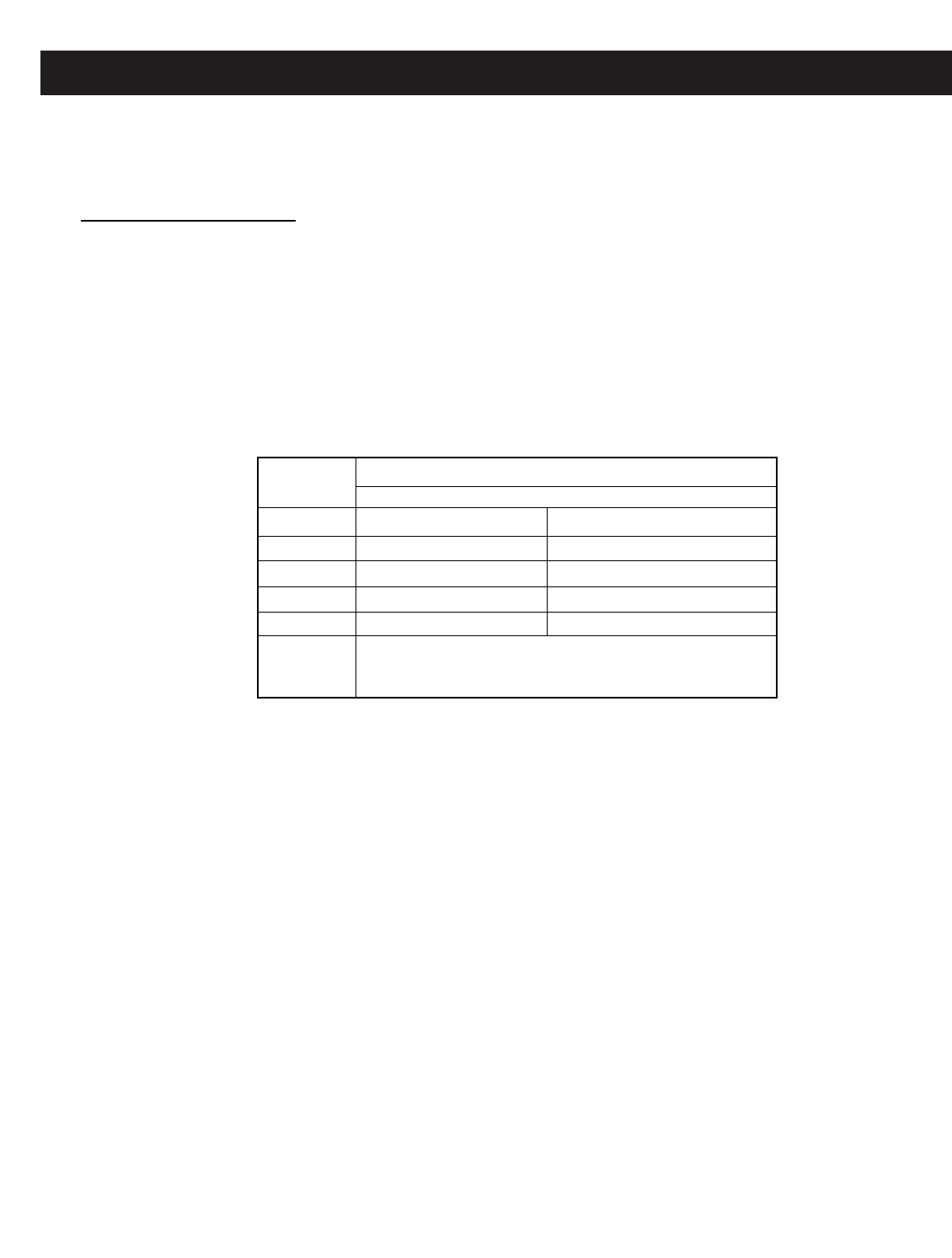
25
Projection - GB4308, GB5108
Using the Video Menu
Press MENU to enter Video menu.
Press CH+/- to highlight the item to be adjusted.
Press VOL+/- to adjust parameters.
LT1: Luminance Transience Improvement ON/OFF
* “Sharpness” doesn’t work when LTI is OFF.
CTI: Chrominance Transience Improvement ON/OFF
TFNR: Temporal Frame-filtering Noise Reduction Low/Middle/High/OFF
VSM: Velocity Scan Modulation Low/Middle/High/OFF
Sharpens picture definition to give a sharp and clear edge.
BLX: Black Level eXtender ON/OFF
SCC: Skin Color Correct ON/OFF
ETI: Enhance Tube Image ON/OFF
PM: Picture Motion ON/OFF
When it is set to ON, the picture will move slightly left or right automatically about every 20min, which
can reduce the risk of image retention on your projection TV.
Advance sub-menu:
Item
Adjustment Effect
- +
Brightness
Color
Contrast
Sharpness
Tint
Advance
Darker
Lighter
Lower
Lower
More Purple
Brighter
Deeper
Higher
Higher
More Green
Press VOL+/- to turn on the next menu.
Press CH+/- to select an adjustment, and press VOL+/- to adjust
parameters.
Brightness 60
60
60
60
+15
Contrast
Color
Sharpness
Tint
Advance
LT1 O N
ON
High
High
ON
ON
ON
ON
Cold
ON
CT1
TFMR
USM
BLX
SCC
ET1
PM
CTA
PILM
PICTURE
MENUS (continued)


















