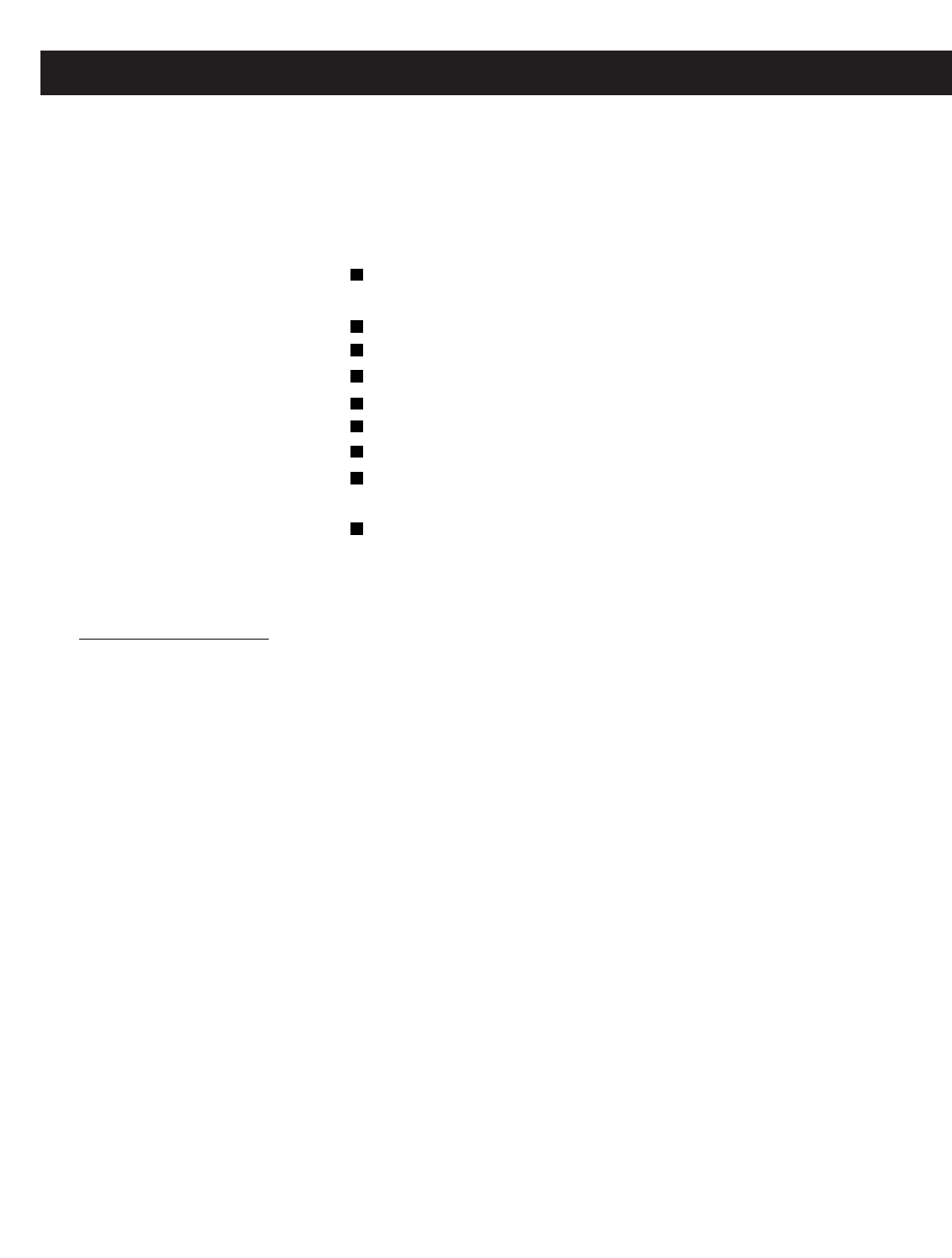
7
Projection - GB4308, GB5108
Using this manual
On/off Timer: Turn on/off your projection TV or turn on a certain
channel number at the specified time.
HELP Function
Graphic OSD
Protective Shield
1st Surface Mirror
English/France/Spanish Menu
User Convergence Adjustment:Allows you to adjust convergence.
V-Chip Function: V- Chip technology allows parents to block
unsuitable programming for younger viewers.
CCD function:Allows you to select from three closed caption modes
(for programs that are broadcast with closed captioning).
We recommend that you carefully review the contents of the
following three section in the order shown to ensure that you
fully understand the operation of your new projection TV.
1 Installing and Connecting the Projection TV
This section guides you through your initial setup. It shows
you how to install your projection TV, to connect your new
components and to connect the antenna and cable.
2 Using the Feature
This section shows you how to begin using your new projec-
tion TV. It also shows you how to use your remote control.
3 Using the menus
This section teaches you how to access on-screen menus and
adjust your projection TV settings.
INTRODUCTION (continued)


















