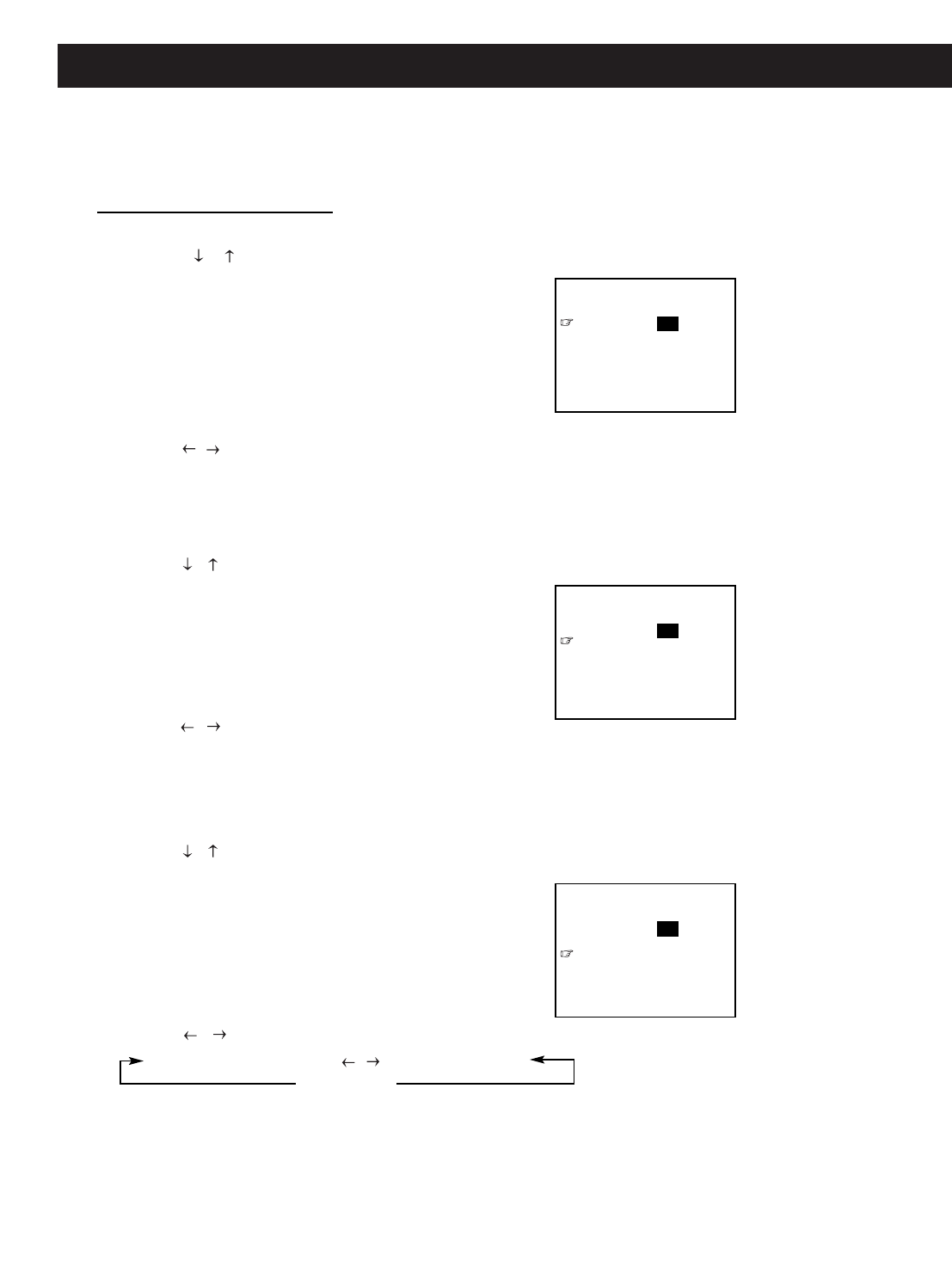
17
BASIC FUNCTIONS (continued)
Function SelectionMenus
1.Language selection
1)Press the / ¸ buttons to highlight “ Language ”.
2)Press the / buttons to select a desired language display (English/French/Spanish).
2.Blue screen display
When there is no signal received with Blue Back On, the TV will display a soft blue backgrund on the
screen.
1)Press the / buttons to highlight”Blue Back”.
2)Press the / buttons and set Blue Back to On.
Notes:
1 The Blue Back function is inactive during search.
2 If Blue Back is set to Off, noise dots will be displayed on the screen when no signal is present in the TV
mode. Blue Back is not available when no signal is present in the Video mode.
3.Closed caption function
When available in a program, you can view closed captions or text information.
1)Press the / buttons to highlight ”Closed Caption”.
When you select the Closed - Caption (CC1-CC4) mode, the TV can decode CCD signal, and display it
on the screen , which is especially helpful for hearing impaired individuals.
Closed caption provides an on-screen display of the dialogue, narration, and / or sound effects of a TV
program.
2)Press the / buttons ( - VOL + buttons on the TV) to select one of the 9 modes
Closed Captions (CC1 - CC4) Text Mode ( T1 - T4 )
CCD/Text Off
System
Language
Blue Back
CCD/Text
Parental Guide
MPAA - R
TV - Y7
Eng.Fra. Esp.
On
Off
On
System
Language
Blue Back
CCD/Text
Parental Guide
MPAA - R
TV - Y7
Eng. Fra. Esp.
On
Off
On
System
Language
Blue Back
CCD/Text
Parental Guide
MPAA - R
TV - Y7
Eng. Fra. Esp.
On
Off
On


















