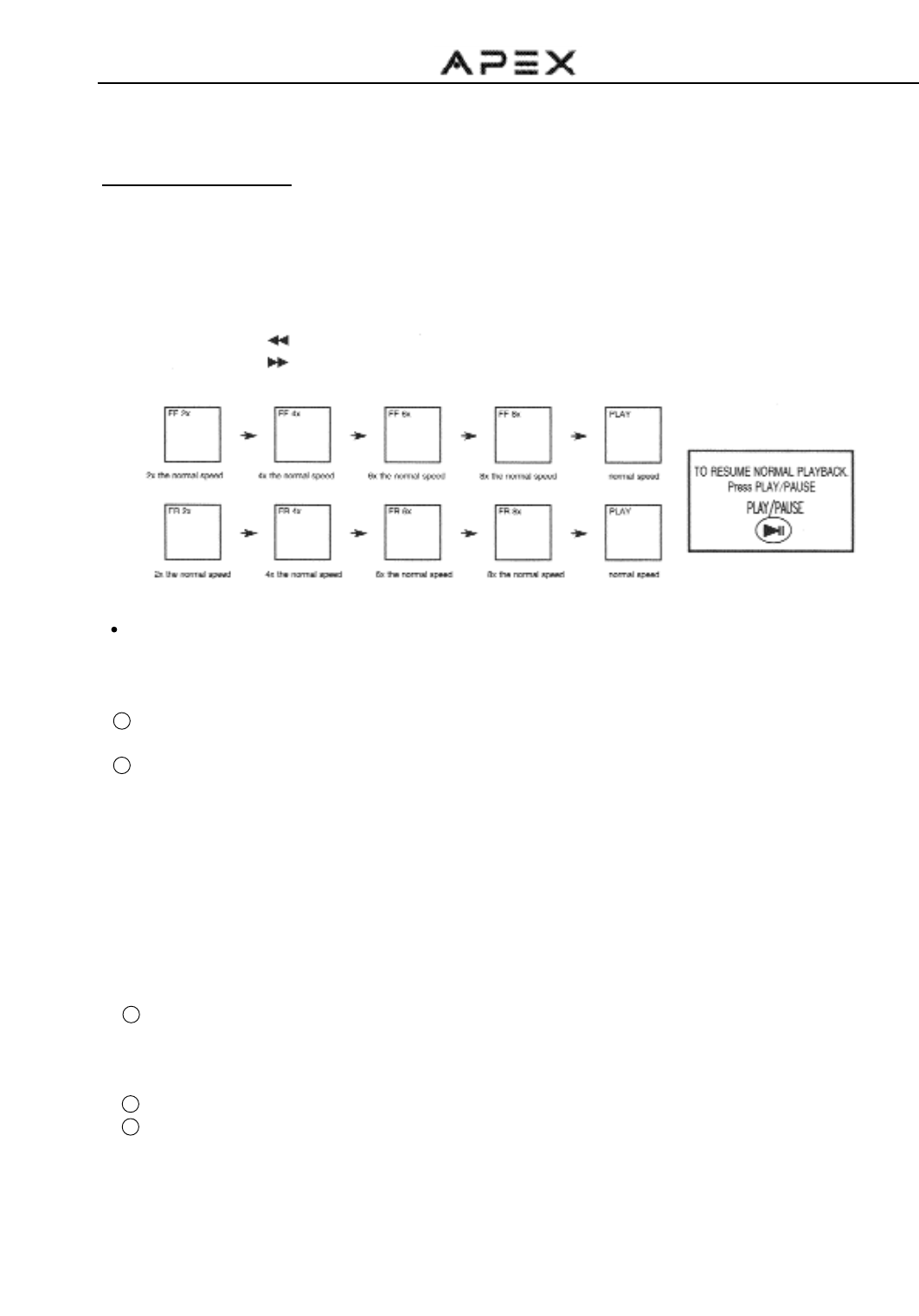
27
DVD FUNCTIONS (continued)
Playing Back a Disc (continued)
9. Playing at 2X 4X 6X or 8X the normal speed
You can play back a disc at 2X, 4X, 6X or 8X the normal speed.
Press the REV or FWD button during playback.
The playback speed becomes 2X the normal speed.
The playback speed changes each time you press the REV or FWD button.
REV: Fast reverse
FWD: Fast forward
Audio CD
The reverse of forward playback alternates between 1X, 2X, 3X, 4X speed.
Notes:
1 The DVD player will not playback sound and subtitles during scan reverse and foward playback of DVD video discs
and audio CDs. The DVD player will play sound during fast forward or fast reverse playback of MP3 CDs.
2 The speeds may vary slightly from disc to disc and are only approximate.
10. Resuming playback from the same location
This DVD player allows you to stop playback and continue playback later from the same location on the disc.
1) Press the STOP button.
This will interrupt the playback and the DVD player will memorizes the location where you stopped playback.
2) Press the PLAY/PAUSE or RESUME button.
The DVD player will resume the playback from the location where you stopped playback.
Notes:
1 The following actions will cancel the RESUME function:
- Unplugging the unit after you stop playback.
- Ejecting the disc.
- Adjusting/changing the parental lock or selecting a different language setting.
2 On occasion depending on the disc, you may experience a difference of location where playback resumes.
3 MP3 CD does not utilize this feature.


















