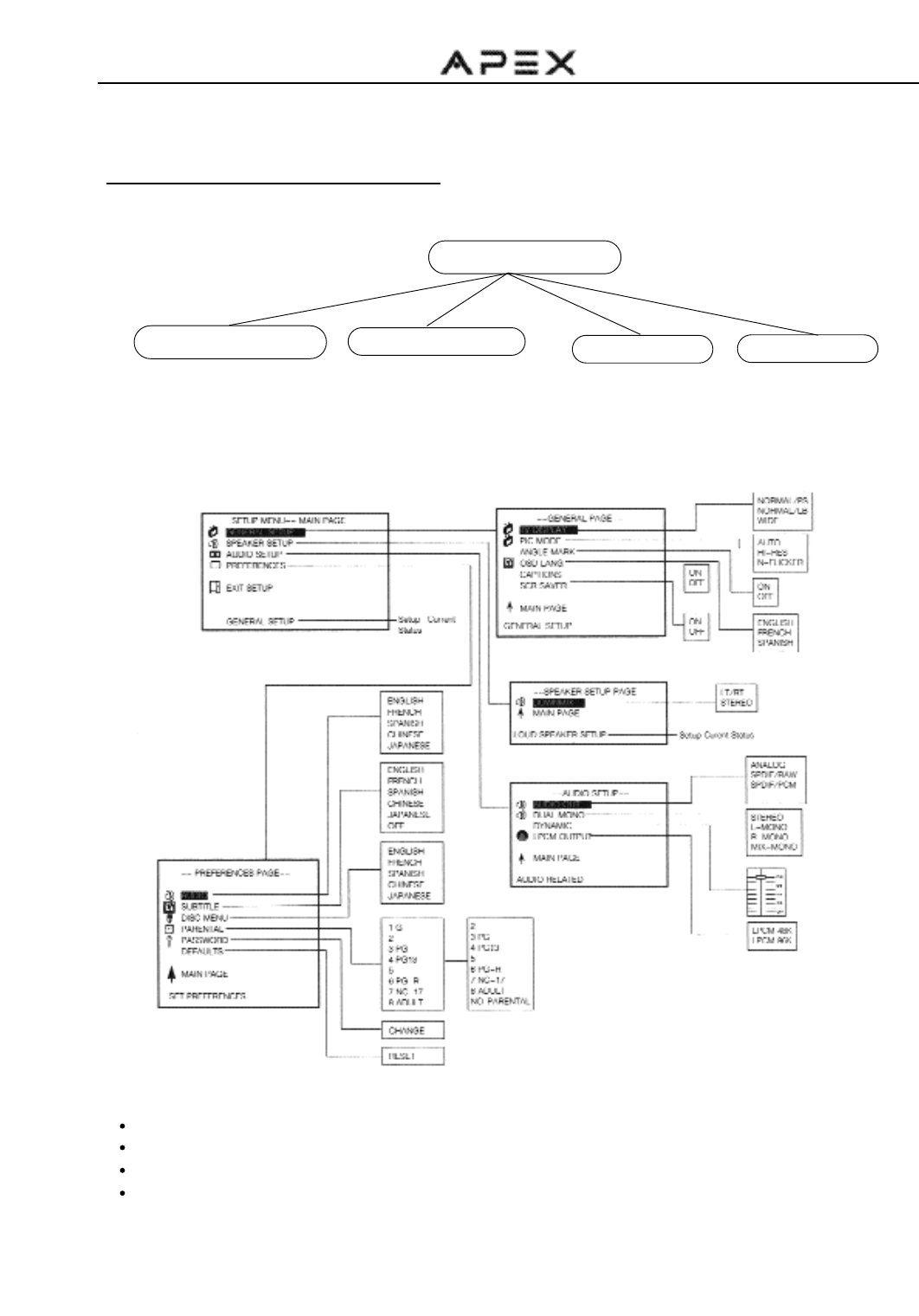
38
DVD FUNCTIONS (continued)
Customizing the Function Settings
THIS UNIT ALLOWS YOU TO CUSTOMIZE THE PERFORMANCE TO YOUR PERSONAL PREFERENCES.
Displaying the setup menu screen
The SETUP MENU screen asks you to select a setting category from General Setup, Speaker Setup, Dolby Digital
Setup, and Preferences. The selected category will provide you the setting details on-screen.
Notes:
Preset password is 3308.
Highlighted function will be expanded at bottom of the screen.
The SETUP MENU screen disappears if you press the SETUP button while it is displayed.
Functions and menu may change without notice.
*
Factory defaults
*
You must press STOP twice to set up PREFERENCES.
SETUP MENU
GENERAL SETUP
SPEAKER SETUP
AUDIO SETUP PREFERENCES


















