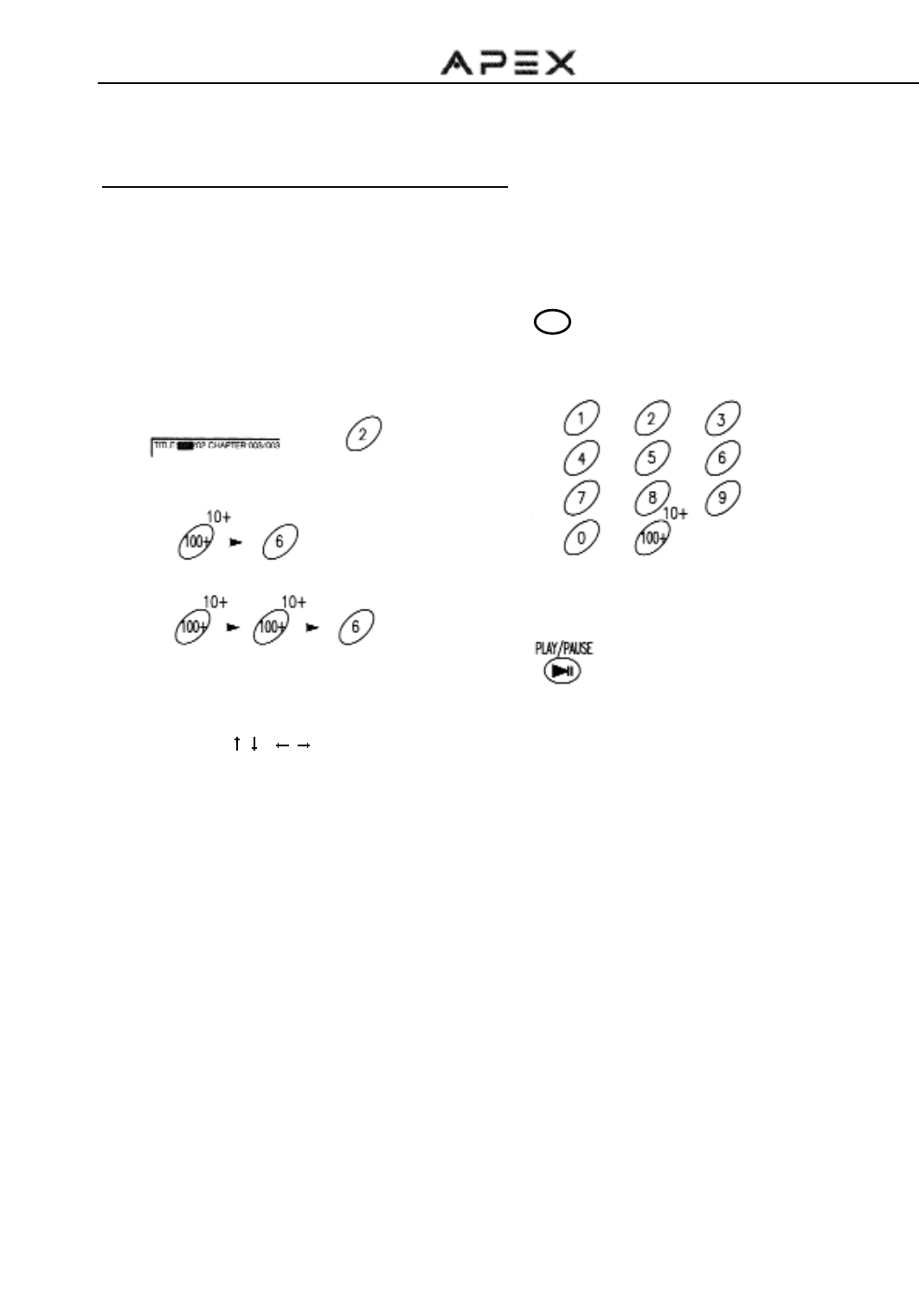
29
DVD FUNCTIONS (continued)
Locating a Specific Title, Chapter or Track (continued)
3. Locating a title
If a DVD video disc contains title numbers, you can locate a specific title by directly selecting a title number.
1) Press GOTO during playback.
Make sure that the space next to TITLE is highlighted.
2) Press the Number buttons to select the title and chapter you want.
GOTO
e.g. To select title 2
To select title 16:
To select title 26:
3) Press PLAY/ PAUSE or OK button.
Notes:
By pressing
/
OK you may shift the highlights between the TITLE and CHAPTERS.
To select the time, you can press the GOTO twice.
/
/


















