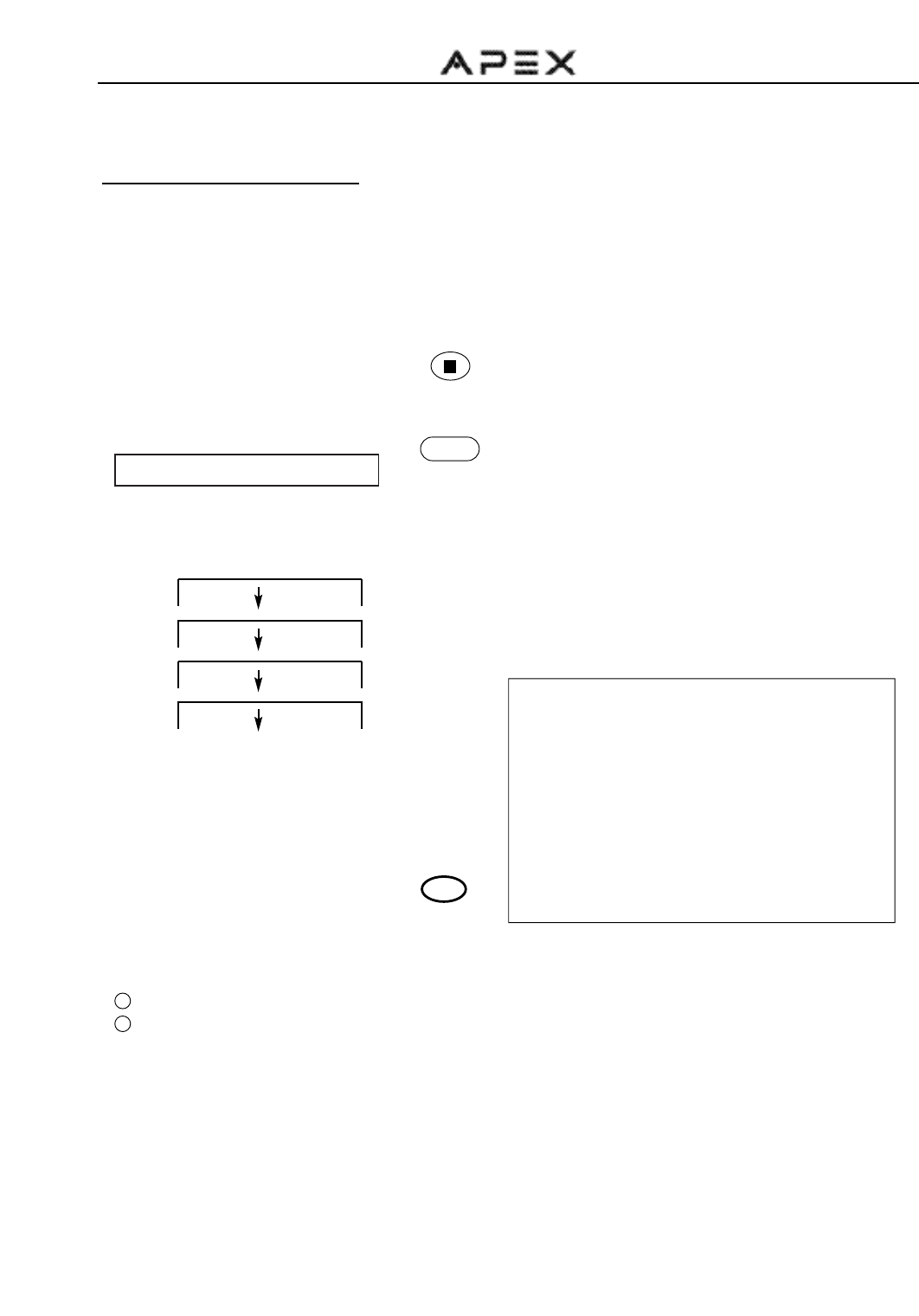
32
DVD FUNCTIONS (continued)
Playing in a Favorite Order
COMBINE YOUR FAVORITE TITLES, CHAPTERS, OR TRACKS AND PLAY THEM BACK IN ANY ORDER. PROGRAM
UP TO 99 ITEMS INTO THE MEMORY. (PROGRAM PLAYBACK)
PROGRAM P 00: TOO C000
How to set titles. chapters, or tracks in a favorite order
The program playback function will automatically playback titles, chapters or tracks in the order preprogrammed.
1. Insert a disc during normal playback, press
the STOP twice, then press the PROGRAM
At this time, the menu will appear.
2. Using the numbered button, select the items in the order
you want them programmed in.
3. Press the OK button once to confirm. Press it again
and playback begins.
The DVD player starts memory playback.
Notes:
1 When the DVD player is turned off, or if the discs are removed, the program item will be removed.
2 Depending on the disc, the program playback may not function.
STOP
PROGRAMPROGRAM
SCAN
PROGRAM P01: T01 C004Memory 1
Memory 2
Memory 3
Memory 4
PROGRAM P02: T01 C009
PROGRAM P03: T01 C001
PROGRAM P04: T01 C003
OK
TO CHANGE the programmed item:
Press the STOP button, then press
PROGRAM.
TO CANCEL the programmed item:
Press the STOP button, then press
PROGRAM,at last press PLAY/PAUSE


















