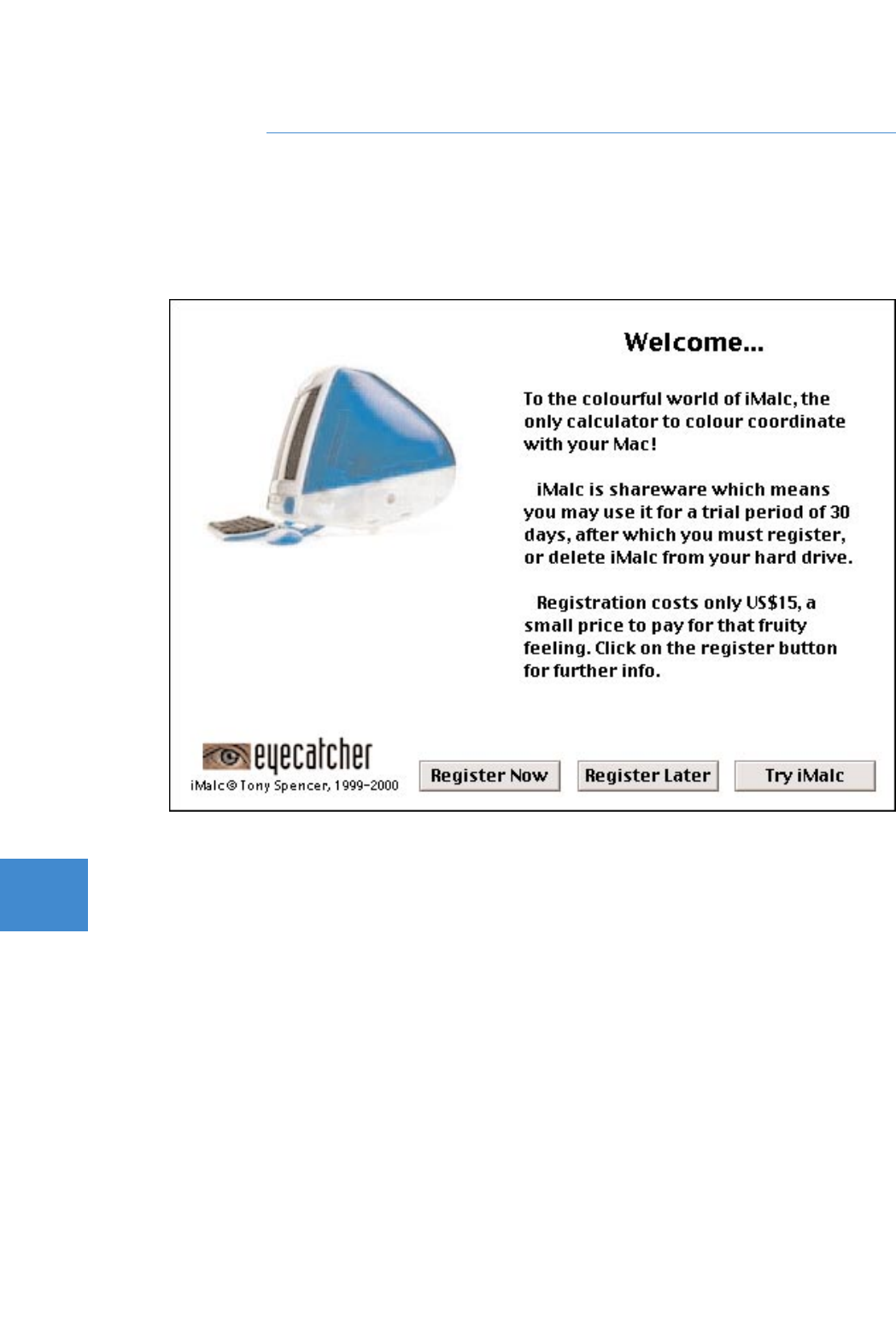
When you double-click on iMalc for the first time to start up the
application, the first window you see is a Welcome screen:
This screen offers you a choice of three buttons to press,
Register Now, Register Later and Try iMalc. If you wish to
register straight away, press the Register Now button. That
option will take you on to the Register screen.
If you wish to register later, press that button, and if you want to
try iMalc for a trial period before deciding whether to register and
pay the shareware fee, press the Let Me Try iMalc button.
Pressing either button will dismiss the Welcome screen.
This screen only appears the very first time that you start up
iMalc. You must press one of the buttons to exit the screen.
Clicking on the welcome screen or pressing return will not
dismiss the screen
iMalc Manual
Interface
Interface
8
Windows


















