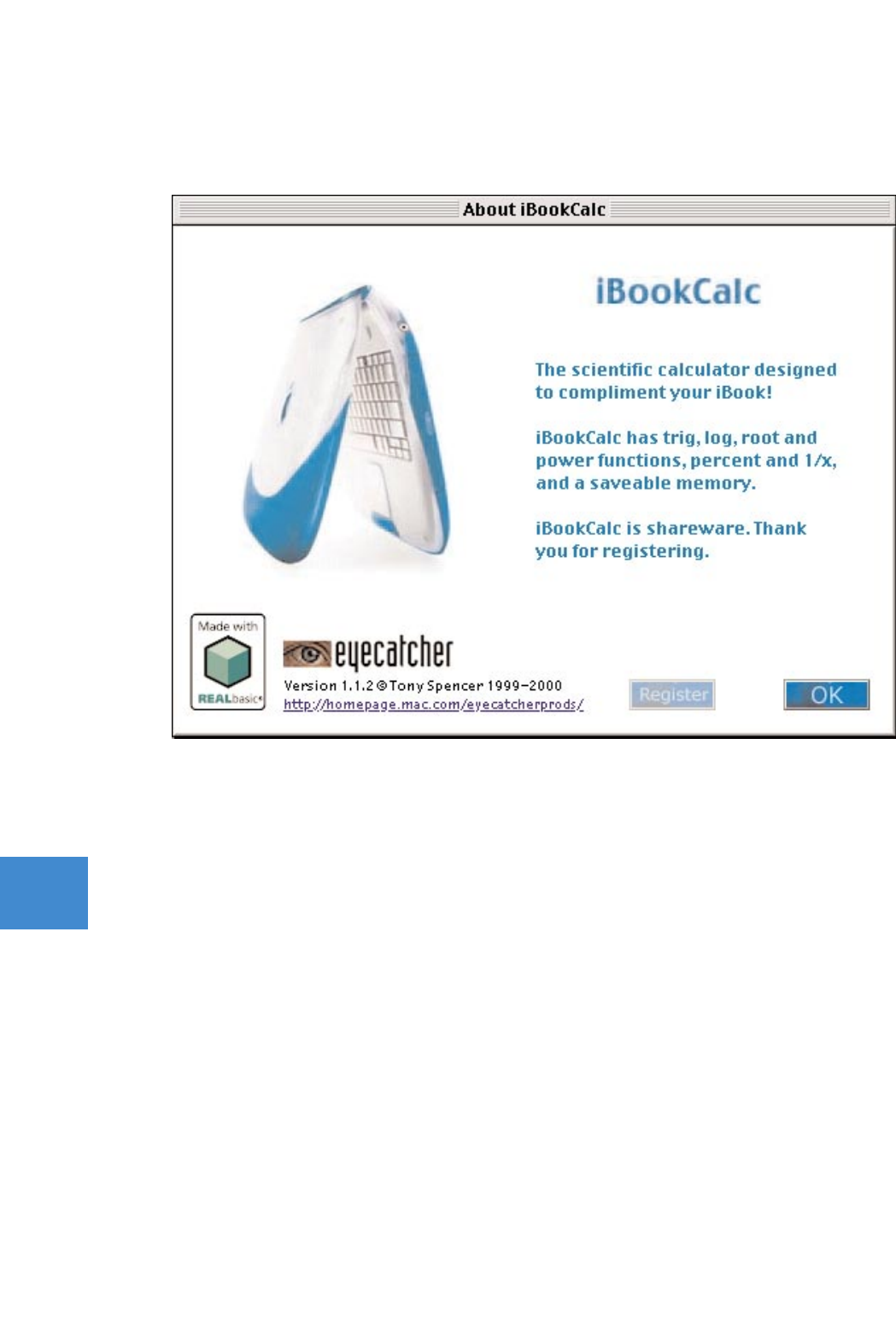
There are other windows that you can call up at any time. If you
choose About iMalc from the Apple menu, you are presented with
the About Box screen:
The About Box gives you some very basic information about
iMalcÕs features. The About Box will reflect your choice of flavour.
It contains two buttons, Register and OK. Pressing Register will
take you to the Register screen and the OK button will dismiss
the About Box. Clicking anywhere in the About Box or pressing
return will also dismiss the About Box.
The About Box also contains an Eyecatcher logo, the version
number, copyright statement, and the Eyecatcher Productions
web site URL. Clicking on the URL will launch your browser and
take you to the Eyecatcher web site.
Also visible is a Made with REALbasic logo, the programming
application used to develop iMalc.
Under the Help menu, there are two windows you can call up,
the iMalc Help window, and the Contacts and Credits window.
The online iMalc help covers all the basics, but is not as
iMalc Manual
Interface
Interface
10


















