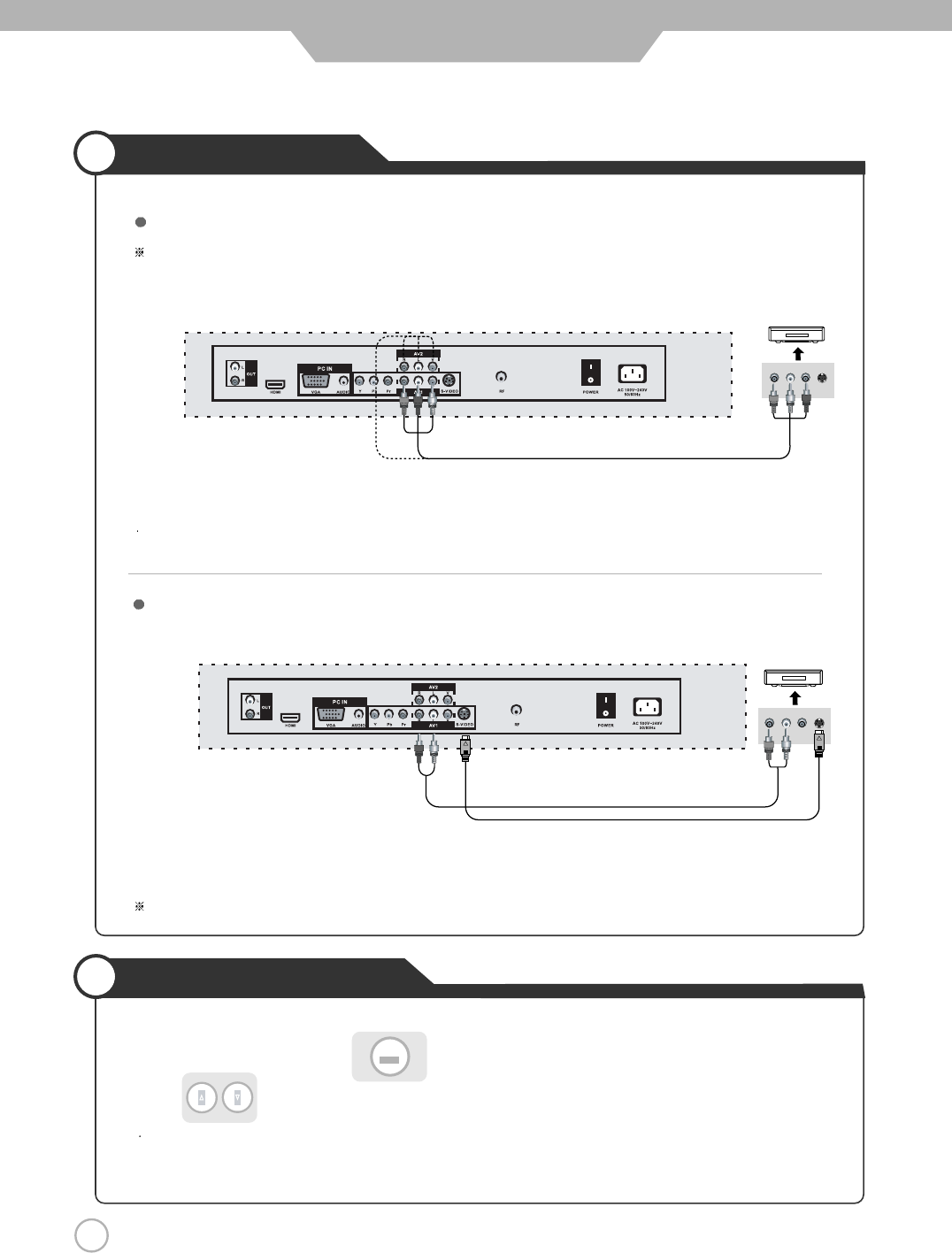
16
VCR Connections
Watching Video Tape
Connection
1. Turn on the LCD TV and press on the remote control.
2. Use to move to"AV 1 or 2".
If S-Video has been connected, select "S-Video".
3. Turn on the VCR, insert the tape and press play button.
Connect the LCD TV's Composite In terminal to the VCR's Composite Out terminal using the Composite cable.
(Make sure the color of the terminals and the color of the cable are the same)
Use the S-Video cable for higher picture quality.
Connection terminals of other equipments differ by manufacturer and model.
Composite Cable
S-Video Cable
(R) (L)
< VIDEO >
(R) (L)
< VIDEO >
Connecting to the Composite terminal
Connecting to the S-Video terminal
SOURCE


















