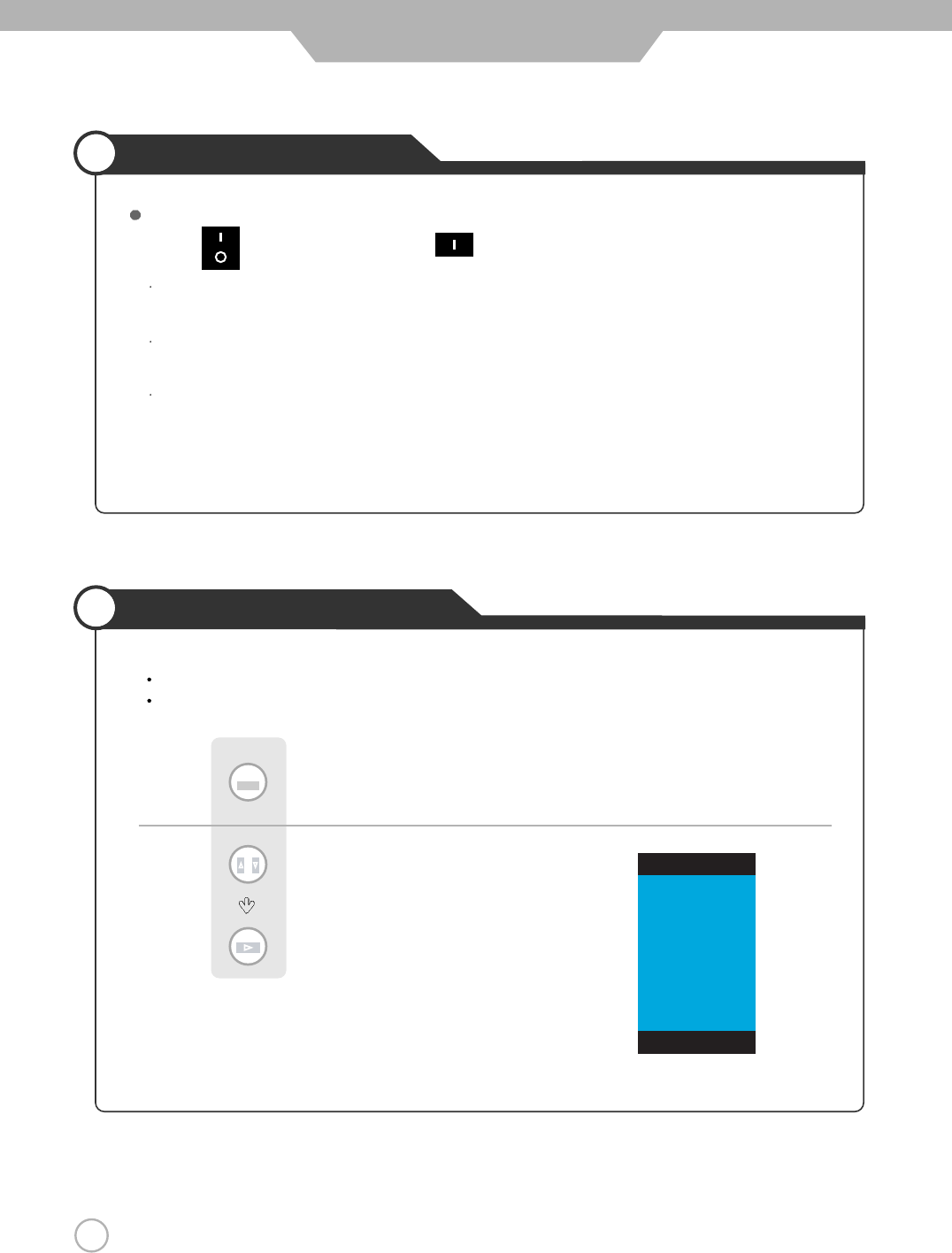
20
Powering the LCD TV
Power on/ off
To turn the LCD TV on :
Press the "POWER" button.
To turn the LCD TV off :
Press "POWER" button on the LCD TV.
To turn on/off by remote control :
Press the “POWER” button of remote control.
Basic Use
Selecting Input Source
PressPress button on the remote control.
Use to move to the desired input source.
Press to select.
You can select between the TV signal and the input signal of othe
r equipments
connected to the TV.
Use this function to switch to the input source you wish to view.
SOURCE
Press on the back of the LCD TV to first.
TV
AV1
AV2
SVIDEO
YPBPR
DTV
VGA
HDMI
If you select TV, you can receive the ATSC/NTSC signal.


















