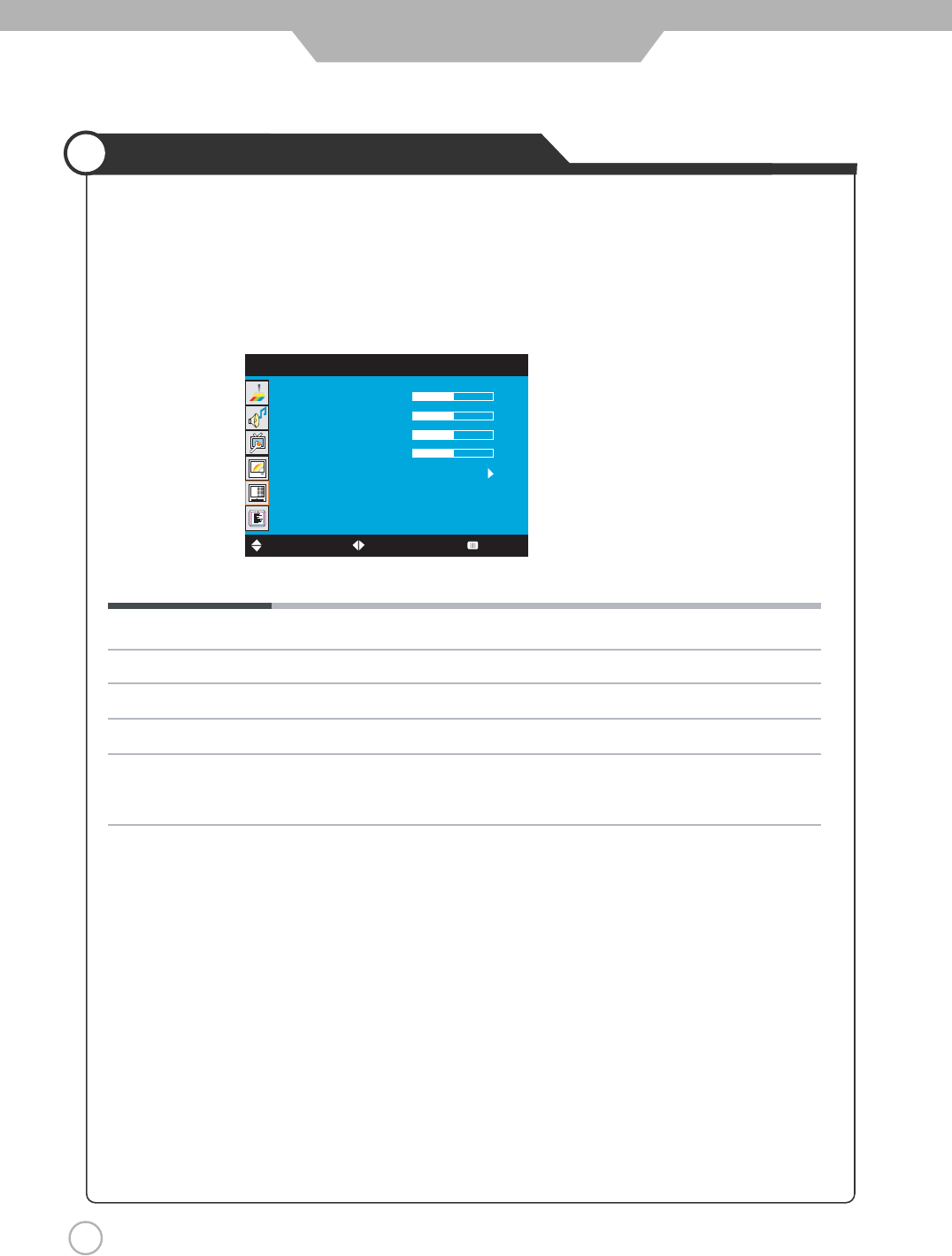
Application
Customizing the PC Settings
1. Press the POWER button to turn the LCD TV on.
2. Press the SOURCE button on the remote control to select VGA mode.
3. Press the MENU button on the remote control to display the Main menu, and use the UP and DOWN
buttons to select the PC.
4. Use the UP and DOWN buttons to highlight an individual PC option, use the LEFT and RIGHT buttons to
change the setting, and press the MENU to exit the menu.
34
The PC menu includes the following options :
H Position Allow you to use LEFT and RIGHT button to adjust the H Position.
V Position Allow you to use LEFT and RIGHT button to adjust the V Position.
Clock Allow you to prolong the image.
Phase Allow you to adjust the definition.
Auto Sync Select “Auto Sync” and press RIGHT, the unit will automatically adjust all items to
achieve a best effect.
NOTE : We recommend you to do this operation to achieve a best effect.
Move Select Exit
PC
HPosition
VPosition
Clock
Phase
AutoSync


















