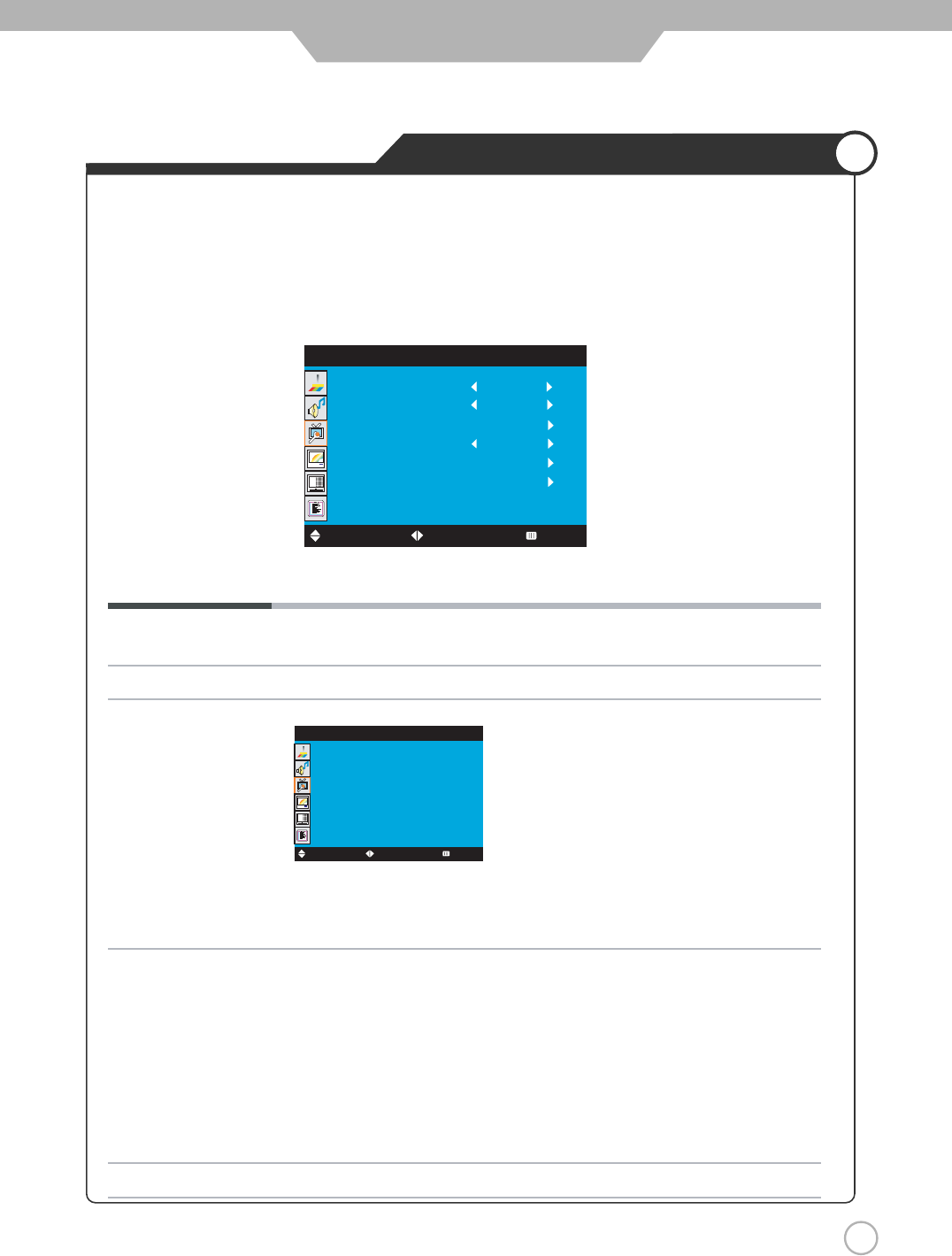
29
Application
Customizing the FUNCTION Settings
Select TV source for example. (Press SOURCE button to select TV mode)
1. Press the POWER button to turn the LCD TV on.
2. Press the MENU button on the remote control to display the Main menu, and use the UP and DOWN
buttons to select the FUNCTION.
3. Use the UP and DOWN buttons to highlight an individual FUNCTION option, use the LEFT and RIGHT
buttons to change the setting, and press the MENU to exit the menu.
The FUNCTION menu includes the following options :
Move
Language
Blue Back
Timer
CC
Parent Guide
Reset
Select Exit
Function
On
English
Off
Language Selects to display all on-screen menus in your language of choice : English/
Français/ Español
Blue Back To turn the blue back on or off.
Timer
Current Input the current time.
Off Times Allows you to set the off times to turn off the unit automatically.
On Times Allows you to set the on times to turn on the unit automatically.
On channel The number of the current channel.
Closed Caption Allows to select the following closed caption modes:
● CC1/CC2/CC3/CC4
Display a printed version of the dialog and sound effects of the program beging
views.
● T1/T2
Display station information presented using either half or the while screen.
● T3/T4
Extended Data Services. For example: Network name, Program name, Program
length, etc.
● Off
NOTE : The Closed Caption item can only be activated under TV1 mode.
Reset Restores factory settings except parental and password options.
Move
Current
OffTime
OnTime
OnChannel
Select Exit
Function
0:5
__:__
__:__
1


















