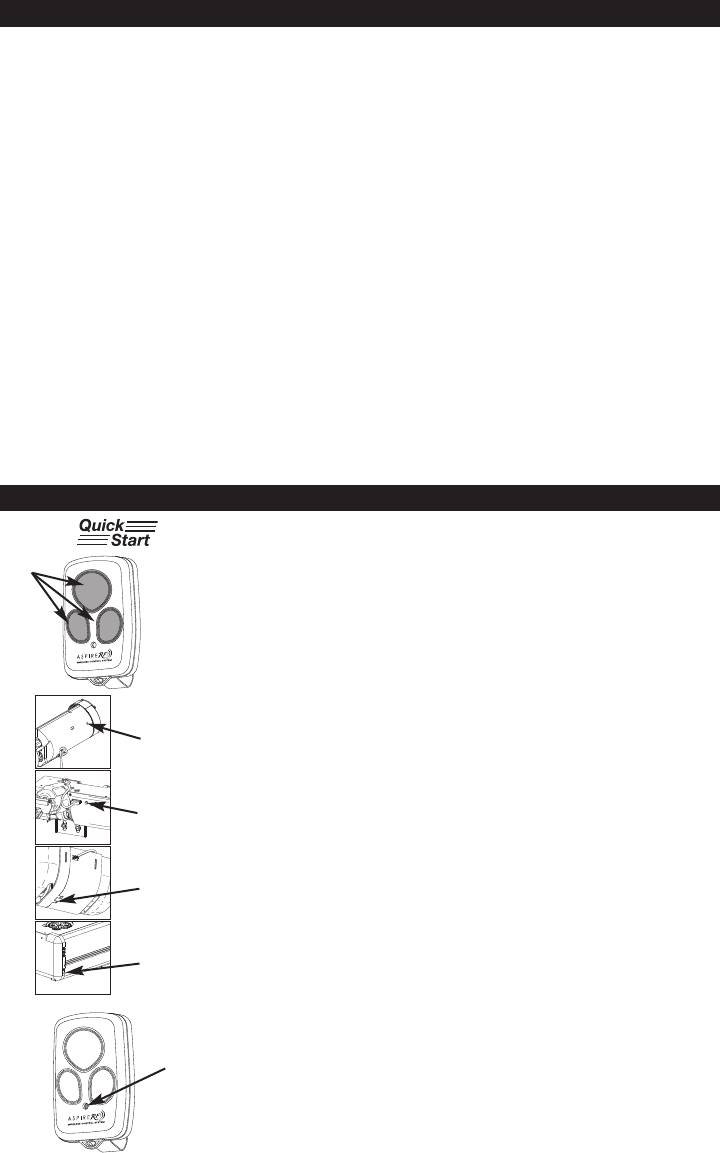
NOTE: Any of the three transmitter buttons can be programmed to
activate the door. In multi-door installations, each button can be
programmed to activate a separate door. Only one button at a time
(per-transmitter) can be programmed to activate a door.
To program the transmitter:
1. Place the emergency disconnect handle in the manual door
operated position. This is for safety reasons.
2. Press program button on Wayne Dalton DoorMaster™ light fixture,
idrive®, prodrive™, Quantum™ or Classicdrive™ operator. LED will light
or idrive® operator will beep once indicating that it is ready to learn a
transmitter.
3. Within 30 seconds, press and hold the desired transmitter button(s);
LED will turn off or idrive® operator will beep once. On the DoorMaster™
only, release the transmitter button and press again. LED will light briefly
then turn off.
4. Return the emergency disconnect handle to motor operated
position.
5. Press same transmitter button(s) again; door should operate.
Transmitter is now programmed to operator.
6. To OPERATE, press the transmitter button.
NOTE: idrive® model only: The first transmitter command after
programming will only open the door through a six inch up/down cycle.
Normal door operation will then occur on all subsequent transmitter
commands.
Glossary
C
opy – See Replicate.
D
elete – Erase transmitter or SCENE information from Controller. Also known as Exclude.
Device – Any item that is connected to a module (for example, lamps).
Exclude – Remove a module from the controller.
I
nclude – Add a module to the controller.
M
odule – Any ASPIRE RF or Z-Wave™ product that is controlled with a ASPIRE RF or Z-Wave™ remote
c
ontroller. A module can be part of more than one scene.
Network – A collection of devices controlled by primary or secondary controllers operating on the same
system. A network has its own unique identification code so that no one else can control the system.
O
perator – Garage Door Opener
P
rimary Controller – The first controller used to set up your modules and network. NOTE: Only the Primary
Controller can be used to include or delete modules from a network. It is recommended that you mark
the primary controller for ease in modifying your network.
Replicate – Copy from one controller to another.
Scene – A scene is a series of Z-Wave™ devices programmed to turn to a specific level (on, off, dim) with
the push of a button on a controller.
Secondary Controller – A controller containing network information about other modules within the
network, and is created FROM the primary controller. Secondary controllers cannot include or delete
modules to the network.
Transmitter – Garage Door Opener transmitter.
Programming To Operate
3
Transmitter
Buttons
Program
Button
Program
Button
Program
Button
Program
Button
Red
Light









