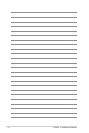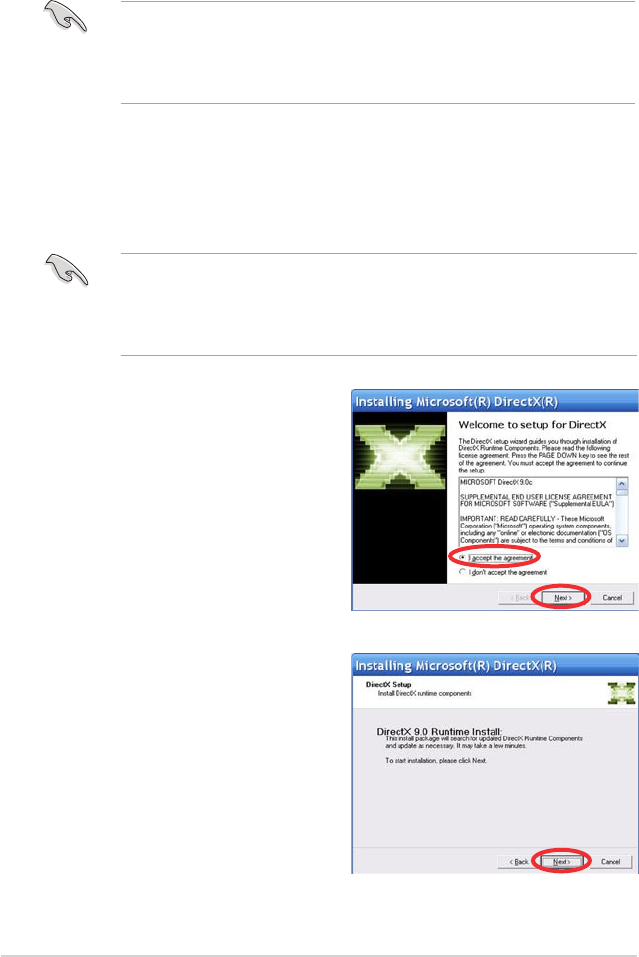
2-2
Chapter 2: Software information
•
Make sure that Windows
®
XP is installed on your system.
• The screens shown in this section may not exactly match the contents
displayed on your screen. Contents of the support CD may change any
time without notice.
2.1 Device driver installation
You need to install the device drivers to your computer so you can use the ASUS
TV Tuner Card/Box. Refer to this section when installing the device drivers.
2.1.1 Installing Microsoft
®
DirectX
®
Microsoft
®
Direct
®
X allows 3D hardware acceleration support in Windows
®
98,
Windows
®
2000, and Windows
®
XP.
3. The DirectX(R) Setup box appears.
Click Next to begin installation.
4. The installation program
automatically installs the DirectX
®
9.0 runtime libraries into your
system.
•
Make sure you install Microsoft
®
DirectX
®
before
installing the ASUS TV
Tuner Card driver.
• For software MPEG support in Windows
®
98, you must first install
Microsoft
®
Direct
®
X, then install a MPEG-compliant video player.
1. Insert the installation CD in the
optical drive, or double-click the
CD drive in My Computer to display
the auto-run screen. You may also
run Setup32.exe in the directory
\AutoRun of the CD.
2. Read the Microsoft
®
End User
License Agreement. Click I accept
the agreement, then Next.