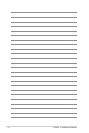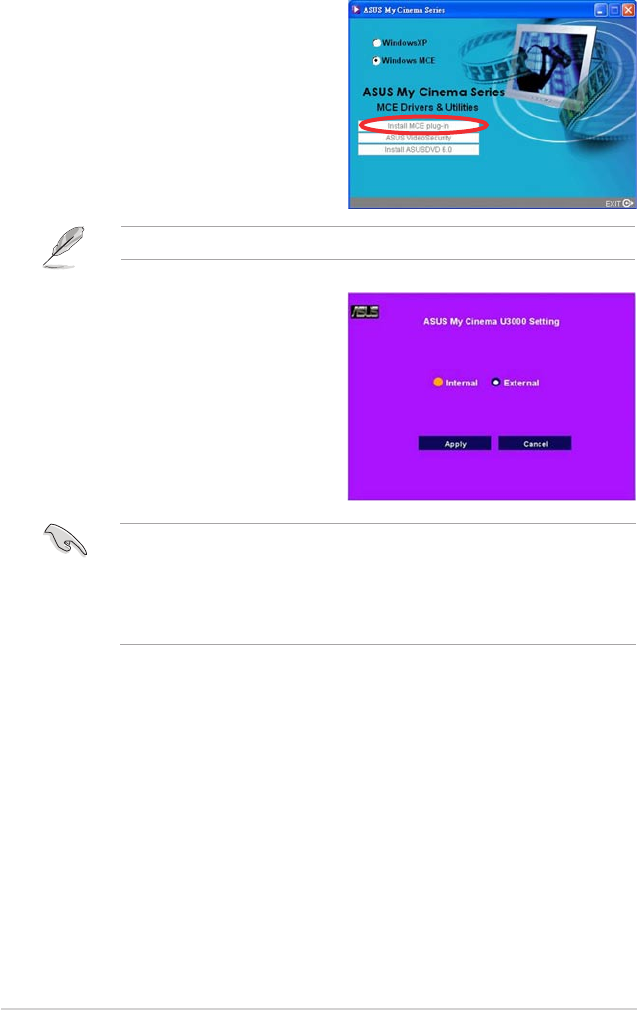
2-6
Chapter 2: Software information
The following step is only for the ASUS TV Box.
7. On the MCE Drivers and Utilities
setup screen, click Install MCE
plug-in.
8. Go to MCE > More Programs >
ASUS U3000 Setting. Select the
antenna you intend to use.
Click Apply.
•
The ASUS U3000 TV Box has an internal antenna. You may use it, or you
may also connect an external antenna/roof antenna to the U3000 through
an MCX-to-IEC adapter.
•
You cannot use the internal and external digital antennas at the same time,
so you need to specify which antenna you will use.