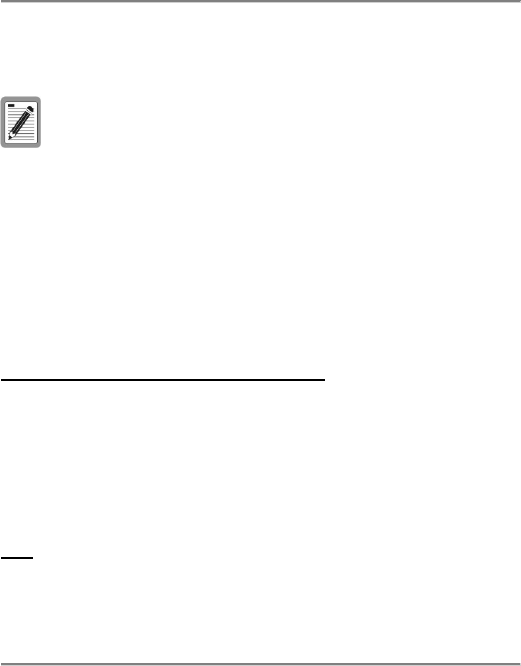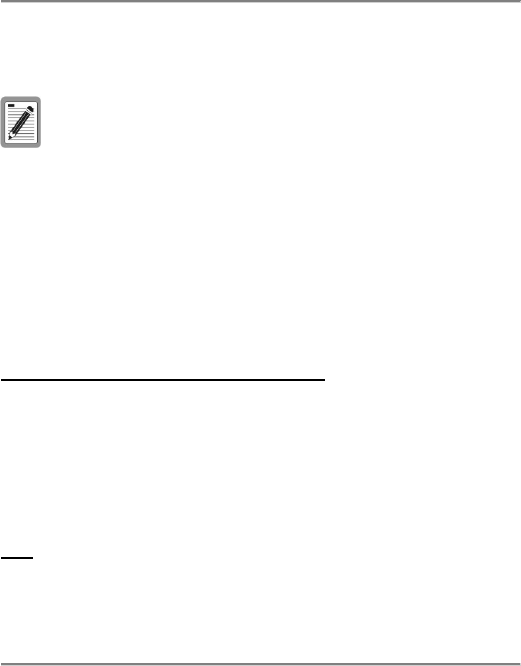
Features & Operation
Tote-Remote User’s Manual, Page 11
it, multiple commands will be sent, resulting in rapid slide
movement.
Please note that different presentation programs, and
different versions of the same presentation program, may
respond differently (or not respond at all) to certain
button functions (and their corresponding keyboard
commands). This user’s manual describes Microsoft
PowerPoint
®
functions. In PowerPoint
®
, a page up or
arrow up keyboard command reverses slides, and a page
down or arrow down command advances slides. The
arrow up/down command allows you to move one cell or
line at a time in programs such as Excel
®
and Word
®
.
ADVANCED BUTTON FUNCTIONS
Lock buttons (turn off remote control)
: The Tote-Remote does
not consume power when the buttons are not pushed. However, to
avoid accidental battery drain such as can happen when the remote
control is tightly packed in a travel bag, your Tote-Remote has a button
lock feature. Before traveling with your Tote-Remote, you can engage
the button lock as follows: push and hold the laser pointer button, push
the wheel button IN, and then release both buttons. To unlock (turn on
remote control), repeat this procedure.
Esc
: In PowerPoint®, to send an “Esc” command to exit slideshow,
push and hold the heart-shaped button, push the wheel button DOWN
one time, then quickly release both buttons.